Getting back to the original purpose of this thread, I thought I'd post some screenshots
of my current MM setup so others can possibly get some ideas for their own set-up.
I only use MM on my 60" home theater screen, so all screenshots are screen captures from the TV.
Also, I only use MM for browsing and playing my collection. My collection is artwork centric, so
therefore I only use MonkeyFlow, MonkeyRok and a full screen Album Art window.
Here's Monkey Flow full screen...... I scroll to the album I'm interested in hearing and stop:
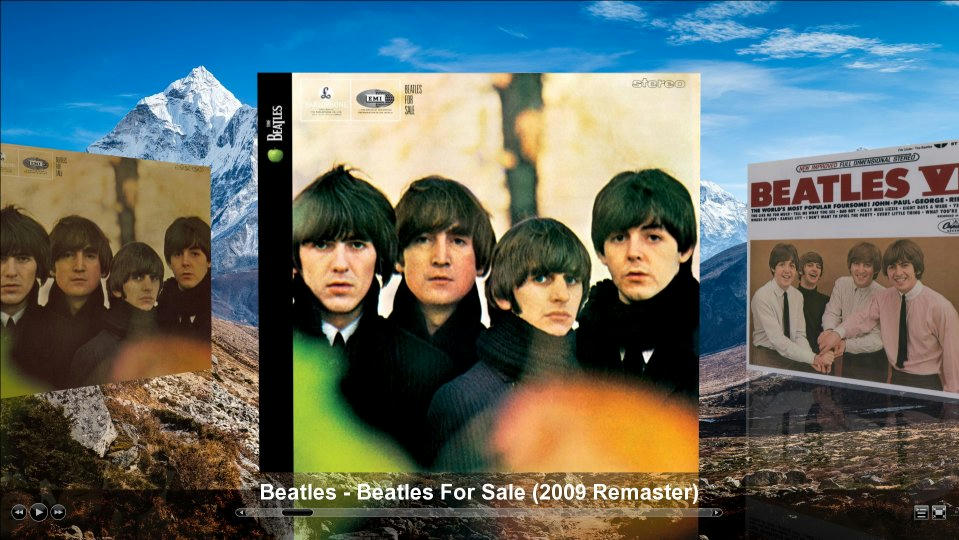
I then click MonkeyFlow out of full screen, which shows MonkeyRok on the right with the
MonkeyFlow image on the left (I've edited/reskinned MonkeyRok to how I want it):
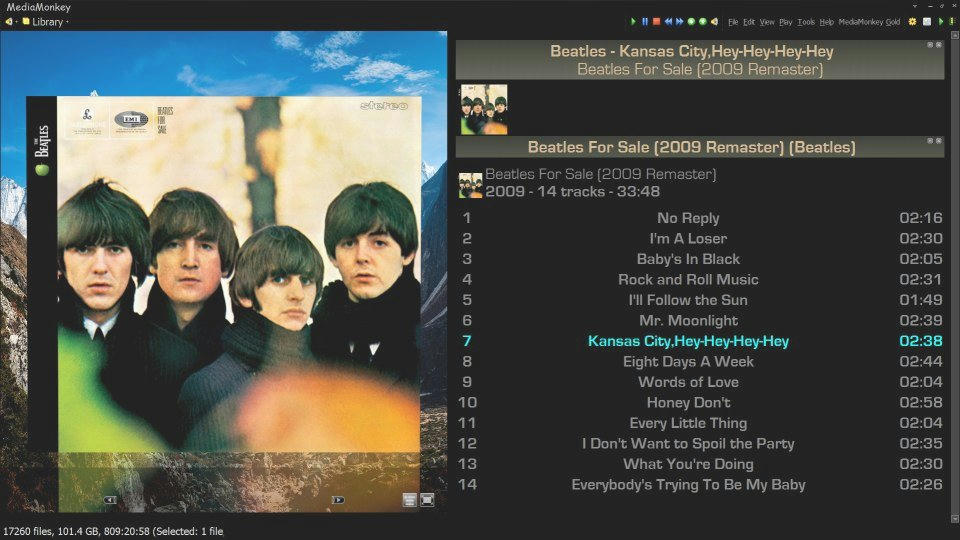
While the track is playing, I then open the full screen AlbumArt window, and scroll through the
multiple artwork images (pictures, covers, liner notes, etc):
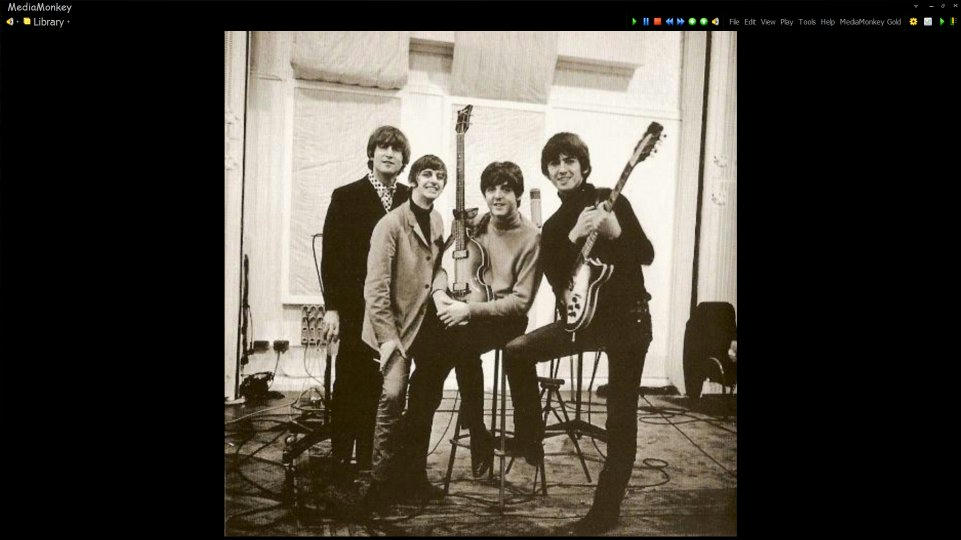
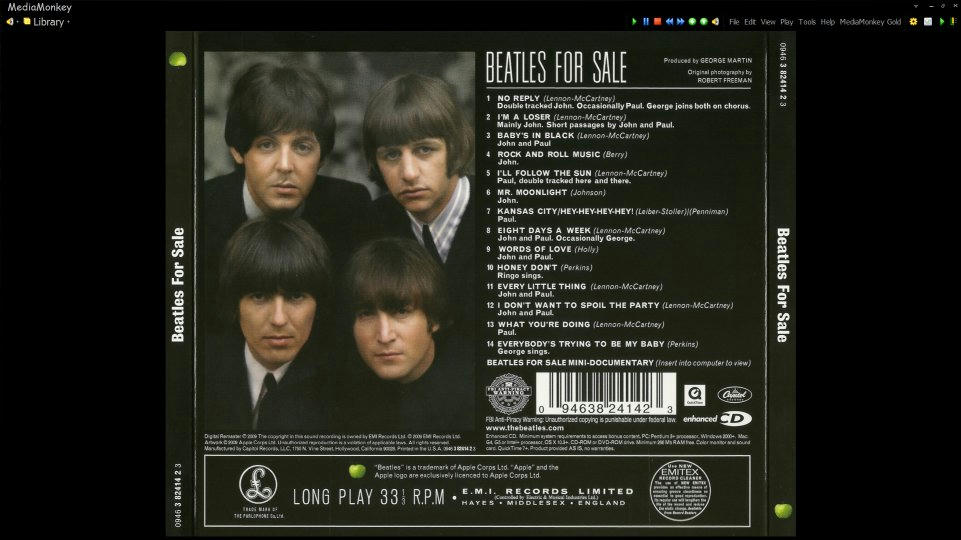
Occasionally I'll open the sizable VU meter I got off the web and open with the External Tools script:

I also sometimes use embedded Minilyrics, which I use embedded under MonkeyRok.
That's it for now. I'm interested in hearing what others think, and also seeing what
current setups others are currently using. (BTW, I use MM 3.2...tried 4.1 but decided to stick with 3.2).
Getting back to the original purpose of this thread, I thought I'd post some screenshots
of my current MM setup so others can possibly get some ideas for their own set-up.
I only use MM on my 60" home theater screen, so all screenshots are screen captures from the TV.
Also, I only use MM for browsing and playing my collection. My collection is artwork centric, so
therefore I only use MonkeyFlow, MonkeyRok and a full screen Album Art window.
Here's Monkey Flow full screen...... I scroll to the album I'm interested in hearing and stop:
[img]http://www.mediafire.com/convkey/344d/qgcq6jhf49d1ni3fg.jpg[/img]
I then click MonkeyFlow out of full screen, which shows MonkeyRok on the right with the
MonkeyFlow image on the left (I've edited/reskinned MonkeyRok to how I want it):
[img]http://www.mediafire.com/convkey/1088/zm5xaru9berf6pqfg.jpg[/img]
While the track is playing, I then open the full screen AlbumArt window, and scroll through the
multiple artwork images (pictures, covers, liner notes, etc):
[img]http://www.mediafire.com/convkey/0551/i7xi4l3f9deyj0kfg.jpg[/img]
[img]http://www.mediafire.com/convkey/cfa9/d3q1eacdq19rt23fg.jpg[/img]
Occasionally I'll open the sizable VU meter I got off the web and open with the External Tools script:
[img]http://www.mediafire.com/convkey/6ed6/0nfor00xcy34dpnfg.jpg[/img]
I also sometimes use embedded Minilyrics, which I use embedded under MonkeyRok.
That's it for now. I'm interested in hearing what others think, and also seeing what
current setups others are currently using. (BTW, I use MM 3.2...tried 4.1 but decided to stick with 3.2).