Movies
Moderator: Gurus
Re: Movies
Are you sure that Movies do not show/play when browsing My computer tree node and they do not play if you drag and drop file to MMW player?
Also in Add/Rescan dialog under File Types you need to have Video files selected.
Also in Add/Rescan dialog under File Types you need to have Video files selected.
Best regards,
Peke
MediaMonkey Team lead QA/Tech Support guru
Admin of Free MediaMonkey addon Site HappyMonkeying



How to attach PICTURE/SCREENSHOTS to forum posts
Peke
MediaMonkey Team lead QA/Tech Support guru
Admin of Free MediaMonkey addon Site HappyMonkeying



How to attach PICTURE/SCREENSHOTS to forum posts
-
570explorer
- Posts: 11
- Joined: Wed Jul 20, 2016 10:06 pm
Re: Movies
I can see the movies in My Computer tree node but cannot add them to videos
Both file monitor and drag and drop does not get them into videos
What am I doing wrong??
Both file monitor and drag and drop does not get them into videos
What am I doing wrong??
Re: Movies
So, you are adding/rescanning from the folder the vids are in from their location in My Computer.
What do you mean you are trying to add them to videos when scanning them? A video folder or just the auto-typing that happens after they are
added?
What do you mean you are trying to add them to videos when scanning them? A video folder or just the auto-typing that happens after they are
added?
MM user since 2003 (lifetime lic. 2012) "Trying to imagine life without music gives me a headache"
Top 2 scripts: RegExp Find & Replace (e.v.) and Magic Nodes (e.v.) ZvezdanD's scripts site
Please take a moment to read the bottom of the linked page to support the one and only - ZvezdanD! (the "originator" since 2006).
MMW 4.1.31.1919; 5.0.4.2690 || back it up...frequently!
|| software for power users: "Q-Dir" (free alt. to explorer) and file/folder renamer: "ReNamer" (den4b)
"The absurd is the essential concept and the first truth"
Top 2 scripts: RegExp Find & Replace (e.v.) and Magic Nodes (e.v.) ZvezdanD's scripts site
Please take a moment to read the bottom of the linked page to support the one and only - ZvezdanD! (the "originator" since 2006).
MMW 4.1.31.1919; 5.0.4.2690 || back it up...frequently!
|| software for power users: "Q-Dir" (free alt. to explorer) and file/folder renamer: "ReNamer" (den4b)
"The absurd is the essential concept and the first truth"
-
570explorer
- Posts: 11
- Joined: Wed Jul 20, 2016 10:06 pm
Re: Movies
MMFrLife wrote:So, you are adding/rescanning from the folder the vids are in from their location in My Computer.
What do you mean you are trying to add them to videos when scanning them? A video folder or just the auto-typing that happens after they are
added?
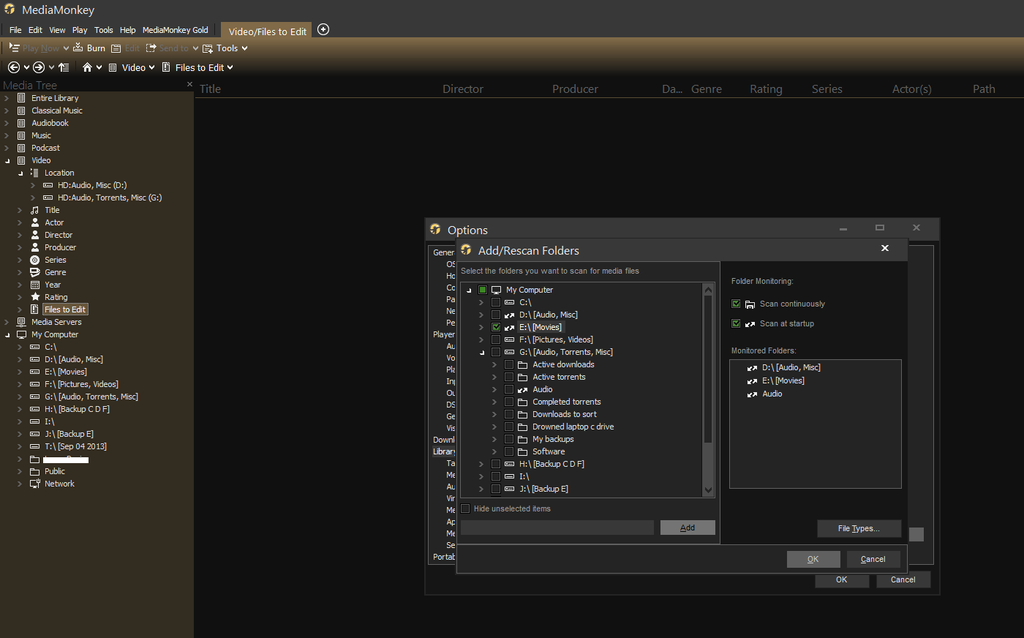
I want to view the movies in my E: drive in Video
All of the video content of my D: and G: drives are there but not E: despite it being selected in in Library File Monitor (see screenshot)
And yes, all file types are selected
-
570explorer
- Posts: 11
- Joined: Wed Jul 20, 2016 10:06 pm
Re: Movies
So, E:\ shows under add/scan dialog but not under any of the library collections in the tree?
Does it show under the location node under Entire Library collection?
Have you tried right click > add scan on E:\ from "My Computer"?
Also, having both "scan at startup" and "continuously" is overkill and might be causing a conflict. You typically would use one or the other.
Does it show under the location node under Entire Library collection?
Have you tried right click > add scan on E:\ from "My Computer"?
Also, having both "scan at startup" and "continuously" is overkill and might be causing a conflict. You typically would use one or the other.
MM user since 2003 (lifetime lic. 2012) "Trying to imagine life without music gives me a headache"
Top 2 scripts: RegExp Find & Replace (e.v.) and Magic Nodes (e.v.) ZvezdanD's scripts site
Please take a moment to read the bottom of the linked page to support the one and only - ZvezdanD! (the "originator" since 2006).
MMW 4.1.31.1919; 5.0.4.2690 || back it up...frequently!
|| software for power users: "Q-Dir" (free alt. to explorer) and file/folder renamer: "ReNamer" (den4b)
"The absurd is the essential concept and the first truth"
Top 2 scripts: RegExp Find & Replace (e.v.) and Magic Nodes (e.v.) ZvezdanD's scripts site
Please take a moment to read the bottom of the linked page to support the one and only - ZvezdanD! (the "originator" since 2006).
MMW 4.1.31.1919; 5.0.4.2690 || back it up...frequently!
|| software for power users: "Q-Dir" (free alt. to explorer) and file/folder renamer: "ReNamer" (den4b)
"The absurd is the essential concept and the first truth"
-
570explorer
- Posts: 11
- Joined: Wed Jul 20, 2016 10:06 pm
Re: Movies
CorrectMMFrLife wrote:So, E:\ shows under add/scan dialog but not under any of the library collections in the tree?
It does notDoes it show under the location node under Entire Library collection?
All that does is take you to the Add/Rescan Folders windowHave you tried right click > add scan on E:\ from "My Computer"?
Ok. Any other ideas?Also, having both "scan at startup" and "continuously" is overkill and might be causing a conflict. You typically would use one or the other.
Re: Movies
That's a pickle.
What kind of drive is E:\? ....external?
Check the portable device menu dialog and see if it's on the list of devices (even though it's a HDD) . If so, delete it >
restart MM > try add/rescan again.
If that doesn't do anything, if drive is external, try unattaching and reattaching the drive.
Have you rebooted the system since the problem started?
What version of MM are you using? ....what OS?
What kind of drive is E:\? ....external?
Check the portable device menu dialog and see if it's on the list of devices (even though it's a HDD) . If so, delete it >
restart MM > try add/rescan again.
If that doesn't do anything, if drive is external, try unattaching and reattaching the drive.
Have you rebooted the system since the problem started?
What version of MM are you using? ....what OS?
MM user since 2003 (lifetime lic. 2012) "Trying to imagine life without music gives me a headache"
Top 2 scripts: RegExp Find & Replace (e.v.) and Magic Nodes (e.v.) ZvezdanD's scripts site
Please take a moment to read the bottom of the linked page to support the one and only - ZvezdanD! (the "originator" since 2006).
MMW 4.1.31.1919; 5.0.4.2690 || back it up...frequently!
|| software for power users: "Q-Dir" (free alt. to explorer) and file/folder renamer: "ReNamer" (den4b)
"The absurd is the essential concept and the first truth"
Top 2 scripts: RegExp Find & Replace (e.v.) and Magic Nodes (e.v.) ZvezdanD's scripts site
Please take a moment to read the bottom of the linked page to support the one and only - ZvezdanD! (the "originator" since 2006).
MMW 4.1.31.1919; 5.0.4.2690 || back it up...frequently!
|| software for power users: "Q-Dir" (free alt. to explorer) and file/folder renamer: "ReNamer" (den4b)
"The absurd is the essential concept and the first truth"
-
570explorer
- Posts: 11
- Joined: Wed Jul 20, 2016 10:06 pm
Re: Movies
Just to bring some finality to this thread
I completely uninstalled MMW and started from scratch
http://www.mediamonkey.com/support/inde ... le/View/53
Everything now works as it should
Looks like the database was corrupt and simply uninstalling and reinstalling which I had previously tried was not enough
Thank you to everyone that helped!
I completely uninstalled MMW and started from scratch
http://www.mediamonkey.com/support/inde ... le/View/53
Everything now works as it should
Looks like the database was corrupt and simply uninstalling and reinstalling which I had previously tried was not enough
Thank you to everyone that helped!
Re: Movies
You are wrong there even it is listed there and all External devices should be there it needs to be disabled not deleted as on next start MMW will add it again.MMFrLife wrote:What kind of drive is E:\? ....external?
Check the portable device menu dialog and see if it's on the list of devices (even though it's a HDD) . If so, delete it >
restart MM > try add/rescan again.
In 4.1.13 MMW do not enable any external HDD just USB Flash Drives as like you and others pointed they can be used in MMW library as normal files not as Portable Device for sync.
Best regards,
Peke
MediaMonkey Team lead QA/Tech Support guru
Admin of Free MediaMonkey addon Site HappyMonkeying



How to attach PICTURE/SCREENSHOTS to forum posts
Peke
MediaMonkey Team lead QA/Tech Support guru
Admin of Free MediaMonkey addon Site HappyMonkeying



How to attach PICTURE/SCREENSHOTS to forum posts
Re: Movies
Thanks, Peke. I'm aware of that. I just listed a few things for the purpose of refreshing, and it wasn't stated what version was being used.Peke wrote:You are wrong there even it is listed there and all External devices should be there it needs to be disabled not deleted as on next start MMW will add
it again.
They may not end up being particularly effective, but something to try
MM user since 2003 (lifetime lic. 2012) "Trying to imagine life without music gives me a headache"
Top 2 scripts: RegExp Find & Replace (e.v.) and Magic Nodes (e.v.) ZvezdanD's scripts site
Please take a moment to read the bottom of the linked page to support the one and only - ZvezdanD! (the "originator" since 2006).
MMW 4.1.31.1919; 5.0.4.2690 || back it up...frequently!
|| software for power users: "Q-Dir" (free alt. to explorer) and file/folder renamer: "ReNamer" (den4b)
"The absurd is the essential concept and the first truth"
Top 2 scripts: RegExp Find & Replace (e.v.) and Magic Nodes (e.v.) ZvezdanD's scripts site
Please take a moment to read the bottom of the linked page to support the one and only - ZvezdanD! (the "originator" since 2006).
MMW 4.1.31.1919; 5.0.4.2690 || back it up...frequently!
|| software for power users: "Q-Dir" (free alt. to explorer) and file/folder renamer: "ReNamer" (den4b)
"The absurd is the essential concept and the first truth"
Re: Movies
Hi,
No problems. it is one of the recent features. Good point on no version stated.
No problems. it is one of the recent features. Good point on no version stated.
Best regards,
Peke
MediaMonkey Team lead QA/Tech Support guru
Admin of Free MediaMonkey addon Site HappyMonkeying



How to attach PICTURE/SCREENSHOTS to forum posts
Peke
MediaMonkey Team lead QA/Tech Support guru
Admin of Free MediaMonkey addon Site HappyMonkeying



How to attach PICTURE/SCREENSHOTS to forum posts
