there is an error after Update Windows-Defender (MMW 4.1.21.1875)

Step 1) click the Start-Button for MMW
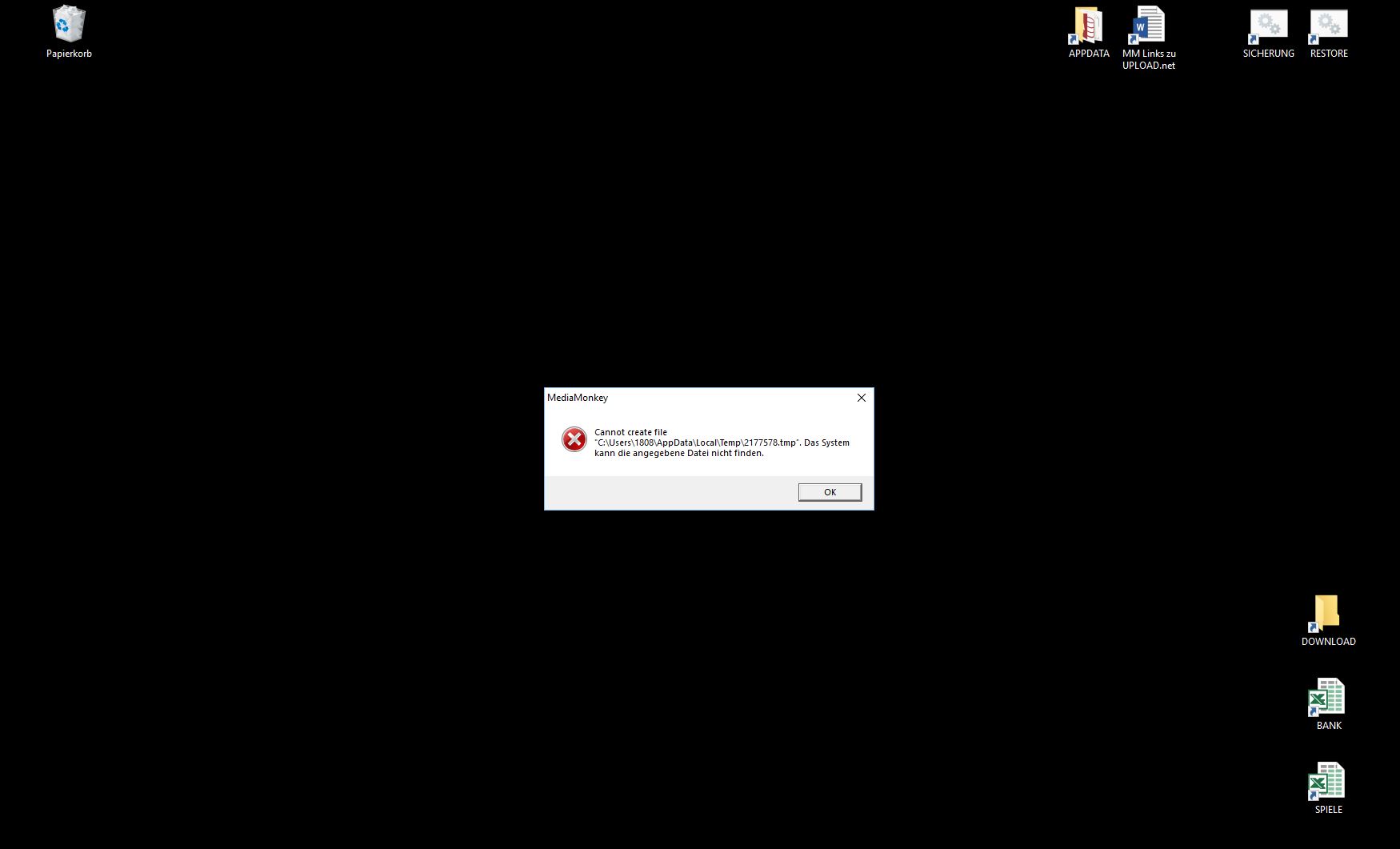
Step 2) after OK from Step 1)
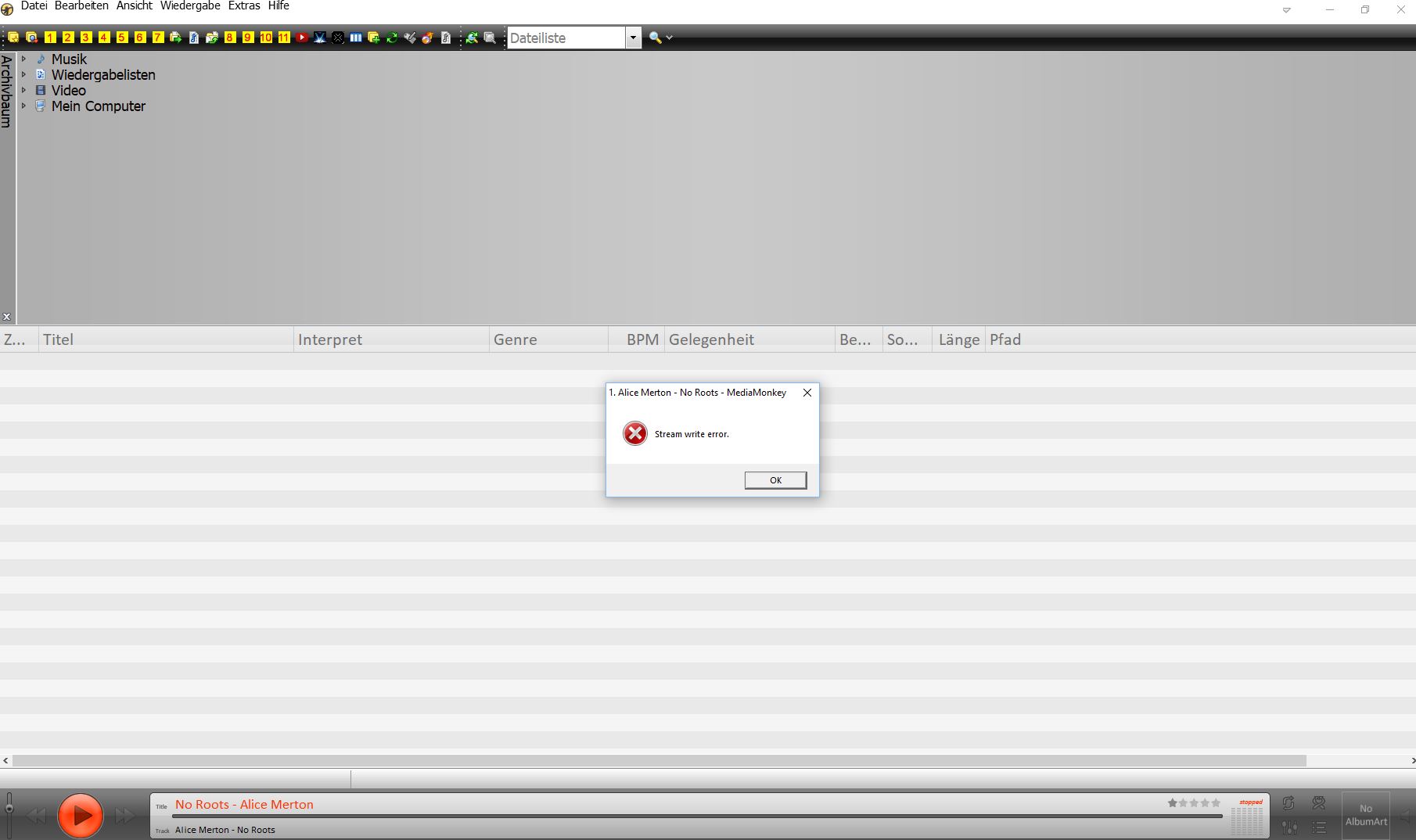
Step 3) MMW Close
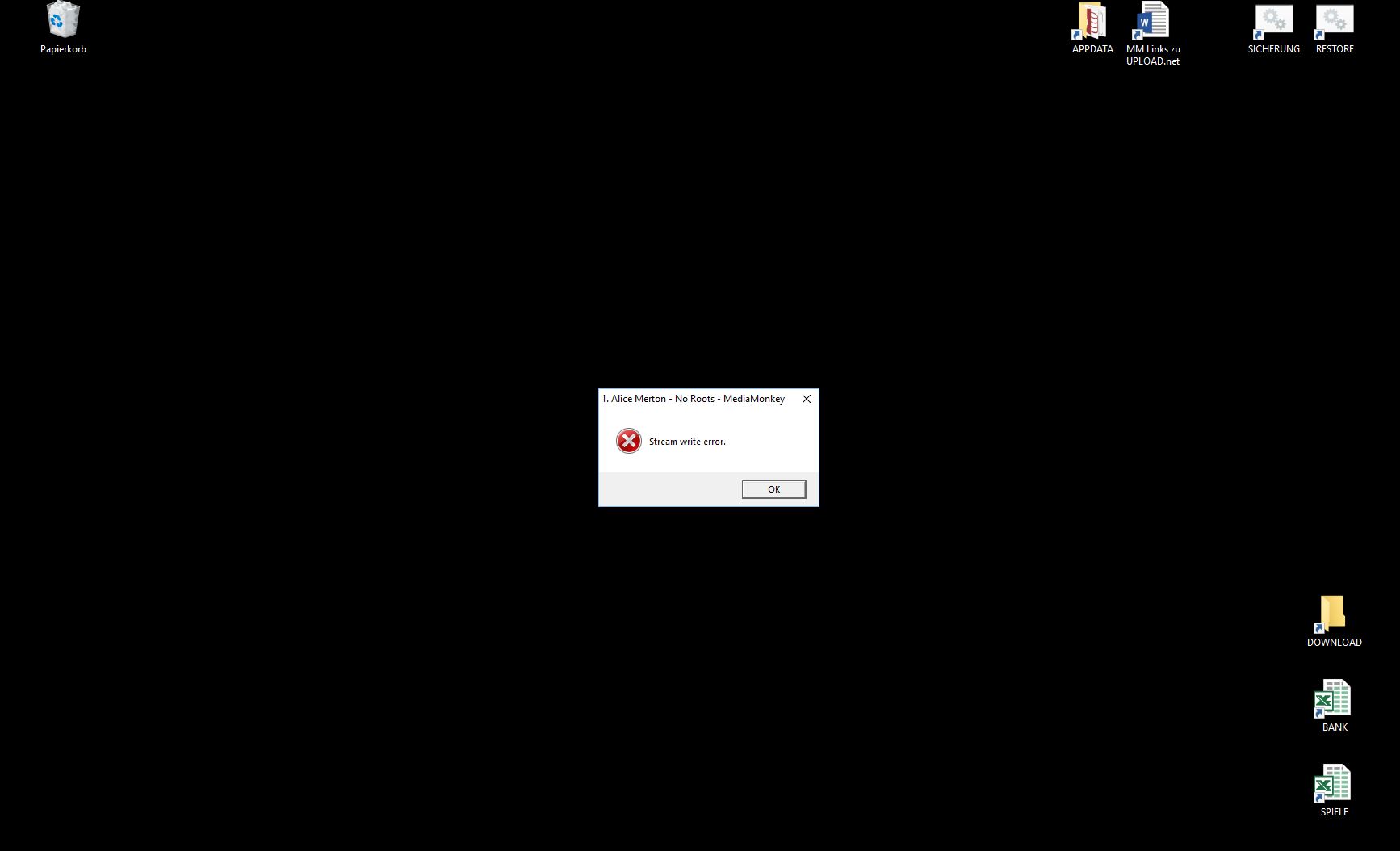
DEINSTALLATION 4.1.21.1875
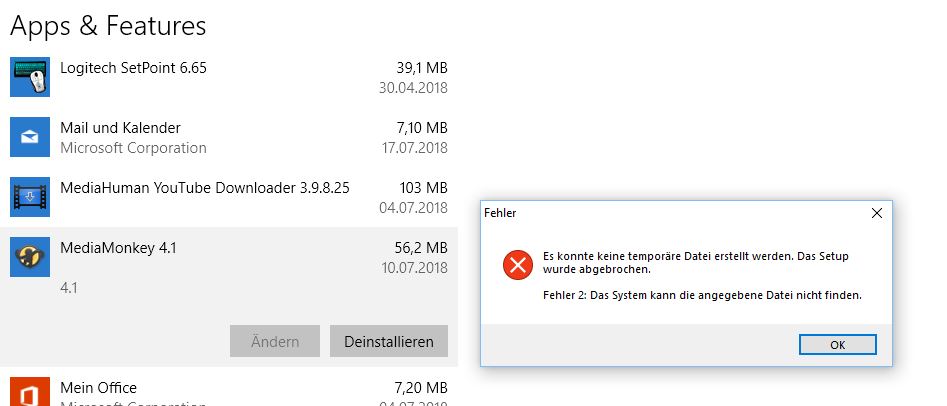
Installation DEBUG-Version 4.1.21.1875
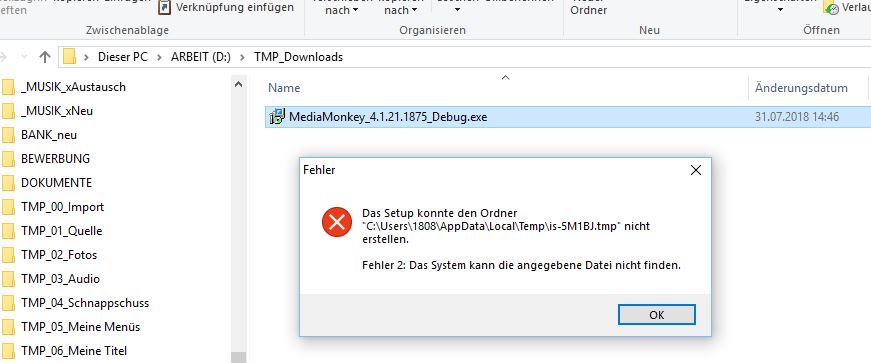
Windows-Defender Erweiterte Virusprüfung=OK
Windows-Defender Offline Virusprüfung=OK
WIEDER EINMAL WINDOWS-DEFENDER-ECHTZEITSCHUTZ
Windows-Defender-Echtzeitschutz AUS: MMW =OK
Windows-Defender-Echtzeitschutz EIN: MMW =NOT OK
https://support.microsoft.com/en-us/hel ... e-platform
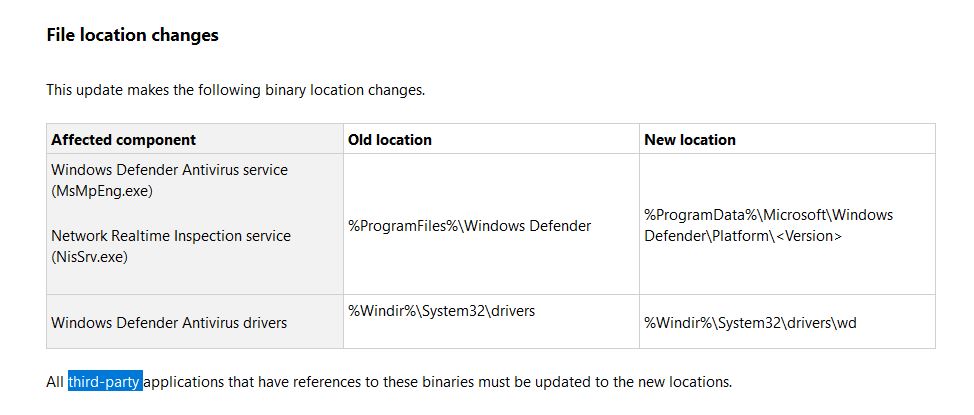
Bitte um Lösung, danke



