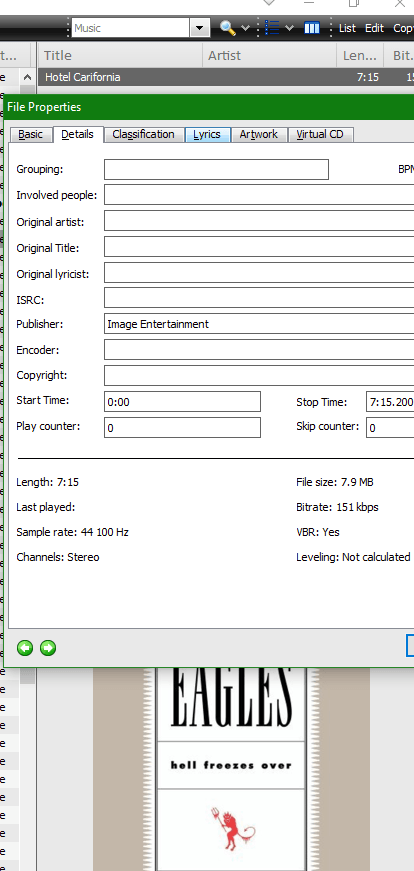MediaMonkey states that he can not determent the size, bitrate nor type.
MediaJukebox has no problem and displays the variable bit rate. (I believe it's the only one that does that during playback)
I saved it using variable bit rate (maybe joint stereo as well)
Windows 10 displays only basics, Mediamonkey does not display details and MediaJukebox displays it all.
Think this works, so you can download the file ??
https://ericjw.tonidoid.com/urlgbqu5r
Hope it makes sense to you.
Eric.