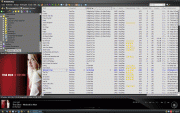MediaMonkey Screenshots
Re: MediaMonkey Screenshots
I'm using a mixture between DreadM's Agora MK2 and Nohitter's Last.fm Skin. I really love both skins, but I can't get used to the icons being all the same colour in the Agora skin, so I decided to use the Last.fm iconset + some normal icons. Once in a while I switch between Last.fm and Agora skin but this is my favourite setting right now. Thanx to both designers 
http://img694.imageshack.us/img694/1345/92960191.png
http://img694.imageshack.us/img694/1345/92960191.png
-
danhackley
- Posts: 317
- Joined: Fri Aug 31, 2007 6:43 am
- Location: Scotland
- Contact:
Re: MediaMonkey Screenshots
hmmm...interesting selection of album covers! 
Sony Vaio Laptop
Thecus N5200B NAS
Windows 7
MM3 Gold 3.2
Looking for jukebox software that manages a large collection, has good album art integration and plays flac as well as MP3
Thecus N5200B NAS
Windows 7
MM3 Gold 3.2
Looking for jukebox software that manages a large collection, has good album art integration and plays flac as well as MP3
-
BlueDragon
- Posts: 63
- Joined: Sat Jan 09, 2010 7:23 pm
Re: MediaMonkey Screenshots
@rrfpacker: Any news about your dark gray noir/eclipse project? 
Seven Ultimate X64 SP1 / Sansa Clip 2go (with RockBox)
Re: MediaMonkey Screenshots
Re: MediaMonkey Screenshots
I've done a bit of modifying, changed visualization, added information to the player, etc. and still working on some things. I don't know how to submit a screenshot, sorry to say.
Re: MediaMonkey Screenshots
@DreadM
You left me with mouth open.
You left me with mouth open.
Best regards,
Peke
MediaMonkey Team lead QA/Tech Support guru
Admin of Free MediaMonkey addon Site HappyMonkeying



How to attach PICTURE/SCREENSHOTS to forum posts
Peke
MediaMonkey Team lead QA/Tech Support guru
Admin of Free MediaMonkey addon Site HappyMonkeying



How to attach PICTURE/SCREENSHOTS to forum posts
Re: MediaMonkey Screenshots
I agree, very nice. The Vision skin is already gorgeous and your tweaks have made for a very streamlined version.
--
The gpzbc
The gpzbc
Re: MediaMonkey Screenshots
Bring up your MM and then press the PrtScn key on your keyboard. (Alt + PrtScn will do just the active window if you prefer that.) That puts a screenshot on your clipboard. Open up an image program like Irfanview or XnView or whatever's built into Windows and click the paste button (or hit Ctrl-V if you prefer hotkeys.) Then save the image somewhere on your drive. (I usually drop it right on the desktop if it's something I'm not keeping.)rrfpacker wrote:I've done a bit of modifying, changed visualization, added information to the player, etc. and still working on some things. I don't know how to submit a screenshot, sorry to say.
Now you need an image host. The best one imo is Photobucket. Just sign up for a free account and then use the upload button to upload your picture to the 'net. Photobucket will give you the links you need to use here to make the picture appear.
If you need more help, feel free to PM me.
Stop Button Freak
Re: MediaMonkey Screenshots
Black is so beautiful. WOW.
Re: MediaMonkey Screenshots
Let's see if this works; my modifications to Dreadlau's EclipseNoir skin. Notice the different visualization(original had Eclipse blue under ratings, I put in Noir's to the right), added info on player, and Starship Enterprise icon on top row.
http://i875.photobucket.com/albums/ab32 ... seNoir.jpg
http://i875.photobucket.com/albums/ab32 ... seNoir.jpg
Re: MediaMonkey Screenshots
Yeah, that worked. And it looks great. Good work on the modifications. And I like the NCC-1701 Enterprise Icon. 
--
The gpzbc
The gpzbc
Re: MediaMonkey Screenshots
Perfect! Now, if you take that url and enclose it in image tags like this:rrfpacker wrote:Let's see if this works; my modifications to Dreadlau's EclipseNoir skin. Notice the different visualization(original had Eclipse blue under ratings, I put in Noir's to the right), added info on player, and Starship Enterprise icon on top row.
http://i875.photobucket.com/albums/ab32 ... seNoir.jpg
[img]http://i875.photobucket.com/albums/ab32 ... Noir.jpg[b][[/b]/img]
You'll get this:
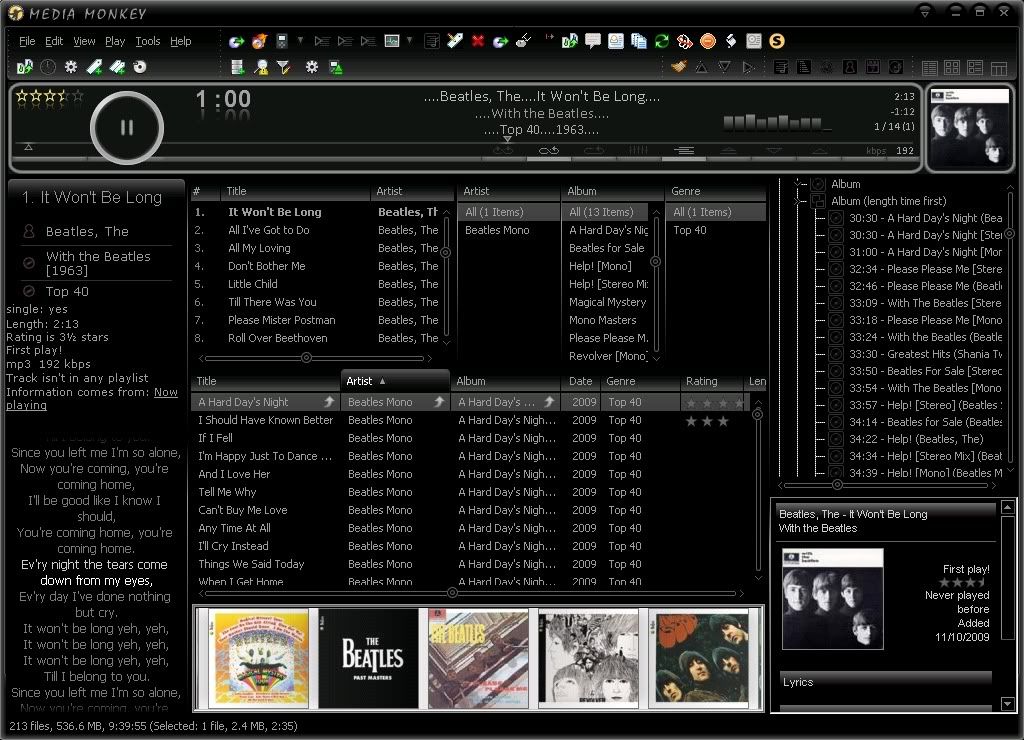
Stop Button Freak