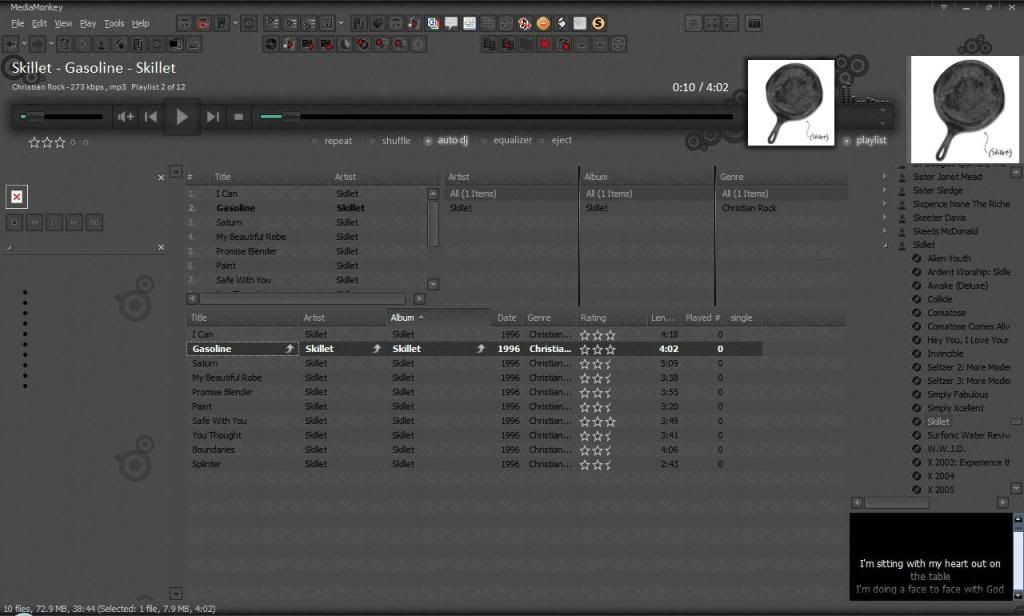Page 5 of 7
Re: Expanding and Collapsing MonkeyRok Playlist
Posted: Fri Jul 02, 2010 4:23 am
by dypsis
gpzbc wrote:dypsis wrote:This one may have already been posted.
Every time I click on the top album art in MonkeyRok, the playlist expands and collapses with each click of album art.
Yeah, I noticed the same as you. Here is DreadM's reply.
DreadM wrote: gpzbc wrote:I've noticed something a bit odd. When I click on the album art in MR, I expect to have a window open that shows full-size album art. It does this as expected, but it also collapses the panel. I wonder if there is a way to make clicking on the album art not collapse the panel.
Hm, i don't think so ,the only way is maybe to store the album art again in the info content below

This doesn't happen with other skins.
Re: UMP skin v 1.0.0.0 13/07/2010
Posted: Tue Jul 13, 2010 4:44 am
by DreadM
Greetings
So back from Greece with new Monkeyrok Skins version 5.3.2.0,
I hope they will work right now for you,the AlbumArt is now stored below the Infoheader.
Looks like this:


You can download at first post or look to my signature.
Also i make an installer for the UMP Skin , now with Float player , and some small changes Like new NoAlbumArt and AlbumArtOverlay,
no changes on text colors or background images ,looks still like the beta version.

see
first post
Enjoy
Re: UMP skin v 1.0.0.0 13/07/2010
Posted: Tue Jul 13, 2010 10:03 am
by gpzbc
Oh man, thank you! This made my day!

I installed it with no problems, but I did notice one small thing in the MR skin. It seems that if the "extra info" extends beyond 8 lines, then the last lines wrap below the album art.
Here is a screenshot. In this shot, you can see that the Bitrate line has wrapped below the album art.

Re: UMP skin v 1.0.0.0 13/07/2010
Posted: Tue Jul 13, 2010 1:24 pm
by rrfpacker
MR Tab version not working for me...no details show up at all, Xs where images should be. Tried other tabbed skins and they are fine.
Regular version works well.
Re: UMP skin v 1.0.0.0 13/07/2010
Posted: Thu Jul 15, 2010 4:36 am
by DreadM
Greetings
gpzbc wrote:In this shot, you can see that the Bitrate line has wrapped below the album art.
Ah,ok i look for this !
btw:
i find a way , when the AArt is stored in the header ( like before ) and you click on it the info window don't collapse anymore , but for to collapse the window you have to hit the min/maxi button and not the header ,this makes more sense and works also fine , maybe i go back to the previous design
like this : (
MM Unite skin that I'm working at the moment)

rrfpacker wrote:MR Tab version not working for me
works fine for me and it looks also fine in gpzbc's screenshot,
try to delete the ump tab skin in the MonkeyRok /Skin folder and install again the mmip file
Re: UMP skin v 1.0.0.0 13/07/2010
Posted: Thu Jul 15, 2010 9:19 am
by gpzbc
DreadM wrote:btw:
i find a way , when the AArt is stored in the header ( like before ) and you click on it the info window don't collapse anymore , but for to collapse the window you have to hit the min/maxi button and not the header ,this makes more sense and works also fine , maybe i go back to the previous design
like this : (
MM Unite skin that I'm working at the moment)

Oh yeah, that design looks much cleaner. And having to hit the min/max button seems like the logical way to collapse the panel.
Thanks!
By the way, the new MM Unite skin looks intriguing.

Re: UMP skin v 1.0.0.0 13/07/2010
Posted: Sun Jul 18, 2010 1:21 pm
by rrfpacker
Deleted UMP Tab Skin folder twice and uninstalled via Extensions. Same result, which means still no information shows. Not sure what to do ne
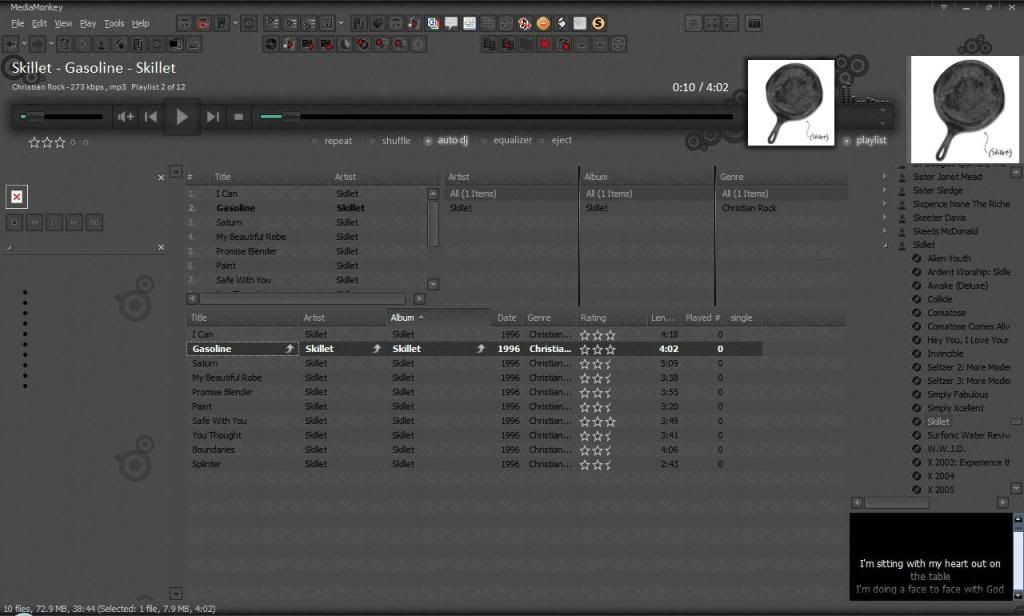
Re: UMP skin v 1.0.0.0 13/07/2010
Posted: Sun Jul 18, 2010 11:39 pm
by DreadM
Greetings
@rrfpacker:
Are your sure that you run the last version of MonkeyRok 5,3 ?
Re: UMP skin v 1.0.0.0 13/07/2010
Posted: Mon Jul 19, 2010 6:22 pm
by rrfpacker
Don't know how I missed the new version update...I was still on 5.1. Skin looks beautiful, thank you.
Re: UMP skin v 1.0.0.0 13/07/2010
Posted: Mon Nov 08, 2010 1:46 pm
by fxspec06
Hello all. Love MediaMonkey here. Switched to it from iTunes when I got my Palm Pre Plus. Use it to sync now and been customizing ever since.
I found this UMP skin today, and I must say love it. Best skin for MM IMO.
I've been working on finding a UMP skin for the Song Information Panel. I read somewhere that the skin for Lyric Viewer can be used for the Song Information Panel.
I also noticed, someone posted a custom made skin for LV in this thread. So I downloaded it, and put it in the Scripts/Song Information Panel/Themes/paku directory.
It worked! But I wasn't pleased with the results. So I spent some time editing paku's style.css file. I was able to get very satisfying results after about an hour or so.
In conclusion, I used paku's Lyric Viewer theme (he deserves credit) and created a Song Information Panel theme. All you have to do is download his LV theme (on the first page of this thread), save the following code to 'style.css', and insert that style sheet along with his pictures into the directory mentioned above.
Code: Select all
/* CSS Document - Paku by Paku, Edited by fxspec06 for Song Information Panel*/
body { font:9pt Microsoft Sans Serif, Arial, sans serif;
background:url('bg.jpg') repeat;
margin:0px 0px 20px 0px; padding:0px; }
html{
border:none
scrollbar-base-color: #4a4a4a;
scrollbar-arrow-color: #8D8D8D;
scrollbar-3dlight-color: #545454;
scrollbar-darkshadow-color: #000000;
scrollbar-face-color: #4a4a4a;
scrollbar-highlight-color: #494949;
scrollbar-shadow-color: #000000;
scrollbar-track-color: #494949;
}
.wrapper { max-width: 1200px; min-width: 60px; border-color:black; border-width:3px; border-style:solid; margin-right:10px; margin-left:10px; margin-top:7px; }
.header_content { margin-top:15px; margin-bottom:15px; }
.header { margin-bottom:-35px; margin-left:10px; margin-right:10px; margin-top:-22px; }
.header_b,
.header_t,
.header_content {
background:url('pleft.jpg') no-repeat;
display:block; }
.header_b span,
.header_t span,
.header_content div {
background:url('pright.jpg') no-repeat;
display:block; margin:0px 0px 0px 15px; }
.header_t span { background-position:top right; height:12px; }
.header_t { background-position:top left; }
.header_content div { background-position:center right; }
.header_content { background-position:center left; }
.header_b span { background-position:bottom right; height:8px; }
.header_b { background-position:bottom left; }
.lvbody { margin:2px 10px; background:url('bg.jpg') }
.separator {
background:url('Line.jpg') repeat-x;
background-position: 100% 0%;
display:block; height: 3px; margin-top:10px; margin-bottom:-13px; margin-left:25px; margin-right:25px; }
/* unused elements */
.wrapper_t, .wrapper_b, .box_header, .box_t, .box_b .header_b { display:none; }
h1,h2,h3,h4,h5 { margin:0px; padding:0px 18px 0px 0px;
color:9f9f9f; clear:both;
text-align: center; font-weight:normal; }
h1 { font-size:9pt;font-weight:bold;text-align:center; } /* Song Title */
h2 { font-size:9pt;text-align:center; } /* Artist */
h3 { font-size:9pt;text-align:center; } /* Album */
h4 { font-size:8pt; font-style:italic;text-align:center; } /* Year */
h5 { font-size:8pt; font-style:italic;text-align:center; } /* Composer */
p { font-size: 9pt; color: 000000;text-align:center; }
a { color: #000000;text-align:center; /* Black */ }
I added a black border, which I think adds flavour to the theme. If you would rather no black border, replace
Code: Select all
.wrapper { max-width: 1200px; min-width: 60px; border-color:black; border-width:3px; border-style:solid; margin-right:10px; margin-left:10px; margin-top:7px; }
with
Code: Select all
.wrapper { max-width: 1200px; min-width: 60px; margin-right:10px; margin-left:10px; margin-top:7px; }
Big thanks to paku for his code which allowed me to create this, and bigger props to the creator of this theme which totally kicks iTunes butt!
EDIT: I thought I should post a pic so everyone can see before downloading.
http://img695.imageshack.us/img695/4451 ... opanel.jpg
Re: UMP skin v 1.0.0.0 13/07/2010
Posted: Mon Nov 08, 2010 2:00 pm
by gpzbc
Excellent! Thanks for sharing this.
Re: UMP skin v 1.0.0.0 13/07/2010
Posted: Thu Dec 09, 2010 4:45 am
by McNoise
great skin, but black as text-color is far far away from something called usability ... hope this will be changed in a future update. a light grey would be cool ...
Re: UMP skin v 1.0.0.0 13/07/2010
Posted: Mon Dec 27, 2010 5:39 pm
by Njugi
When MediaMonkey 4 will be released, please could you optimize this skin? I really like this skin and I do not want to get rid of this.
Thanks

Re: UMP skin v 1.0.0.0 13/07/2010
Posted: Sat Jan 15, 2011 6:49 pm
by qazwsxedcrfvg
Love your skin.

Just a tiny bug - the pictures of currently playing very often are distorted.
E.g.

When it should be like this:

Re: UMP skin v 1.0.0.0 13/07/2010
Posted: Wed Jan 19, 2011 12:49 pm
by DreadM
Greetings
qazwsxedcrfvg wrote:
Just a tiny bug - the pictures of currently playing very often are distorted.
E.g.

When it should be like this:

This comes from AlbumArt overlay (that makes the rounded corners ) i thought this was fix in the last MM version's!

Do you run latest version from the Monkey?