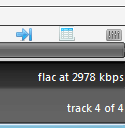nohitter151 wrote:windcrest77 wrote:Peke wrote:No, installing Winamp Plugin in MM plugins folder will allow you to play and add WV tracks to MM library like all other files but there will no Full Tagging support due the lack of MM tagging Plugin.
Peke, I'm not sure where to get what I need, is this plug in available from the Media Monkey web site?
No, try to google for it.
I did the first time, but it was unapparent how to do this, anyway maybe others can learn, here is the procedure:
To play .wv files people will need this article:
http://www.mediamonkey.com/support/inde ... icleid=102
(apparently MM already installs with a dummy winamp.exe to fool the plug in installer I did not have to create one like the article says)
AND down load the winamp plug in from here:
http://www.wavpack.com/downloads.html
Shut down MM!
Install the plugin by double clicking it, when it asks you where winamp is, tell it it's in the MM folder so it sees the dummy winamp.exe file there and gets fooled. Let it finish.
Now bring up MM again, check the Options and make sure the .wv Input plug in is now showing in the list of plug ins.
AND do a re-scan so MM brings the .WV files into the library AND set the file monitor in MM to recognize .WV files on that same dialog (I had to wait about a half hour for MM to rescan my tracks but it did now recognize and add the new
WavPack .wv files that have been sitting there unrecognized for months, yay!)
AND checkmark .WV in the file types dialog so as to associate .WV files with MM
Wow, I'm impressed with the quality of this
WavPack codec! I use FLAC, WMA Lossless, APE Lossless exclusively and those are all great lossless codecs, but the response time when clicking one of these
WavPack files is better than all of these other lossless formats. FLAC and WMA Lossless are very fast to load, however APE files are very slow to load (I installed the Monkey audio exe). But APE files are also slow to create and split from a cue sheet too, much slower than WMA(L) and FLAC. Any file that has a lot of imbedded images are also very slow to load, but these
WavPack files start playing instantaneously even if I click forward/back repeatedly.
I am still trying to figure out what Peke meant by the tagger not working with .wv files, it seems to be working, but maybe its only updating the library DB and not the media files.
Anyway this is a big hurdle to now have
WavPack working, now I gotta put it on the Netbook.
Thanks!