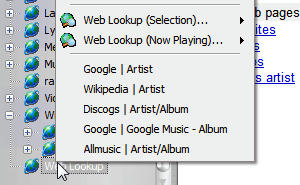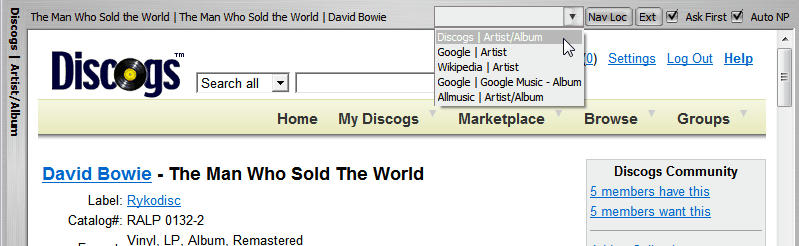Yes, I saw that the line was "Dim objFSO" so that can't be it. I actually don't know what "object" the error is referring to.onenonymous wrote:@Bex - I haven't loaded 1173 yet, so will need to try that tonight to see the problem. Line 142 in v1.54 is "Dim objFSO" within the OnStartup procedure, so I think it must be referring to line 142 somewhere else. Can you give me any more info to narrow down the problem?
ActiveX, XML?