Select sync server: <no devices found> [#10164]
Moderator: Gurus
-
purplegreendave
- Posts: 51
- Joined: Tue May 15, 2007 12:02 pm
 Select sync server: <no devices found> [#10164]
Select sync server: <no devices found> [#10164]
Running MMW 4.0.1 from the beta forum, and MMA from here.
When I go into select sync server in MMA I see <no devices found> and after a few seconds a pop up saying:
"Please download and install mediamonkey on your pc from http://www.mediamonkey.com/download and enable wifi synchronization in settings."
UPnP is enabled in my router settings.
When I go into select sync server in MMA I see <no devices found> and after a few seconds a pop up saying:
"Please download and install mediamonkey on your pc from http://www.mediamonkey.com/download and enable wifi synchronization in settings."
UPnP is enabled in my router settings.
Re: Select sync server: <no devices found>
Do you have MM 4.0.1 (old) or MM 4.1.0 (latest)?
Advanced Duplicate Find & Fix Find More From Same - Custom Search. | Transfer PlayStat & Copy-Paste Tags/AlbumArt between any tracks.
Tagging Inconsistencies Do you think you have your tags in order? Think again...
Play History & Stats Node Like having your Last-FM account stored locally, but more advanced.
Case & Leading Zero Fixer Works on filenames too!
All My Scripts
Tagging Inconsistencies Do you think you have your tags in order? Think again...
Play History & Stats Node Like having your Last-FM account stored locally, but more advanced.
Case & Leading Zero Fixer Works on filenames too!
All My Scripts
-
purplegreendave
- Posts: 51
- Joined: Tue May 15, 2007 12:02 pm
Re: Select sync server: <no devices found>
4.1.0.1609
Re: Select sync server: <no devices found>
Here's what's supposed to happen when you initially attempt to sync. The following should appear in MMW, and you accept 'Yes'. But I expect that you're not even seeing this-right?
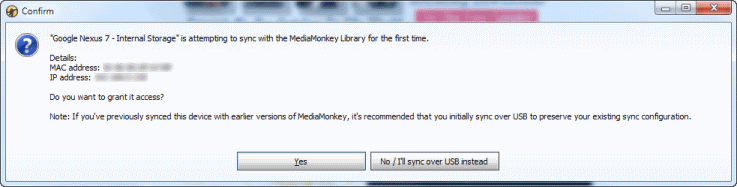
Once you accept 'Yes' it should result in the following configuration in MMW:
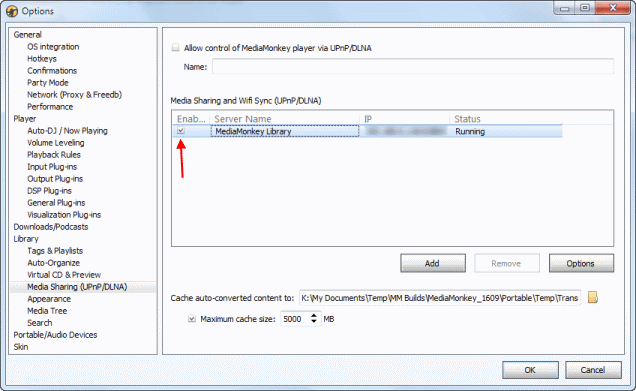
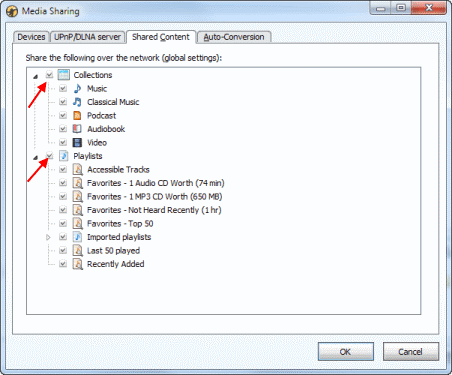
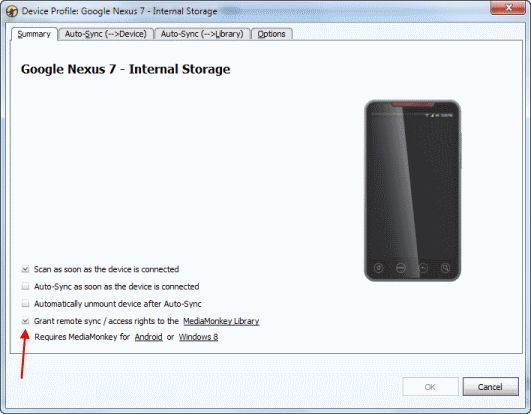
p.s. the URL that appears is a temporary bug--it links to the release version of MM
-Rusty
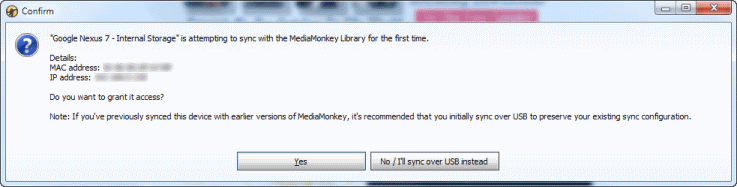
Once you accept 'Yes' it should result in the following configuration in MMW:
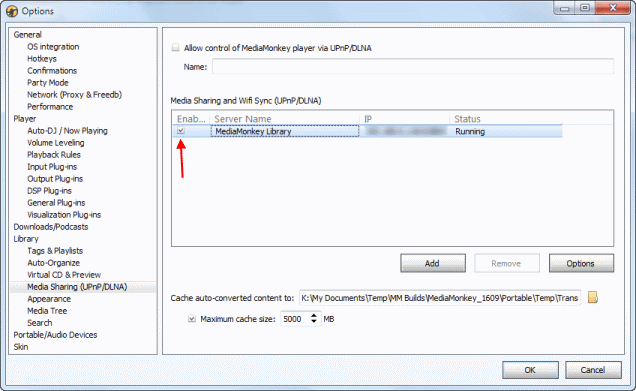
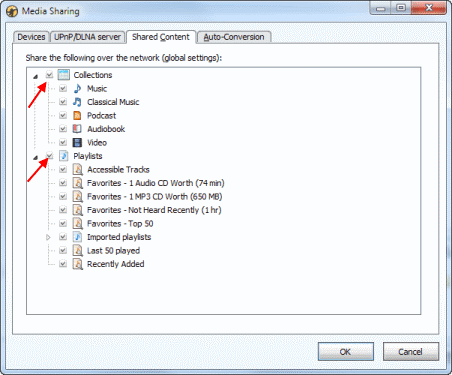
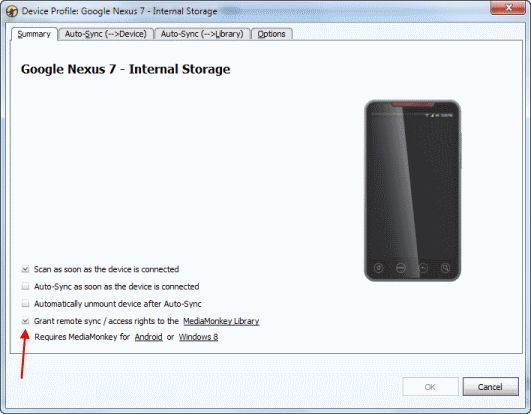
p.s. the URL that appears is a temporary bug--it links to the release version of MM
-Rusty
-
purplegreendave
- Posts: 51
- Joined: Tue May 15, 2007 12:02 pm
Re: Select sync server: <no devices found>
Yup, not even getting the first one.
A config appears in settings just like that one.
It could have something to do with my device - I'm using a HP Touchpad with a CM9 build, and syncing over a cable is giving me errors too
Back to drag'n'drop!
A config appears in settings just like that one.
It could have something to do with my device - I'm using a HP Touchpad with a CM9 build, and syncing over a cable is giving me errors too
Back to drag'n'drop!
Re: Select sync server: <no devices found>
I think I have the same problem - trying to sync back playcounts (using a wire, not wireless). I am still using MM 4.0.7.1511. Do I need to grab one of the 4.1 betas to get this to work?
Thanks for your help.
Jeff
Thanks for your help.
Jeff
Re: Select sync server: <no devices found>
Yes...I'm guessing the need the newest.JeffV64 wrote:I think I have the same problem - trying to sync back playcounts (using a wire, not wireless). I am still using MM 4.0.7.1511. Do I need to grab one of the 4.1 betas to get this to work?
Thanks for your help.
Jeff
Re: Select sync server: <no devices found>
I have not seen the "Device attempting to sync" dialog for my Galaxy Tab when MMA is running. I'm getting <no devices found> on both the "UPnP servers" page and the "Select sync server" page. I do have 4.1 running on the PC, and also have a Synology diskstation with a UPnP server running; neither appears in MMA. Both appear in UPnPlay, but both took a long time to show up during the scan; in fact, I'm rescanning now after restarting UPnPlay and it still doesn't see the servers after a minute. MMA times out much sooner in its scan.
I went into options in MMW and set "Share automatically with new devices."
I don't know what I might do to speed up the scanning. If I use the Fing app, it also doesn't seem to pick up on the PC's UPnP server (that is, MMW4.1) but it sees the Synology UPnP server right away. Synology is serving on port 5000, MM4.1 is using something random, 52xxx.
PC is running 64-bit Windows 7 Home Premium, if that makes a difference.
I went into options in MMW and set "Share automatically with new devices."
I don't know what I might do to speed up the scanning. If I use the Fing app, it also doesn't seem to pick up on the PC's UPnP server (that is, MMW4.1) but it sees the Synology UPnP server right away. Synology is serving on port 5000, MM4.1 is using something random, 52xxx.
PC is running 64-bit Windows 7 Home Premium, if that makes a difference.
Re: Select sync server: <no devices found> [#10164]
As is probably expected, this is still an issue with MMW 4.1.0.1610 and MMA 1.0.1.75.
I can see in Process Explorer that MMW has a port open for listening, and it's enabled in the firewall.
As I said in the previous posting: If I have MMW's Media Sharing turned on, I can see the server in UPnPlay on my tablet, but it takes a long time to discover that server or the server on my Synology NAS -- much longer than the period that MMA waits for a connection. MMW's UPnP search fails in the same way, with a too-short timeout.
I can see in Process Explorer that MMW has a port open for listening, and it's enabled in the firewall.
As I said in the previous posting: If I have MMW's Media Sharing turned on, I can see the server in UPnPlay on my tablet, but it takes a long time to discover that server or the server on my Synology NAS -- much longer than the period that MMA waits for a connection. MMW's UPnP search fails in the same way, with a too-short timeout.
Re: Select sync server: <no devices found> [#10164]
I kept playing around with MMA and finally established a UPnP connection to the MMW UPnP server, and also to the Synology NAS UPnP server, simply by trying and trying and trying again. (Altho, after I'd browsed the MMW server, the app dropped the Synology entry.)
So I started trying and trying and trying again with the sync server discovery, and finally it found it. I was surprised to see that the connection was established on the same port as the UPnP server, since there are two ports listening: 50973 is the UPnP server and 57710 is the other listener.
This appears to be a timeout issue. Developers, you need two changes here: the discovery process should run in the background for a long time (at least five minutes, I'd say); and the UI needs to adequately show what's going on. Instead of "<no devices found>" and a "No servers found" error message that cuts off discovery, the UI should show "discovery in process" or some such until you have well and truly given up.
Anyway, I've finally been able to set up some sync parameters and am trying it now. It's a slow process: I had a bunch of files there already via WinAmp USB sync, and I'm telling MM to discard all of those so I can start with a fresh slate. Ooo -- "analysis" just ended and "deleting" is in process.
So I started trying and trying and trying again with the sync server discovery, and finally it found it. I was surprised to see that the connection was established on the same port as the UPnP server, since there are two ports listening: 50973 is the UPnP server and 57710 is the other listener.
This appears to be a timeout issue. Developers, you need two changes here: the discovery process should run in the background for a long time (at least five minutes, I'd say); and the UI needs to adequately show what's going on. Instead of "<no devices found>" and a "No servers found" error message that cuts off discovery, the UI should show "discovery in process" or some such until you have well and truly given up.
Anyway, I've finally been able to set up some sync parameters and am trying it now. It's a slow process: I had a bunch of files there already via WinAmp USB sync, and I'm telling MM to discard all of those so I can start with a fresh slate. Ooo -- "analysis" just ended and "deleting" is in process.
No Devices Found
I am using MMA on a Samsung Galaxy S3 but when I try and sync I get "no devices found". I can see MM in the firewall but MMA cannot find the MMserver. please advise. Thanks
Last edited by Lowlander on Thu Dec 13, 2012 12:08 pm, edited 1 time in total.
Reason: Merged with existing post
Reason: Merged with existing post
Re: Select sync server: <no devices found> [#10164]
Which version of MediaMonkey for Android (MMA) and MediaMonkey for Windows (MMW) are you using?
Download MediaMonkey | License
Help: Knowledge Base | MediaMonkey for Windows 5 | MediaMonkey for Android
Lowlander (MediaMonkey user since 2003)
Help: Knowledge Base | MediaMonkey for Windows 5 | MediaMonkey for Android
Lowlander (MediaMonkey user since 2003)
Re: Select sync server: <no devices found> [#10164]
Both are old versions. MMW is at build 1610 and MMA is at build 0075.
Download MediaMonkey | License
Help: Knowledge Base | MediaMonkey for Windows 5 | MediaMonkey for Android
Lowlander (MediaMonkey user since 2003)
Help: Knowledge Base | MediaMonkey for Windows 5 | MediaMonkey for Android
Lowlander (MediaMonkey user since 2003)
Re: Select sync server: <no devices found> [#10164]
Thank you. Please could you advise where I can download the latest versions and subscribe to updates?
