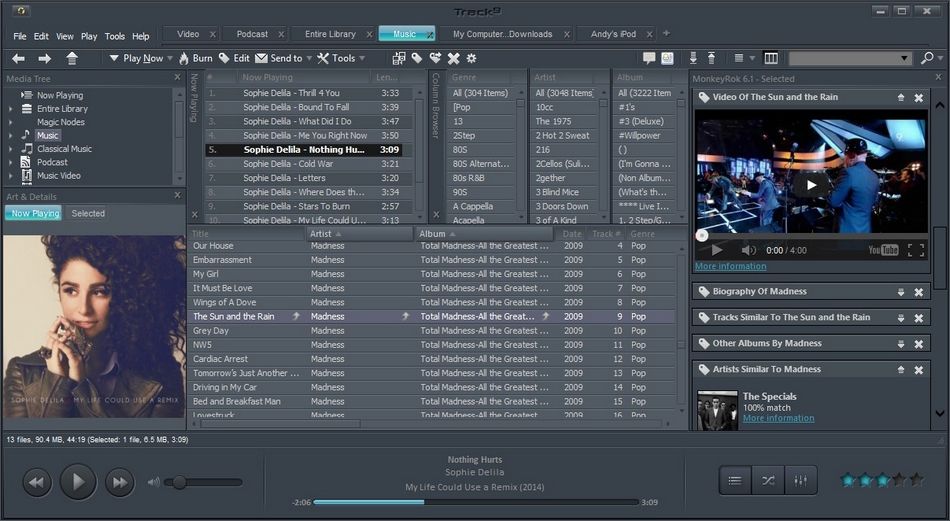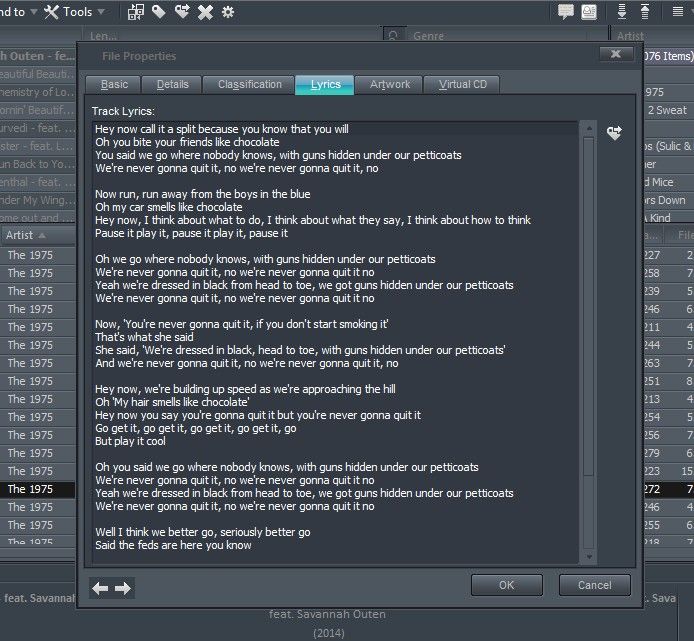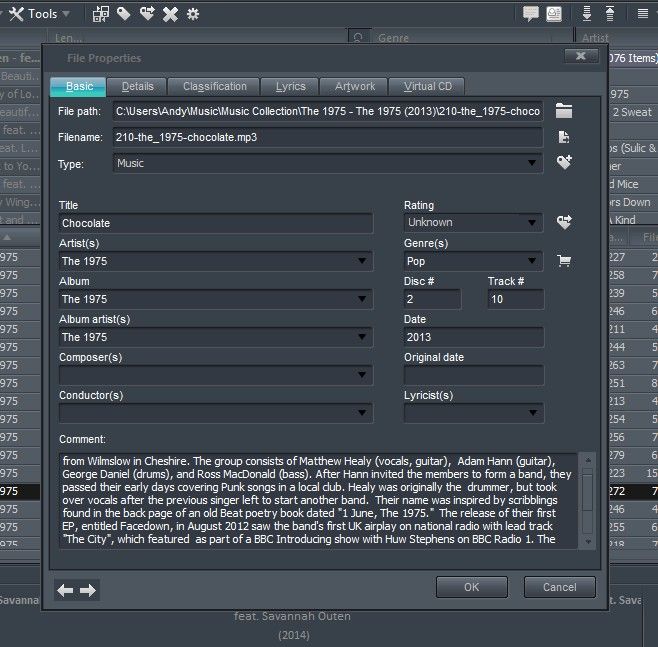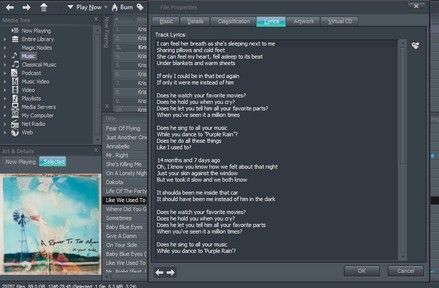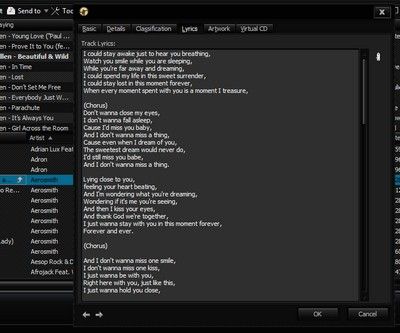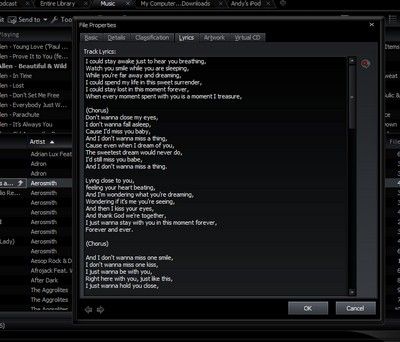@rrfpacker Glad you're liking the skin.
A 'quick fix' for the lyrics text colour is to change it in the Editor as follows:-
...Load Theme.mskn
...Fonts
...Scroll down to 'Edit Text Box Normal' and select it
...Click on 'Change Color' button
...Select Black from the 'Basic Colors'
...Save the revised Theme.mskn
...Re-zip into the .msz file
HOWEVER...This will have the effect of changing all the edit box texts to black, e.g. all the sections on the properties panel tabs that use the edit box feature. You'll also note that some items remain as white text as these use other features such as combobox so this will have the effect of an inconsistent colouring for panel related texts. Same applies for the 'Options/Settings' Panel. Unfortunately, you can't specify to change only the Lyrics text.
What can be changed since MM4.1 is the ability to set the background colour for the edit box. Again, unfortunately, you can't be specific about which box backgrounds to change, so wherever the edit box feature is used the background colour would change.
The obvious question is... does it have to be black text for lyrics, etc., or would the original white text be ok if the background was darker?
I'm going to have a play around with the latter option to see if I can get something acceptable and I'll let you see the result to give an opinion/suggestion. Not sure if I can get to it straight away so you might want to make a copy of the skin and rename it and try the text colour thing above to keep you going.
Best wishes as always...

Lifetime Gold since 2004...the Monkey just gets better and better.
--------------------------------------------------------------------------------
Skins: NouveauDark : Trilia : eiBox : Nbeat : IceBlue/IceGrey : Diastrom : Magneto : iPhonish : Ultra : Desire & Desired : Aracebo : Abrax : miniMus : Quatx : ND3 : Omia : Origin.X : Track 7 / 8 / 9 : Xpres: OSW8: Enviro1, Enviro2, Enviro3: Electra