This morning when I started MM5, I noticed that I didn't see the typical auto-scan progress bar at the bottom of the window. When I went to Tools > Options > Library > Add/Scan Settings, I noticed that my Music directory was no longer listed. No one else uses this ystem other than myself. How might this have disappeared?
I added the location back, but after moving an album to a different folder, it's not updating the tree layout within the application under Music once the application is restarted, even though it configured to do so. What do I need to configure to get this working again?
Version 5.0.4.2690
MM5 no longer auto-scanning on startup
Moderator: Gurus
Re: MM5 no longer auto-scanning on startup
Hello Deadcool,
it works as shown in the pictures.
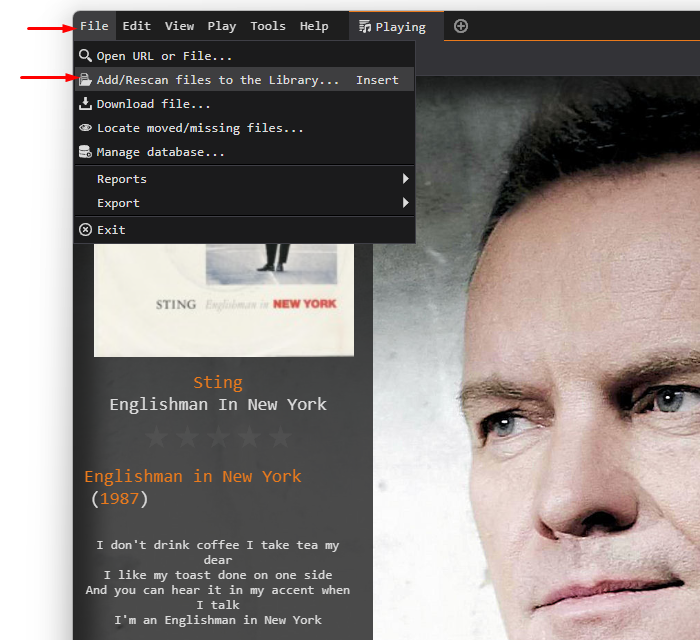
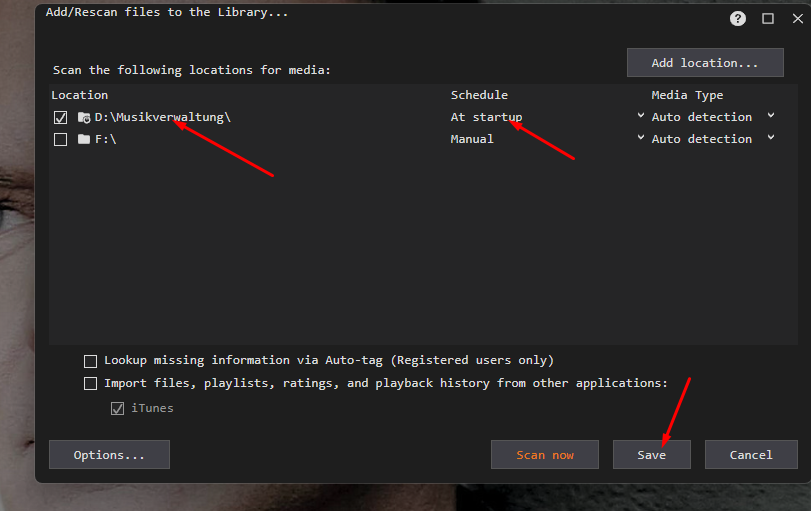
greetings, bernie
it works as shown in the pictures.
greetings, bernie
My Homepage
Edition Windows 11 Pro Version 21H2
Prozessor 11th Gen Intel(R) Core(TM) i7-11700K @ 3.60GHz 3.60 GHz
Systemtyp 64-Bit-Betriebssystem, x64-basierter Prozessor
MediaMonkey 5.1.0.2819
Edition Windows 11 Pro Version 21H2
Prozessor 11th Gen Intel(R) Core(TM) i7-11700K @ 3.60GHz 3.60 GHz
Systemtyp 64-Bit-Betriebssystem, x64-basierter Prozessor
MediaMonkey 5.1.0.2819
Re: MM5 no longer auto-scanning on startup
Note:
If you want it to pick up changes made by external programs such as file explorer immediately, then you need to set the above marked option to "At startup and continuously"
If you want it to pick up changes made by external programs such as file explorer immediately, then you need to set the above marked option to "At startup and continuously"
Using 5.1 LATEST alpha or beta build on Windows 10, HP laptop, managing 13k tracks
Re: MM5 no longer auto-scanning on startup
Actually, it doesn't work as shown in the picture. That's why I opened a Support ticket 5905. Even when those things are selected, it is ignoring that files were moved or removed. I have to run another Scan manually, then it prompts me what to do, then when I select Remove, it does nothing.
This used to work. Something has gotten corrupted.
This used to work. Something has gotten corrupted.
Re: MM5 no longer auto-scanning on startup
I also have this issue very recently.
Re: MM5 no longer auto-scanning on startup
I have retested again in latest beta and scan at startup works for me. My tracks are all located on my local SSD main drive.
I closed MM, moved some files into different folders, and upon opening MM, a second copy of those files in the new location had appeared. After a few seconds, having tried to play one of them, all five of the old folder entries disappeared.
With mm open, i moved those files back to their original folder, and they showed the new path right away.
So I think there must be something unique to your setups to cause this
I closed MM, moved some files into different folders, and upon opening MM, a second copy of those files in the new location had appeared. After a few seconds, having tried to play one of them, all five of the old folder entries disappeared.
With mm open, i moved those files back to their original folder, and they showed the new path right away.
So I think there must be something unique to your setups to cause this
Using 5.1 LATEST alpha or beta build on Windows 10, HP laptop, managing 13k tracks
