Decoder.exe has stopped working
Posted: Thu Apr 30, 2015 9:03 am
Good morning!
Yesterday I read in an album that was in the .wma file format. After I read it in, I burned a copy to an audio CD. Now I'm getting an error that keeps popping up (see attached picture).
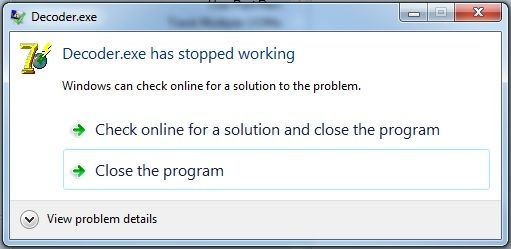
Below are the details the error gives me:
Problem signature:
Problem Event Name: APPCRASH
Application Name: Decoder.exe
Application Version: 0.0.0.0
Application Timestamp: 55398664
Fault Module Name: StackHash_0a9e
Fault Module Version: 0.0.0.0
Fault Module Timestamp: 00000000
Exception Code: c0000005
Exception Offset: 00000000
OS Version: 6.1.7601.2.1.0.256.48
Locale ID: 1033
Additional Information 1: 0a9e
Additional Information 2: 0a9e372d3b4ad19135b953a78882e789
Additional Information 3: 0a9e
Additional Information 4: 0a9e372d3b4ad19135b953a78882e789
Read our privacy statement online:
http://go.microsoft.com/fwlink/?linkid= ... cid=0x0409
If the online privacy statement is not available, please read our privacy statement offline:
C:\Windows\system32\en-US\erofflps.txt
I am running Windows 7 Professional. I have rebooted and am still getting this error. I even removed the album from my library. prior to rebooting the laptop. Any help is appreciated.
Yesterday I read in an album that was in the .wma file format. After I read it in, I burned a copy to an audio CD. Now I'm getting an error that keeps popping up (see attached picture).
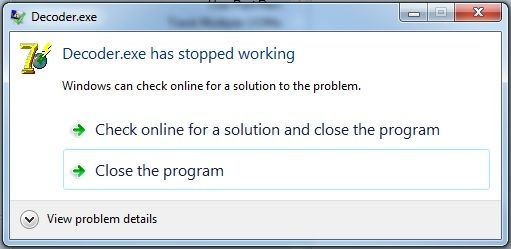
Below are the details the error gives me:
Problem signature:
Problem Event Name: APPCRASH
Application Name: Decoder.exe
Application Version: 0.0.0.0
Application Timestamp: 55398664
Fault Module Name: StackHash_0a9e
Fault Module Version: 0.0.0.0
Fault Module Timestamp: 00000000
Exception Code: c0000005
Exception Offset: 00000000
OS Version: 6.1.7601.2.1.0.256.48
Locale ID: 1033
Additional Information 1: 0a9e
Additional Information 2: 0a9e372d3b4ad19135b953a78882e789
Additional Information 3: 0a9e
Additional Information 4: 0a9e372d3b4ad19135b953a78882e789
Read our privacy statement online:
http://go.microsoft.com/fwlink/?linkid= ... cid=0x0409
If the online privacy statement is not available, please read our privacy statement offline:
C:\Windows\system32\en-US\erofflps.txt
I am running Windows 7 Professional. I have rebooted and am still getting this error. I even removed the album from my library. prior to rebooting the laptop. Any help is appreciated.