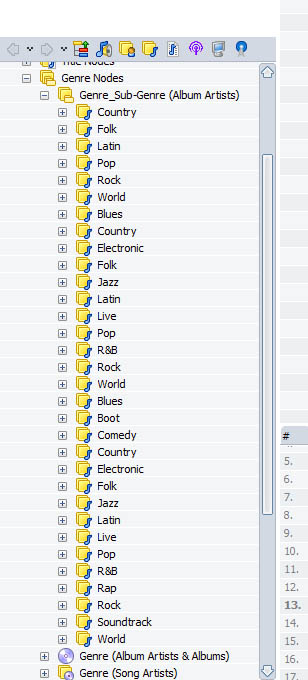Are you sure that you want to use AND operator? Do you understand that the last 100 albums played could not be same as the last 100 albums added and if you use AND operator you would get much less albums as result. Anyway, you could try:thetudz wrote:select the last 100 albums played AND select the last 100 albums added
Code: Select all
100 ... Albums|Icon:Top level|Filter:Songs.IDAlbum IN (SELECT IDAlbum FROM Songs GROUP BY IDAlbum HAVING Count(TrackNumber) = Max(Cast(TrackNumber As integer)) AND Count(TrackNumber) > 3 AND Min(LastTimePlayed) > 0.0 ORDER BY Min(LastTimePlayed) DESC LIMIT 100) AND Songs.IDAlbum IN (SELECT IDAlbum FROM Songs GROUP BY IDAlbum HAVING Count(TrackNumber) = Max(Cast(TrackNumber As integer)) AND Count(TrackNumber) > 3 ORDER BY Min(DateAdded) DESC LIMIT 100) AND Songs.IDAlbum IN (SELECT IDAlbum FROM Songs WHERE Rating >= 0 GROUP BY IDAlbum HAVING Avg(Rating) >= 80)\<Album with album artist>Code: Select all
100 ... Albums|Icon:Top level|Filter:Songs.IDAlbum IN (SELECT IDAlbum FROM Songs GROUP BY IDAlbum HAVING Count(TrackNumber) = Max(Cast(TrackNumber As integer)) AND Count(TrackNumber) > 3 AND Min(LastTimePlayed) > 0.0 ORDER BY Min(LastTimePlayed) DESC LIMIT 100) OR Songs.IDAlbum IN (SELECT IDAlbum FROM Songs GROUP BY IDAlbum HAVING Count(TrackNumber) = Max(Cast(TrackNumber As integer)) AND Count(TrackNumber) > 3 ORDER BY Min(DateAdded) DESC LIMIT 100) OR Songs.IDAlbum IN (SELECT IDAlbum FROM Songs WHERE Rating >= 0 GROUP BY IDAlbum HAVING Avg(Rating) >= 80)\<Album with album artist>