Album Art Tagger 5.2 - Updated 26/10/2013
Well I think you'll find that you need to import the tracks into the database before running this script.
Download my scripts at my own MediaMonkey fansite.
All the code for my website and scripts is safely backed up immediately and for free using Dropbox.
All the code for my website and scripts is safely backed up immediately and for free using Dropbox.
-
skataben
I can't "fix" it, no. The track needs to be in the database otherwise I can't manipulate the tags.
Download my scripts at my own MediaMonkey fansite.
All the code for my website and scripts is safely backed up immediately and for free using Dropbox.
All the code for my website and scripts is safely backed up immediately and for free using Dropbox.
-
Mizery_Made
- Posts: 2283
- Joined: Tue Aug 29, 2006 1:09 pm
- Location: Kansas City, Missouri, United States
What's wrong with scanning the files in, then using the "Library -> Location" node to find them? Not much different then using the "My Computer" node.skataben wrote:It is sometimes difficult to find songs in the library if they have not yet been properly tagged.
Last edited by Mizery_Made on Tue Aug 28, 2007 10:02 am, edited 1 time in total.
@ skataben:
Make a 'scratch' or working folder and put your working files there. Then you can use the 'location' node and navigate to the working folder and get your tags straightened out.
Alot of features depend on the files being in the library, so its always best to add them and clean them up within MM.
Make a 'scratch' or working folder and put your working files there. Then you can use the 'location' node and navigate to the working folder and get your tags straightened out.
Alot of features depend on the files being in the library, so its always best to add them and clean them up within MM.
New script:  Last.FM Node Now with DJ Mode!
Last.FM Node Now with DJ Mode!
Last.fm + MediaMonkey = Scrobbler DJ!
Tag with MusicBrainz ~ Get Album Art!
Tweak the Monkey! ~ My Scripts Page

Last.fm + MediaMonkey = Scrobbler DJ!
Tag with MusicBrainz ~ Get Album Art!
Tweak the Monkey! ~ My Scripts Page

-
monitoringpost
- Posts: 48
- Joined: Sun Oct 08, 2006 12:43 pm
Trix,
I've noticed while using the extract and resize art option that the resulting file name of the image is using the file name mapping settings found in mediamonkey.ini
Just to expand a bit, I've edited the file name mapping section mapping accented characters to their non-accented value due to linux. This retains the actual artist's name with accents (if applicable) in the tag but the filename is without accents. Linux doesn't like accents and that's my music server.
I use your script to extract artwork for use by another program that uses the <artist> and <album> name present in the tag to load the extracted image. However, since your program is utilizing the mappings too, the extracted images do not include any accents either. Consequently no match. I've tested and confirmed this.
I hope I've explained things enough and was hoping next time you work on the script if you could have it save the file exactly the way <artist>, <album>, etc. is stored in the tag.
Thanks
I've noticed while using the extract and resize art option that the resulting file name of the image is using the file name mapping settings found in mediamonkey.ini
Just to expand a bit, I've edited the file name mapping section mapping accented characters to their non-accented value due to linux. This retains the actual artist's name with accents (if applicable) in the tag but the filename is without accents. Linux doesn't like accents and that's my music server.
I use your script to extract artwork for use by another program that uses the <artist> and <album> name present in the tag to load the extracted image. However, since your program is utilizing the mappings too, the extracted images do not include any accents either. Consequently no match. I've tested and confirmed this.
I hope I've explained things enough and was hoping next time you work on the script if you could have it save the file exactly the way <artist>, <album>, etc. is stored in the tag.
Thanks
My script calls a function which "corrects" the filename. This does many things, including the mappings you have noted, many of which need doing as some characters aren't valid in filenames. I can't take this functionality out, you'll need to change your settings.
Download my scripts at my own MediaMonkey fansite.
All the code for my website and scripts is safely backed up immediately and for free using Dropbox.
All the code for my website and scripts is safely backed up immediately and for free using Dropbox.
-
monitoringpost
- Posts: 48
- Joined: Sun Oct 08, 2006 12:43 pm
That's not an option for me either but I'm wondering if I could perhaps comment out that function in the script. I've looked at the script but didn't want to edit anything until I heard back from u. Could you point me at the section(s) of your script that do what u say or perhaps post a edit for me to use. I can understand you don't want to change the main version.trixmoto wrote:I can't take this functionality out, you'll need to change your settings.
Thanks
New version (3.8.) is now available to download from my website. I've fixed the fact that missing paths could contain invalid characters which caused errors.
@monitoringpost - it's the "CorrectPath" function you need to disable. In this new version it's line 1162 that you'll want to comment out...
@monitoringpost - it's the "CorrectPath" function you need to disable. In this new version it's line 1162 that you'll want to comment out...
Code: Select all
' CorrectPath = Left(str,3)&SDB.Tools.FileSystem.CorrectFilename(Mid(str,4))Download my scripts at my own MediaMonkey fansite.
All the code for my website and scripts is safely backed up immediately and for free using Dropbox.
All the code for my website and scripts is safely backed up immediately and for free using Dropbox.
-
monitoringpost
- Posts: 48
- Joined: Sun Oct 08, 2006 12:43 pm
Actually, I tried that with v3.7 and again with v3.8 and both times received this error message. This error is generated after selecting a track and start your script > selecting Extract and Resize.trixmoto wrote:@monitoringpost - it's the "CorrectPath" function you need to disable. In this new version it's line 1162 that you'll want to comment out...Code: Select all
' CorrectPath = Left(str,3)&SDB.Tools.FileSystem.CorrectFilename(Mid(str,4))
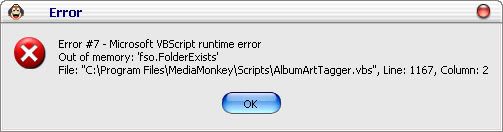
I thought maybe the first time I just commented out the wrong code but perhaps there's a bit more to it. Any suggestions?
Thanks
Like I said, this function does many important things. I'm not sure the script will work without it, sorry.
Download my scripts at my own MediaMonkey fansite.
All the code for my website and scripts is safely backed up immediately and for free using Dropbox.
All the code for my website and scripts is safely backed up immediately and for free using Dropbox.
-
monitoringpost
- Posts: 48
- Joined: Sun Oct 08, 2006 12:43 pm
No problem - doesn't hurt to ask. Right!trixmoto wrote:Like I said, this function does many important things. I'm not sure the script will work without it, sorry.
Last edited by monitoringpost on Mon Sep 10, 2007 8:27 pm, edited 1 time in total.
Of course not 
Download my scripts at my own MediaMonkey fansite.
All the code for my website and scripts is safely backed up immediately and for free using Dropbox.
All the code for my website and scripts is safely backed up immediately and for free using Dropbox.
couple suggestions/ideas for the future..
re: remove invalid art
on the confirmation screen, only display tracks which have invalid art (ie if I check 1000 tracks and only 100 have invalid art, I don't want to see the 900 that are OK)
a mode or option to not display the confirmation... I want to remove any invalid art without having to build and confirm the whole list on basically my entire library (100k+ tracks) without the overhead of building and displaying a confirmation window...
The reason I ask these, WMP got hold of my library and started adding folder.jp and other crap files... so I go and mass delete them but MM detected alot of them and now I have missing album.jpg files (along with the proper files I already had) in the library database.
re: remove invalid art
on the confirmation screen, only display tracks which have invalid art (ie if I check 1000 tracks and only 100 have invalid art, I don't want to see the 900 that are OK)
a mode or option to not display the confirmation... I want to remove any invalid art without having to build and confirm the whole list on basically my entire library (100k+ tracks) without the overhead of building and displaying a confirmation window...
The reason I ask these, WMP got hold of my library and started adding folder.jp and other crap files... so I go and mass delete them but MM detected alot of them and now I have missing album.jpg files (along with the proper files I already had) in the library database.
New script:  Last.FM Node Now with DJ Mode!
Last.FM Node Now with DJ Mode!
Last.fm + MediaMonkey = Scrobbler DJ!
Tag with MusicBrainz ~ Get Album Art!
Tweak the Monkey! ~ My Scripts Page

Last.fm + MediaMonkey = Scrobbler DJ!
Tag with MusicBrainz ~ Get Album Art!
Tweak the Monkey! ~ My Scripts Page


