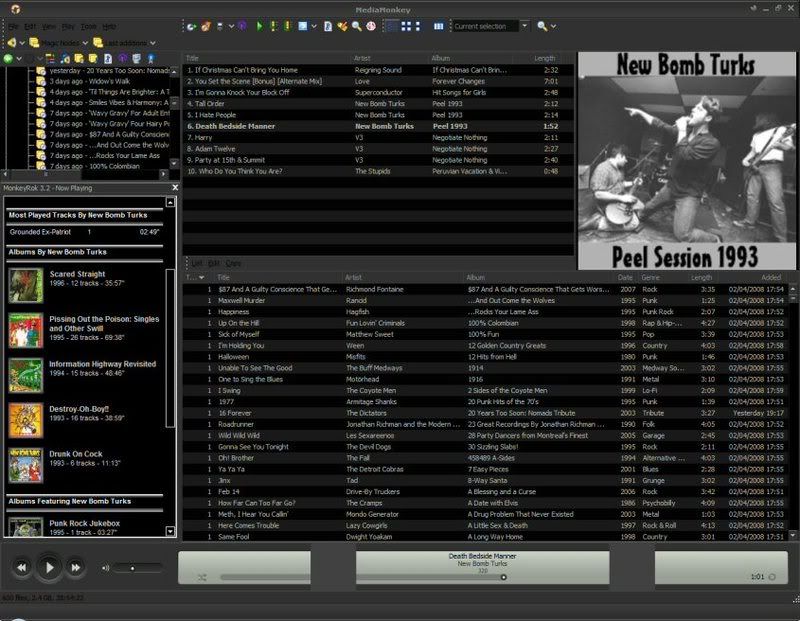Songbird Skin v1.6 [MM3] Small Player Added (04/28/08)
Posted: Wed Apr 09, 2008 11:56 am
Hi all!
This skin is based on Mozilla's Song Bird.
It comes in 2 flavors : the original one with the 3-buttons cluster on the main player and one with a stop button added.
Don't hesitate to point out bugs or problems I didn't notice. Please, check out the to-do list first.
Thanks in advance,
Victor.
Original Version Download Here
Stop Button Version Download Here
Small Player Version Download Here
(.mmip files. Just click on them and they will install the skin automatically)
ABOUT RATINGS :
If you want to get rid of the of the ratings in the main player
Just go to MM skin's directory, open your songbird skin's msz file with winzip/winrar. Open the "player.ini" file in it and delete the "[Rating]" entry.
ABOUT ALBUM ART ICONS :
If you want to switch to another skin and the songbird missing art icons still show.
If you have not installed a different set of icons than the one bundled with MM I guess you just have to go to your MM directory and delete a folder named Icon (or move it outside the MM directory if you don't want to lose the icons).
If you have installed a set of icons, you should find the missing art icons within the folder. The names of the files are NoAArt.png and NoAArtNew.png.
Version History
Version 1.0 : initial release [04-09-08]
Version 1.1 : fixed album art background [04-09-08]
Version 1.2 : fixed resize problem on larger resolutions for main and float player. [04-10-08]
Thanks to LikeMM who did the changes in the ini and mskn files
Version 1.3 : fixed fonts for track/album properties & status bar. Changed scroll bars graphics and behavior. Changed look of info popup. [04-11-2008]
Version 1.4 : changed info pop-up look. Fixed main player left corner truncated. Fixed speed button look and behavior. Added album tag as default in float player. Added ratings in main player on all versions. Added alternative download of a stop-button version of the main player. [04-20-2008]
Version 1.5 : changed look of system buttons. [04-23-2008]
Version 1.6 : Added small player version, fixed close button not showing on tool windows (EQ for eg), fixed position of MM system icon on tool windows, cleaned images in theme.mskn resulting in smaller sized file, modified text area in main player for better compression performance.
To-do list :
-Change background colors and fonts for "Tag From..." panel.
-Change background color for text / comment box in album/track properties.
-Change "no highlight" over rating in right-click context menu.
-Add ratings to float player
-Change font for search box.
Main Player

Stop Button Version

Small Player Version

Float Player

Micro Player

Matching Monkey Rok Skin
Version History
Version 1.0 : initial release [04-09-08]
Version 1.1 : fixed rating stars look, scrollbars look, added mmip install package [04-27-08]
Download Here
(Download and run)

This skin is based on Mozilla's Song Bird.
It comes in 2 flavors : the original one with the 3-buttons cluster on the main player and one with a stop button added.
Don't hesitate to point out bugs or problems I didn't notice. Please, check out the to-do list first.
Thanks in advance,
Victor.
Original Version Download Here
Stop Button Version Download Here
Small Player Version Download Here
(.mmip files. Just click on them and they will install the skin automatically)
ABOUT RATINGS :
If you want to get rid of the of the ratings in the main player
Just go to MM skin's directory, open your songbird skin's msz file with winzip/winrar. Open the "player.ini" file in it and delete the "[Rating]" entry.
ABOUT ALBUM ART ICONS :
If you want to switch to another skin and the songbird missing art icons still show.
If you have not installed a different set of icons than the one bundled with MM I guess you just have to go to your MM directory and delete a folder named Icon (or move it outside the MM directory if you don't want to lose the icons).
If you have installed a set of icons, you should find the missing art icons within the folder. The names of the files are NoAArt.png and NoAArtNew.png.
Version History
Version 1.0 : initial release [04-09-08]
Version 1.1 : fixed album art background [04-09-08]
Version 1.2 : fixed resize problem on larger resolutions for main and float player. [04-10-08]
Thanks to LikeMM who did the changes in the ini and mskn files
Version 1.3 : fixed fonts for track/album properties & status bar. Changed scroll bars graphics and behavior. Changed look of info popup. [04-11-2008]
Version 1.4 : changed info pop-up look. Fixed main player left corner truncated. Fixed speed button look and behavior. Added album tag as default in float player. Added ratings in main player on all versions. Added alternative download of a stop-button version of the main player. [04-20-2008]
Version 1.5 : changed look of system buttons. [04-23-2008]
Version 1.6 : Added small player version, fixed close button not showing on tool windows (EQ for eg), fixed position of MM system icon on tool windows, cleaned images in theme.mskn resulting in smaller sized file, modified text area in main player for better compression performance.
To-do list :
-Change background colors and fonts for "Tag From..." panel.
-Change background color for text / comment box in album/track properties.
-Change "no highlight" over rating in right-click context menu.
-Add ratings to float player
-Change font for search box.
Main Player

Stop Button Version

Small Player Version

Float Player

Micro Player

Matching Monkey Rok Skin
Version History
Version 1.0 : initial release [04-09-08]
Version 1.1 : fixed rating stars look, scrollbars look, added mmip install package [04-27-08]
Download Here
(Download and run)