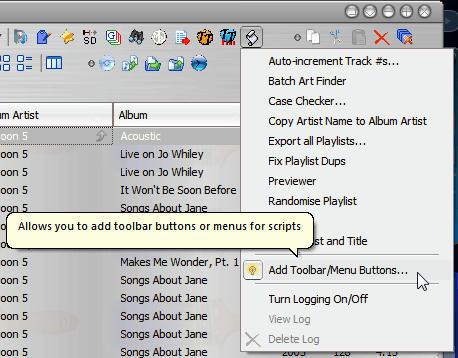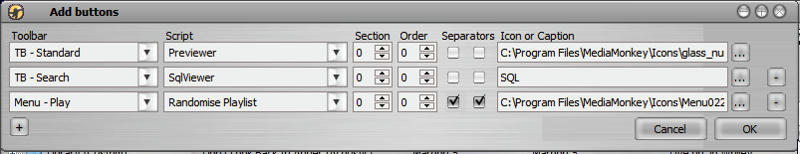Nyn - I think it's working as designed. I loaded the Agora skin, and create buttons to match the ones in your screenshot - got the same result- which is as designed. Your screen shot for the form shows all buttons going in section 0 - which is the last section of the toolbar. Within the last section of standard toolbar, they go in as buttons 1, 2, & 3 - which is what your screenshot shows. For the search toolbar, I get the same results as you - but don't know what the buttons between button with icon "6" and "Web Lookup" are for in your screenshot. Which scripts are those from?
The "Order" spinedits (what you show as 1,2,3,4,5 & 6) set where
within the section the buttons appear. Any button added after my script runs will place itself where the later script decides. Also, as I mentioned previously, my buttons load in order as shown on the form, so that can also impact where the buttons appear. If you choose an order # that is greater than the number of buttons already loaded, then the button just goes in as the last button. Later buttons could go in as last at the time they load. Hope that's clear - it got confusing to me as I was working this up.
Also - found the cause of the "S" behind the checkboxes. I'll fix that in the next update. I want to get feedback from other users before putting that out though. In the meantime, if they bother you, add the line with .Caption="" into the following 2 sections:
Code: Select all
set ChkBxSepBefore = SDB.UI.NewCheckBox(FormQB)
With ChkBxSepBefore
.Common.SetRect 443,h,21,21
.Common.Anchors = 1 + 2
.Common.ControlName = "SepBefore" & iCounter
If boolFoundBtnCode Then
.Checked = arrButtonInfo(7)
else
.Checked = 0
End If
.Common.Hint = "Insert a separator before this item"
.Caption = ""
end with
set ChkBxSepAfter = SDB.UI.NewCheckBox(FormQB)
With ChkBxSepAfter
.Common.SetRect 469,h,21,21
.Common.Anchors = 1 + 2
.Common.ControlName = "SepAfter" & iCounter
If boolFoundBtnCode Then
.Checked = arrButtonInfo(8)
else
.Checked = 0
End If
.Common.Hint = "Insert a separator after this item"
.Caption = ""
end with
As usual, thanks for the enthusiastic response to this!