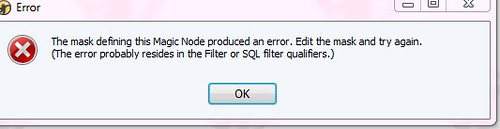nynaevelan wrote:Are these problems due to my ignorance or incompatibility with MM4?
These problems are not because of MM4, but because of the nature of the mentioned fields. You could check one similar example in the Filter Examples group - "Genre is undefined". You could write <Genre> (or <Tempo>, <Artist> or any other multi-item field) = 'whatever' or <> 'whatever', but you cannot write <Genre> = '' or <> '' (i.e. you cannot use that syntax with the empty string). <Disc number> has not the same problem since it is not multi-item field, but it has problem because it is sorted as integer, not as string. So, you could try this instead:
Code: Select all
<Group|Name:Music>\<Group|Name:Edits>\Find Disc No.|Show if empty:No|Filter:Songs.DiscNumber = '' AND <Format> = 'mp3'\<Title>
Code: Select all
<Group|Name:Music>\<Group|Name:Edits>\Find Quality|Show if empty:No|Filter:Songs.Quality = '' AND <Format> = 'mp3'\<Title>
Code: Select all
<Group|Name:Music>\<Group|Name:Edits>\Find Tempo|Show if empty:No|Filter:Songs.Tempo = '' AND <Format> = 'mp3'\<Title>
Code: Select all
<Group|Name:Music>\<Group|Name:Edits>\Find Mood|Show if empty:No|Filter:Songs.Mood = '' AND <Format> = 'mp3'\<Title>
By the way, I did not get the error message using your mask with the disc number.