It's also irritating to manually do each one. Not sure if it's possible to quickly do it some other way? Thought it wouldn't hurt to ask. I'm using version 4.02
Here's screenshot of library database. This is just SOME of them, there are many more

Moderator: Gurus

 but some abuse the privilege
but some abuse the privilegeDJSigma wrote:I don't know if you can do this with MediaMonkey, but you can do it with MP3Tag, which is also free: -
http://www.mp3tag.de/en/
The following will work ONLY if each artist name has 4 characters at the beginning that you wish to remove, so for instance, you have an artist called "002.Cybersonik" which you presumably want to change to "Cybersonik" by removing the "002.", i.e. the first 4 characters. I'm assuming that they all have 4 unwanted characters at the beginning of the name, as they all do in the image you posted. The following is for removing 4 characters from the beginning of the artist name - no more, no less, so bear that in mind!
In MP3Tag, click Action - Actions, then click the upper-right button to create a new action. Give your action a name, which can be anything you like, then hit OK.
On the next screen, hit the upper-right button again and choose "Replace with regular expression" from the drop-down list and hit OK.
On the next screen, in the "Field" drop-down list, select the tag field that's affected. Presumably this will be either ARTIST or ALBUMARTIST. In the "Regular expression" box, type in the following: -
^.{4}
Leave the "Replaces match with" box blank and hit OK and keep hitting OK until you've closed all windows and are back to the main MP3Tag screen. Your action is now set up.
Now all you have to do is load all of your music into MP3Tag, highlight all of the tracks, then go to Action and select the action you created. That will delete the first 4 characters from the field you selected (either ARTIST or ALBUMARTIST). Be careful not to run the action more than once, because if you do it will also delete the next 4 characters as well!
Test it on one track first, just to make sure that you've created the action correctly, because there is no undo!
If both the ARTIST and ALBUMARTIST fields are affected, you can create an action for each, then run both at the same time.
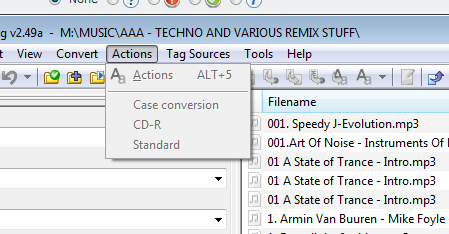
BKKKPewsey wrote:If you want to to it within MediaMonkey then I would suggest ZvezdanD's excellent "RegExp Find & Replace 4.3 w/ 253 presets (2011-07-06) [MM2+]"
http://www.mediamonkey.com/forum/viewto ... 10#p144452
Actions is greyed out because no songs are selected. If you click on 1 song in the list to highlight it, you can use the Actions menu.JCfantasy23 wrote:i'm such a noob with this stuff, but I downloaded and installed the program. I pointed the directory to open the folder where the offending songs are and they loaded in view. When I go to actions on the toolbar though, it's greyed out. Do you know why?