Genre category now less convenient to use
Moderator: Gurus
-
dmcritchie
- Posts: 98
- Joined: Sun Dec 29, 2013 11:02 am
Genre category now less convenient to use
Hi,
In MM4, I could expand Genre, then expand an artist, then expand an album. This was my most frequent way of selecting music with MM4. This is no longer supported in MM5.
With MM4, when I expand a genre, I see about 50 un-truncated artist names below the genre name (without scrolling); I expand one and see a list of un-truncated album names below the artist name; I click on an album and see the track list in the middle pane. 3 clicks. Easy visual scanning, all in the left menu pane.
Now, after selecting a genre, I have to switch my focus to the middle pane, which must be in Browser View. Then I expand the Artists section, and change the sort order to Name. Then I must scan both horizontally and vertically to find the Artist I want. Since the artist's name is usually truncated by the limited format, I sometimes have to guess (e.g., "Stephen ..." is Stephen Bishop or Stephen Stills?). Once I click on the artist, I see a truncated list of album names, and then click on one of those, and finally see a list of tracks for that album. 5 clicks min (assuming no truncated name confusion) and more time-consuming visual scanning.
The Show All Nodes extension does not show anything below the genre name, so that doesn't help.
This is a big step back for me, and I hope you can correct it to make it as easy as in MM4, or better still support the multi-level Genre expansion supported by MM4.
Thanks,
Dennis
In MM4, I could expand Genre, then expand an artist, then expand an album. This was my most frequent way of selecting music with MM4. This is no longer supported in MM5.
With MM4, when I expand a genre, I see about 50 un-truncated artist names below the genre name (without scrolling); I expand one and see a list of un-truncated album names below the artist name; I click on an album and see the track list in the middle pane. 3 clicks. Easy visual scanning, all in the left menu pane.
Now, after selecting a genre, I have to switch my focus to the middle pane, which must be in Browser View. Then I expand the Artists section, and change the sort order to Name. Then I must scan both horizontally and vertically to find the Artist I want. Since the artist's name is usually truncated by the limited format, I sometimes have to guess (e.g., "Stephen ..." is Stephen Bishop or Stephen Stills?). Once I click on the artist, I see a truncated list of album names, and then click on one of those, and finally see a list of tracks for that album. 5 clicks min (assuming no truncated name confusion) and more time-consuming visual scanning.
The Show All Nodes extension does not show anything below the genre name, so that doesn't help.
This is a big step back for me, and I hope you can correct it to make it as easy as in MM4, or better still support the multi-level Genre expansion supported by MM4.
Thanks,
Dennis
Re: Genre category now less convenient to use
Hi,
thanks for the feedback, I re-opened https://www.ventismedia.com/mantis/view ... 962#c52793 to add the Genre subnodes (like in MM4)
thanks for the feedback, I re-opened https://www.ventismedia.com/mantis/view ... 962#c52793 to add the Genre subnodes (like in MM4)
-
dmcritchie
- Posts: 98
- Joined: Sun Dec 29, 2013 11:02 am
Re: Genre category now less convenient to use
Thanks Ludek.
-
dmcritchie
- Posts: 98
- Joined: Sun Dec 29, 2013 11:02 am
Re: Genre category now less convenient to use
And just to be more of a pest, I'll add this: the way I use MM, Album Artists are more important than Artists. Artists (for me) include secondary artists that I would not usually search under when looking for an album or track. Album Artists are who I mentally associate with the album.
So if you do restore the subnodes under Genre (i.e., Artist and then Album), I would like an option of making it Genre -> Album Artist -> Album. I believe in MM4, it was Genre -> Artists|Album Artist -> Album, which makes it unnecessarily cluttered for me. So I have used Magic Nodes to replace the default Genre definition with the one I prefer.
Since Magic Nodes does not work in MM5, it would be good to have some way of implementing my preferred tree definition in MM5.
Thanks,
Dennis
So if you do restore the subnodes under Genre (i.e., Artist and then Album), I would like an option of making it Genre -> Album Artist -> Album. I believe in MM4, it was Genre -> Artists|Album Artist -> Album, which makes it unnecessarily cluttered for me. So I have used Magic Nodes to replace the default Genre definition with the one I prefer.
Since Magic Nodes does not work in MM5, it would be good to have some way of implementing my preferred tree definition in MM5.
Thanks,
Dennis
Re: Genre category now less convenient to use
Hi,
For now you are not a "pest", but rather user that have different perspective, which we need in order to have something to fix/improve/change/break/...

Regarding Artist/Album Artist: It is matter of preference. I For example do not put much of importance to Album Artist as Over the years when I had more actively collected/bought music and worked as DJ at least 90% of my 120k+ Music collections are Compilations where Album Artist is "Various" so Artist is more of priority than Album artist. Also from what I see current trends is that one song have any number of joined Artists for that song making Album artist also irrelevant especially as they are mostly singles and usually all the artists include same song on their albums.
Maybe I am wrong, but unless some "pest" correct me I would be thinking I am right. I see your point but I am not sure how to fully approach it?
correct me I would be thinking I am right. I see your point but I am not sure how to fully approach it?
For now you are not a "pest", but rather user that have different perspective, which we need in order to have something to fix/improve/change/break/...
Regarding Artist/Album Artist: It is matter of preference. I For example do not put much of importance to Album Artist as Over the years when I had more actively collected/bought music and worked as DJ at least 90% of my 120k+ Music collections are Compilations where Album Artist is "Various" so Artist is more of priority than Album artist. Also from what I see current trends is that one song have any number of joined Artists for that song making Album artist also irrelevant especially as they are mostly singles and usually all the artists include same song on their albums.
Maybe I am wrong, but unless some "pest"
Best regards,
Peke
MediaMonkey Team lead QA/Tech Support guru
Admin of Free MediaMonkey addon Site HappyMonkeying



How to attach PICTURE/SCREENSHOTS to forum posts
Peke
MediaMonkey Team lead QA/Tech Support guru
Admin of Free MediaMonkey addon Site HappyMonkeying



How to attach PICTURE/SCREENSHOTS to forum posts
-
dmcritchie
- Posts: 98
- Joined: Sun Dec 29, 2013 11:02 am
Re: Genre category now less convenient to use
Hi Pavle,
Well, David's suggestion of a user-configurable media tree could go a long way to providing what some of us have been asking for. I did not study Magic Nodes closely, but it seemed to me that this is in part what they were providing. It allowed a lot of flexibility as to how a user could configure their own media tree. I am not necessarily advocating a re-implementation of Magic Nodes for MM5, but use it as an example of how to provide flexible user configurability of the media tree.
So there could be an installation option that causes MM5 to default to a media tree that matches the MM4 default; but those of us who want a media tree that works differently (e.g., my genre -> album artist -> album request) could then change those defaults themselves.
$0.02
Dennis
Yes, it always seems to come down to the fact that we all have different collections and that we use them differently. I do have a few albums that are compilations and are listed under "Various"; but all of my classical and almost all of my rock, jazz, blues, etc have a dominant artist that can be considered the album artist. (Though that could certainly change if I decide to make more use of purpose-specific or mood-specific playlists in the future.)I see your point but I am not sure how to fully approach it?
Well, David's suggestion of a user-configurable media tree could go a long way to providing what some of us have been asking for. I did not study Magic Nodes closely, but it seemed to me that this is in part what they were providing. It allowed a lot of flexibility as to how a user could configure their own media tree. I am not necessarily advocating a re-implementation of Magic Nodes for MM5, but use it as an example of how to provide flexible user configurability of the media tree.
So there could be an installation option that causes MM5 to default to a media tree that matches the MM4 default; but those of us who want a media tree that works differently (e.g., my genre -> album artist -> album request) could then change those defaults themselves.
$0.02
Dennis
Re: Genre category now less convenient to use
Hi,
An addition to ShowAllNodes Script like below picture settings design would satisfy your needs of basic customization?
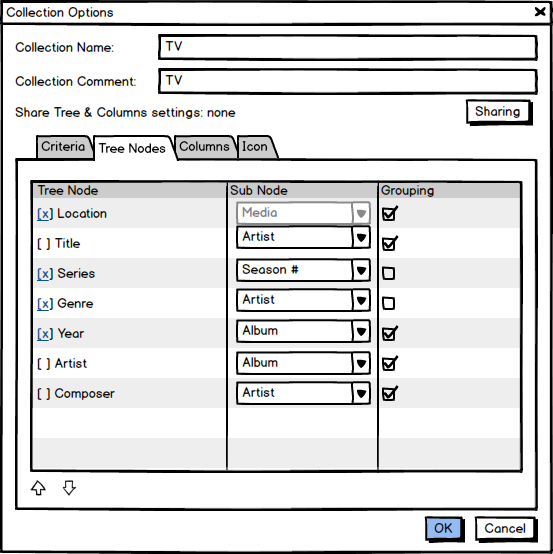
An addition to ShowAllNodes Script like below picture settings design would satisfy your needs of basic customization?
Best regards,
Peke
MediaMonkey Team lead QA/Tech Support guru
Admin of Free MediaMonkey addon Site HappyMonkeying



How to attach PICTURE/SCREENSHOTS to forum posts
Peke
MediaMonkey Team lead QA/Tech Support guru
Admin of Free MediaMonkey addon Site HappyMonkeying



How to attach PICTURE/SCREENSHOTS to forum posts
-
dmcritchie
- Posts: 98
- Joined: Sun Dec 29, 2013 11:02 am
Re: Genre category now less convenient to use
Hi Pavle,
If I understand it, it looks like your mock-up would meet many of my (and maybe @davo's) needs. The missing piece relates partly to genre. It would appear that most of the examples I have seen so far require at most a 2-level tree: Artist->Album, Album Artist->Album. @davo also suggested Composer->Album. (In fact these are 3-level trees, since the 1st "level" has a node with the name of the category followed by a level composed of the list of that category's values. But since that appears to be universal, we can think of those 2 levels as one level.)
But in the case of Genre, I would like to see Genre->Artist->Album and Genre->Album Artist->Album. @davo suggested Composer->Artist, which could be usefully extended to Composer->Artist->Album, for example.
So in your mock-up, having a 2nd Sub Node column with a drop-down list to choose any column would cover all the needs I am presently aware of. The drop-down list could default to "None" to indicate that there is no sub-node at that level. Therefore all tracks previously selected by the higher nodes would be displayed. And selecting None at the first sub-node level would grey-out the 2nd sub-node level. Ex: Genre->Artist->None would display all tracks for that artist in that genre.
I'm not sure exactly what Grouping does though. Can you clarify?
Thanks,
Dennis
If I understand it, it looks like your mock-up would meet many of my (and maybe @davo's) needs. The missing piece relates partly to genre. It would appear that most of the examples I have seen so far require at most a 2-level tree: Artist->Album, Album Artist->Album. @davo also suggested Composer->Album. (In fact these are 3-level trees, since the 1st "level" has a node with the name of the category followed by a level composed of the list of that category's values. But since that appears to be universal, we can think of those 2 levels as one level.)
But in the case of Genre, I would like to see Genre->Artist->Album and Genre->Album Artist->Album. @davo suggested Composer->Artist, which could be usefully extended to Composer->Artist->Album, for example.
So in your mock-up, having a 2nd Sub Node column with a drop-down list to choose any column would cover all the needs I am presently aware of. The drop-down list could default to "None" to indicate that there is no sub-node at that level. Therefore all tracks previously selected by the higher nodes would be displayed. And selecting None at the first sub-node level would grey-out the 2nd sub-node level. Ex: Genre->Artist->None would display all tracks for that artist in that genre.
I'm not sure exactly what Grouping does though. Can you clarify?
Thanks,
Dennis
Re: Genre category now less convenient to use
This mockup is from http://www.mediamonkey.com/forum/viewto ... =1&t=74096 where we talked more about TV series and Movies tree nodes that usually sort completely different than Music.
Grouping is common group of subnode showing third subnode.
You gave me few ideas, I'll try to make another mockup and explain it better.
This was basic idea and I am free/open to suggestions.
Grouping is common group of subnode showing third subnode.
You gave me few ideas, I'll try to make another mockup and explain it better.
This was basic idea and I am free/open to suggestions.
Best regards,
Peke
MediaMonkey Team lead QA/Tech Support guru
Admin of Free MediaMonkey addon Site HappyMonkeying



How to attach PICTURE/SCREENSHOTS to forum posts
Peke
MediaMonkey Team lead QA/Tech Support guru
Admin of Free MediaMonkey addon Site HappyMonkeying



How to attach PICTURE/SCREENSHOTS to forum posts
Re: Genre category now less convenient to use
I really like the possibilities opened up by this idea.Peke wrote: ↑Sat Jun 08, 2019 7:40 pm An addition to ShowAllNodes Script like below picture settings design would satisfy your needs of basic customization?
https://www.ventismedia.com/mantis/file ... 6&type=bug
In MM5 vanilla we already have a hard coded multi-level index; ie. Years>Decade>Year ... It would be good if we could define others of our own. ... I would define some 2 and 3 level indices; eg. genre>artist>album and ... also at least one 4 level index: composer>genre>artist>album. ... this kind of facility would help fill the hole left by the loss of Magic Nodes
Navigation of multi-level indices inside the Media Tree is attractive to some people, but I would also like the option to drive some of the navigation inside the main panel. ... This could be implemented in either of two ways:
1. You could have the Edit Collection facility also act like a Wizard. eg. use my nested index definition to also create a Column Browser view specification that you stored in the new under-used Manage Views function. ... so if I defined the view as "composer>genre>artist>album" and requested a Media Tree depth of 2 ... so firstly you could create sub-nodes, for just two levels, associated with my collection, like this:
- My Composer-related node
...+ Barber
...+ Bartok
...- Beethoven
.........+ Classical-Chamber
.........+ Classical-Choral
.........- Classical-Concerto
................David Oistrakh
................Murray Perahia
................etc
..........+ Classical-Orchestral
..........+ Classical-Opera
..........+ Classical-Symphony
And you would also create a view with a Column Browser configuration set like like this
https://www.dropbox.com/s/wzu1dqei32qbh ... t.png?dl=0
You would make this column browser view be the default view for the collection that I just created.
This facility would help people who aren't yet expert in the new UI, or don't want "wade through" View and indexes.
2. And|or a navigation mode option, for my custom collection, similar to what is available in the Folder node ... ie. I would not want to allocate large width to the Media Tree column, so I may want to limit the depth of sun-nodes in the Media Tree, and have an alternative navigation option, using the main panel ... see navigation in Folder node
https://www.dropbox.com/s/hrlqge4lbmf3k ... l.png?dl=0
----------------------------------------------------- ...... -----------------------------------------------------
By default, the sub-nodes have been removed from MM5, but have been replaced by not enough clickable navigation. ... You do have the node's "Browser" view. That does take me to a filtered view, but the only onward navigation paths, delivered out of the box, is to navigate by either Album, or to by Artist ... maybe I wanted to proceed by Genre?
Or if I open a node's Genre 2nd level index, I do get to chose a genre, but then only path forward is via Album ..
And in the case of the main top level Composer node, the whole concept falls apart ... ie. I can open Composers>Genre and I get to chose a Genre, but from there it is to a list of Albums ... so, no chance to specify which composer ??
At the moment the main Composer node is laughable really. ... with no sub-nodes allowing selection of a specific composer, the default view is this .... how is that a Composer collection? ... It's not. Its an embarrassment isn't it?
I have approximately 100 albums containing works by Beethoven. I have them compartmentalised by sub-genres within the standard Classic MM collection. But this doesn't help me within the current navigate-by-clicks UI ... ie. all the albums are slammed in together when accessed via a Composer sub-node.
https://www.dropbox.com/s/g86y694rzaww8 ... e.png?dl=0
Suggested extension to your good idea:
https://www.dropbox.com/s/c4aqyhx90204s ... a.png?dl=0
#1 facility to add nested levels to a collection index
#2 facility to limit the level of sub-nodes that would be displayed in the Media Tree ... lower index levels would be handled by suggestion 1 and|or 2 above.
#3 facility to create my own sub-nodes ... eg "GenreAA" which could be genre>artist>album, and "GenreA" could be genre>album
And maybe also options to:
- select navigation inside the node (ie. select option 1 and|or 2 above)
- and an option to specify the default view mode for the node: List, or Album&Tracks, or Browser, or this wizard generated view I am suggesting
Want a dark skin for MM5? This is the one that works best for me .. elegant, compact & clear.
-
dmcritchie
- Posts: 98
- Joined: Sun Dec 29, 2013 11:02 am
Re: Genre category now less convenient to use
I like @Barry4679's new suggestions. I especially liked suggestion 1 allowing for both media tree and main panel browsing (though I am not opposed to suggestion 2).
Re his extension of @peke's mockup, I think it would be more useful than my suggestion. The downside:
But not being privy to the MM internals, I don't know how much of a redesign this would be. But I have to admit I like the idea!
Dennis
Re his extension of @peke's mockup, I think it would be more useful than my suggestion. The downside:
This, if fully implemented, would imply a recursive implementation of the media tree and its attendant SQL queries. I was trying to avoid that complexity assuming that 3 levels might be enough. However, if there are compelling cases for 4 levels or more, then the argument for a recursive implementation is stronger. And it would be more elegant and cover possible cases we have not thought of.#1 facility to add nested levels to a collection index
But not being privy to the MM internals, I don't know how much of a redesign this would be. But I have to admit I like the idea!
Dennis
-
dmcritchie
- Posts: 98
- Joined: Sun Dec 29, 2013 11:02 am
Re: Genre category now less convenient to use
@ludek, I tried the new ShowAllNodes extension, and it works great! Thanks!thanks for the feedback, I re-opened https://www.ventismedia.com/mantis/view ... 962#c52793 to add the Genre subnodes (like in MM4)
Dennis
Re: Genre category now less convenient to use
I liked the idea but instead of complicating things I would handle this way so that if subnode Artist is selected it will take Artist Node Setting for that collection in order to create additional subnode level if there is no setting there will be no additional subnodes. Re 3 I added to mockup ADD and DELETE option.Barry4679 wrote: ↑Mon Jun 10, 2019 1:35 am
Suggested extension to your good idea:
https://www.dropbox.com/s/c4aqyhx90204s ... a.png?dl=0
#1 facility to add nested levels to a collection index
#2 facility to limit the level of sub-nodes that would be displayed in the Media Tree ... lower index levels would be handled by suggestion 1 and|or 2 above.
#3 facility to create my own sub-nodes ... eg "GenreAA" which could be genre>artist>album, and "GenreA" could be genre>album
And maybe also options to:
- select navigation inside the node (ie. select option 1 and|or 2 above)
- and an option to specify the default view mode for the node: List, or Album&Tracks, or Browser, or this wizard generated view I am suggesting
If I got things correctly what you want then the result would be.
Nodes settings:
[x] Composer -> Genre
[ ] Genre -> Artist (Performer)
eg.
..- Beethoven
.........+ Classical-Chamber
.........+ Classical-Choral
.........- Classical-Concerto
................David Oistrakh
................Murray Perahia
Best regards,
Peke
MediaMonkey Team lead QA/Tech Support guru
Admin of Free MediaMonkey addon Site HappyMonkeying



How to attach PICTURE/SCREENSHOTS to forum posts
Peke
MediaMonkey Team lead QA/Tech Support guru
Admin of Free MediaMonkey addon Site HappyMonkeying



How to attach PICTURE/SCREENSHOTS to forum posts
-
dmcritchie
- Posts: 98
- Joined: Sun Dec 29, 2013 11:02 am
Re: Genre category now less convenient to use
@peke, perhaps I misunderstand how your latest mockup would work, but would it not mean a significant reduction in the number of ways we could search, say, the Music collection?
In your example for Composer->Genre->Artist, Genre appears to be deselected at the Node level so it can be used as a subnode to provide the 3rd level Artist subnode. But then that would seem to mean that Genre could not be used at the Node level to provide a Genre->Artist->Album tree.
But then again, I am confused by your statement:
Can you clarify?
Dennis
In your example for Composer->Genre->Artist, Genre appears to be deselected at the Node level so it can be used as a subnode to provide the 3rd level Artist subnode. But then that would seem to mean that Genre could not be used at the Node level to provide a Genre->Artist->Album tree.
But then again, I am confused by your statement:
. This seems to be contradicting how the Composer->Genre->Artist example works.if subnode Artist is selected it will take Artist Node Setting for that collection in order to create additional subnode level if there is no setting there will be no additional subnodes
Can you clarify?
Dennis
Re: Genre category now less convenient to use
Hi Peke, I (thought that I) responded yesterday, but no can see today.
Like Dennis, I didn't fully understand your proposal.
What does the function of the + control that you added to your proposal?
- it allows the definition of an n-deep index? ... eg. Genre>AlbumArtist>Album, or Composer>Genre>Artist>Album
- or it allows the creation of additional subnodes? ... eg. create Genre_2 which is Genre>AlbumArtist>Album, additional to Genre_1 which is just Genre>Album
Want a dark skin for MM5? This is the one that works best for me .. elegant, compact & clear.
