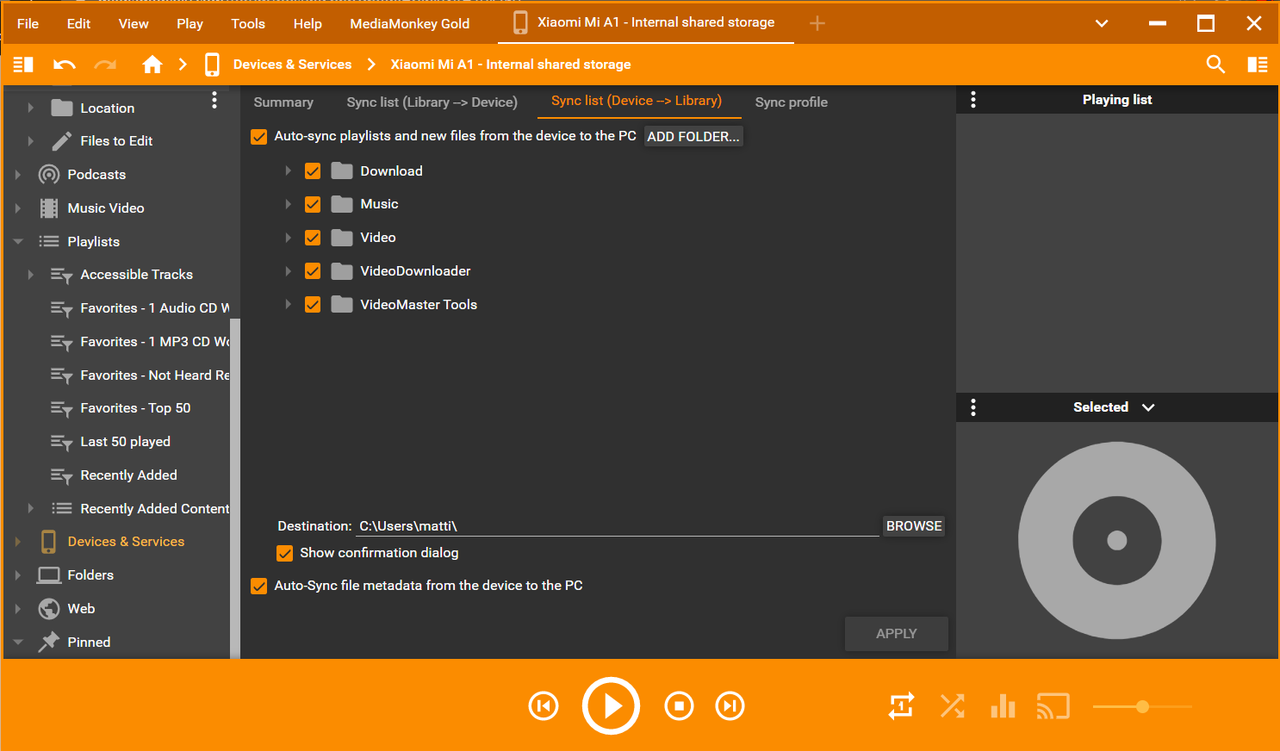Page 1 of 1
Certain folders not showing up while trying to sync
Posted: Wed May 24, 2023 8:46 pm
by mattiman18
I am trying to sync my playlists from my old phone to my computer to then transfer to my new phone. The sync itself previously worked but there were multiple issues (which I made a previous thread about) so I deleted everything that had synced. When I try again now, only two folders from my old phone (Music and Video) are available to sync from. I have tried adding the rest of the folders on the sync list and File Locations parts of the device profile (not sure if I should be doing one or the other or both) on MMW5 and they show up and even show up when I'm setting up the configuration wizard on my phone. However, when I try to sync, the only options on the "Items to upload" screen are Music and Video. Does anyone know how to fix this? Is there some setting I'm missing?
Thanks.
Re: Certain folders not showing up while trying to sync
Posted: Thu May 25, 2023 9:56 am
by Lowlander
Are the other folders part of the MMA Library itself?
Re: Certain folders not showing up while trying to sync
Posted: Thu May 25, 2023 3:19 pm
by mattiman18
Yes. In fact, they are the only ones that are part of the library. The Music and Video folders are not.
Re: Certain folders not showing up while trying to sync
Posted: Thu May 25, 2023 3:31 pm
by Lowlander
Which Build of MMW (Help > About) and MMA are you using and are you doing a wi-fi or USB Sync?
Re: Certain folders not showing up while trying to sync
Posted: Thu May 25, 2023 4:07 pm
by mattiman18
Version 5.0.4.2690 of MMW and 2.0.0.1084 for MMA. I'm using Wi-Fi Sync (the USB-C port on the old phone is broken and does not work for anything except barely charging).
Re: Certain folders not showing up while trying to sync
Posted: Thu May 25, 2023 4:13 pm
by Lowlander
Could you please share a
screenshot of the
Sync List (Device --> Library) settings in MMW for that device?
Re: Certain folders not showing up while trying to sync
Posted: Thu May 25, 2023 4:22 pm
by mattiman18
Sure! Here it is with the folders I want added:
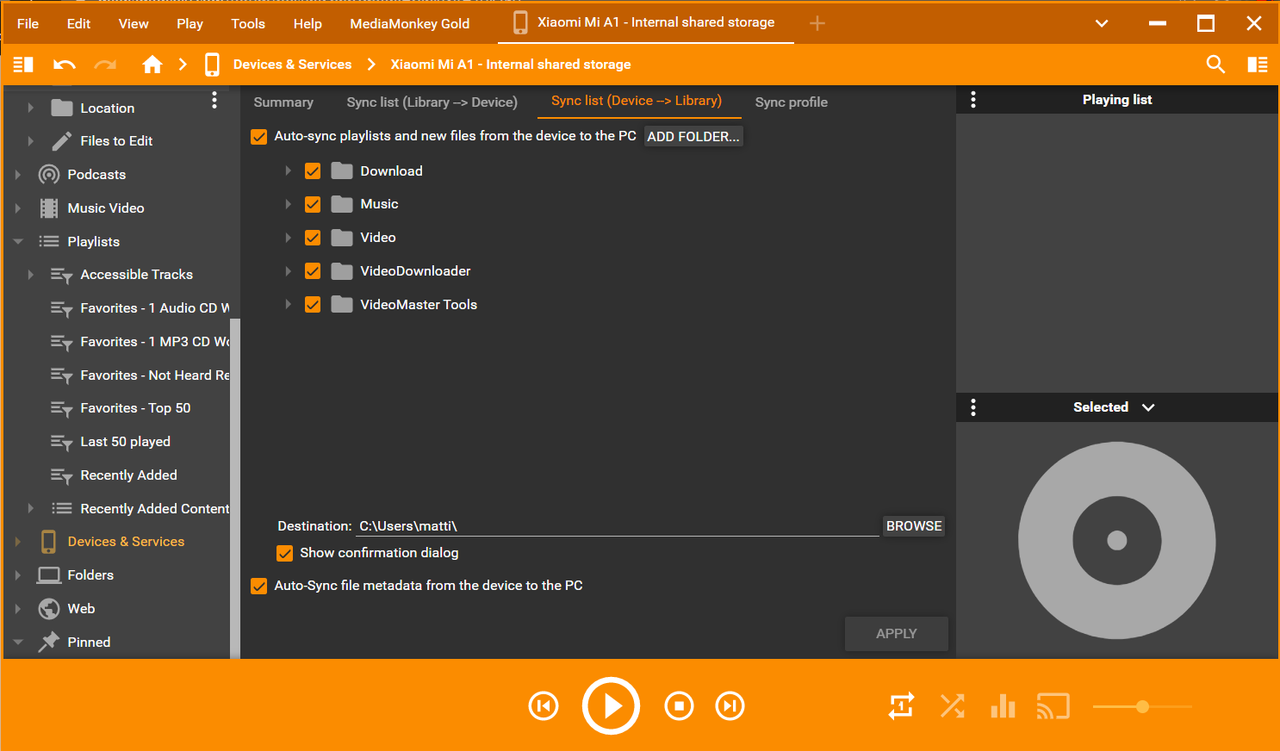
Re: Certain folders not showing up while trying to sync
Posted: Thu May 25, 2023 5:34 pm
by Peke
I am guessing you are syncing using WiFi?
If yes connect over USB to see if folders are created?
I think that there is configuration conflict.
Re: Certain folders not showing up while trying to sync
Posted: Thu May 25, 2023 6:00 pm
by mattiman18
The USB-C port on my old phone is broken and doesn't register anything except charging (and even for that there's tons of issues) so I don't think I'll be able to. Is there anything else I can try?
Re: Certain folders not showing up while trying to sync
Posted: Fri May 26, 2023 1:57 pm
by trinalin
Here's a suggestion - expand those folders and I suspect you'll find that the individual playlists are not checked. I've noticed that myself - I'll nest a playlist into another and it won't show up when I sync. When I unclick & reclick on the overall folder, then it'll sync. Rather annoying issue (never had that issue before this new iteration of MMA), but hopefully it's what's going on with yours since it's an easy fix.
Re: Certain folders not showing up while trying to sync
Posted: Fri May 26, 2023 2:56 pm
by mattiman18
Thanks for the suggestion! However, when I expand the folders (even the Music and Video ones), there's nothing there. Also, I'm confused about what you mean by the individual playlists not being checked. These folders contain the tracks. I have tried to add the Playlists folder to the list as well but there's no different results. Are the playlists stored somewhere else as well? Either way I thought that the playlists would be synced automatically simultaneously with the tracks. Please correct me if I'm wrong though - I'm not very experienced with MediaMonkey.
Re: Certain folders not showing up while trying to sync
Posted: Mon May 29, 2023 12:41 pm
by rusty
Mattiman,
Another possibility: the sync profile that you've shown is for internal memory. Could it be that the download folder in question is actually on the device's SD card (and therefore a different sync profile)?
-Rusty
Re: Certain folders not showing up while trying to sync
Posted: Mon May 29, 2023 3:11 pm
by mattiman18
Nope. I don't have an SD card in the phone.
Re: Certain folders not showing up while trying to sync
Posted: Wed May 31, 2023 4:59 pm
by rusty
Hi,
The issue doesn't occur consistently for me, but I've managed to replicate this. We're looking into it.
Tracking at
https://www.ventismedia.com/mantis/view.php?id=20070
-Rusty
Re: Certain folders not showing up while trying to sync
Posted: Mon Jun 12, 2023 4:00 pm
by rusty
mattiman,
Regarding the device that's experiencing these problems: had it previously been synced with a different instance of MediaMonkey for Windows?
-Rusty