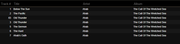Cannot Disable CUE File View
Posted: Wed Aug 02, 2023 1:58 pm
Hello All!
I have upgraded Media Monkey to version 5.1.0.2811 from 5.0.4.2690. I am running Windows 11 Workstation edition on a Samsung SSD 980 Pro.
The only issues that I am experiencing is that CUE files now appear as split songs in my album folders. If I have a single FLAC file and a cue, the songs all show up like a full album. This is actually a cool feature for some cases, but I actually cannot turn it off and it is causing some issues for me. In folders where the flacs are already split, the cue file causes song titles to display improperly so I would like to disable this functionality. I removed the "CUE" file type from options- Library - playlists. It still did not work. Downgrading to 5.0.4.2690 resolved the issue. Any suggestions before I install the debug version and send logs? Thank you all!
Screenshot of Files From Explorer:
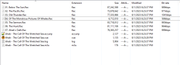
Screenshot of How same files appear in Media Monkey:
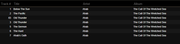
I have upgraded Media Monkey to version 5.1.0.2811 from 5.0.4.2690. I am running Windows 11 Workstation edition on a Samsung SSD 980 Pro.
The only issues that I am experiencing is that CUE files now appear as split songs in my album folders. If I have a single FLAC file and a cue, the songs all show up like a full album. This is actually a cool feature for some cases, but I actually cannot turn it off and it is causing some issues for me. In folders where the flacs are already split, the cue file causes song titles to display improperly so I would like to disable this functionality. I removed the "CUE" file type from options- Library - playlists. It still did not work. Downgrading to 5.0.4.2690 resolved the issue. Any suggestions before I install the debug version and send logs? Thank you all!
Screenshot of Files From Explorer:
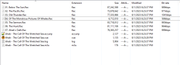
Screenshot of How same files appear in Media Monkey: