My in-car-mp3 needs CBR coded MP3s to display the song length.
So, I would like to convert all on-disk MP3s wich are not CBR, to CBR, when copying to USB stick.
The files are already CBR should not be converted.
So, please add constant bitrate (CBR coded) and variable bitrate (ABR/VBR coded) as a filter in the converter settings.
MM could determine the bitrate type when doing volume analysis on a file.
add constant/variable bitrate to filter [#11041]
Moderator: Gurus
-
muetzekoeln
- Posts: 3
- Joined: Sun Jun 30, 2013 5:58 am
Re: add constant/variable bitrate to filter
It is still possible to filter in search see photo below, but you are making good point, so I added it as http://www.ventismedia.com/mantis/view.php?id=11041
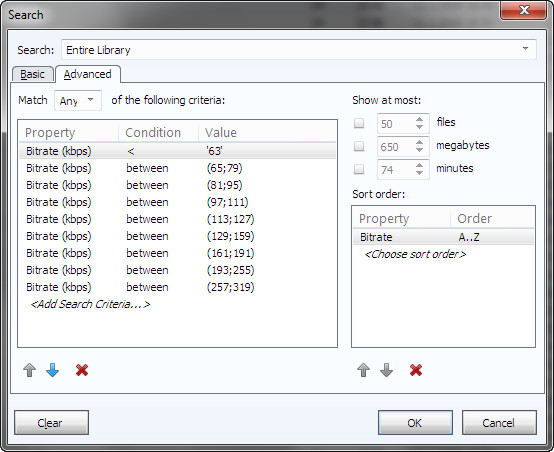
Feel Free to comment if I missed some place or you have something to add.
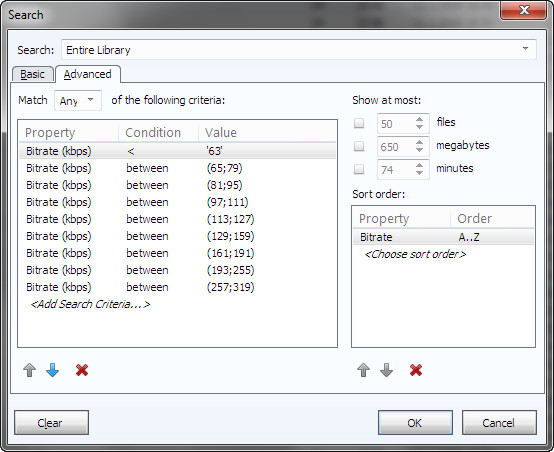
Feel Free to comment if I missed some place or you have something to add.
Best regards,
Peke
MediaMonkey Team lead QA/Tech Support guru
Admin of Free MediaMonkey addon Site HappyMonkeying



How to attach PICTURE/SCREENSHOTS to forum posts
Peke
MediaMonkey Team lead QA/Tech Support guru
Admin of Free MediaMonkey addon Site HappyMonkeying



How to attach PICTURE/SCREENSHOTS to forum posts