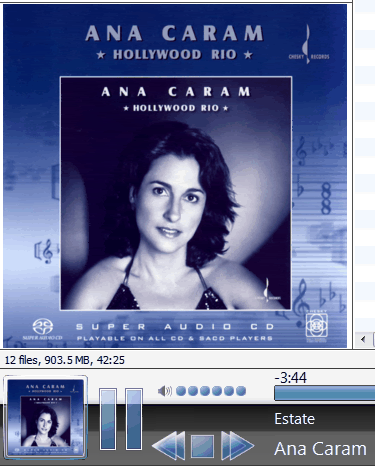Peke wrote:What CD/DVD/SACD Rom drive you are using?
Peke, My system is not expensive at all because I am very much a cheap-skate:
Sony SCD-XA5400ES > Balanced analog out using generic Belden cable (very cheap but has virgin copper) > Behringer Ultramatch Pro SRC2496 (for A/D conversion) > S/PDIF (over RCA cable) to PC M-Audio sound card > Audacity free DAW software
To digitize my LP's I used the same setup except:
Music Hall MMF Turntable > Grado (red) cartridge > Audioquest cable > Musical Fidelity V-LPS pre amp > Audioquest cable > Behringer ... same etc.
I could also do the A/D conversion with my sound card but the cheapo Behringer has more options for format conversion.
My PC desktop sound for playback is via an external USB/DAC: PC USB Bus > NuForce Icon2 integrated amp with 24/96 DAC > Paradigm Atom desktop speakers with NHT Super8 mini subwoofer in corner. Using a small external DAC from the USB bus provides much better playback quality than any in-PC sound card, the Icon2 will synch to anything up to 24/96.
Headphones are AKG K701 used with the Icon2 headphone amp above