Dragging tracks between two instances [#17593]
Moderator: Gurus
 Dragging tracks between two instances [#17593]
Dragging tracks between two instances [#17593]
For home DJ-ing, I used in MM4 two instances (one for the earphones, one for the speakers) to maintain a fluency performance.
Prerequisite is Drag & Drop of tracks between two instances.
This is not possible with MMW5.
(with two Screens this could be a great workaround for the inflexible Playing list).
Is this a "forgotten" feature, or a system immanent restriction?
Prerequisite is Drag & Drop of tracks between two instances.
This is not possible with MMW5.
(with two Screens this could be a great workaround for the inflexible Playing list).
Is this a "forgotten" feature, or a system immanent restriction?
MM 2024.2.0.3168-port-DE, Win 11 pro, I5-6500T, 16GB RAM,
-
MikeGahrns
- Posts: 87
- Joined: Thu Apr 09, 2020 9:37 pm
Re: Dragging tracks between two instances [#17593]
Awesome. Glad to see this feature implemented.
I tested with today's build, and found that I could drag and drop from a playlist in one MM5 instance to another playlist in another MM5 instance.
HOWEVER, if I hold the shift key during the drag-n-drop to specify that it should be a move of the song (instead of a copy), the song is still copied to the destination playlist instead of being moved. The UI changes correctly (with the + sign disappearing on the drop target), but the song remains in the source playlist.
Dragging an Dropping between playlists in different instances of MM5 would really help those with multiple monitors as it would allow users to have a bunch of source playlists open and easily accessible. I suspect that those DJ'ing would also find having multiple monitors helpful, although I suppose many DJs might just bring a laptop...
The new MM5 edit playlist is nice and step in this direction, but it is not as nice and flexible as having playlists on separate monitors. The edit playlist view gets cramped with lots of playlists open and the field columns are limited.
Looking forward to the final release, MM5 is looking really slick and is a nice UI improvement over MM4. Keep up the good work.
I tested with today's build, and found that I could drag and drop from a playlist in one MM5 instance to another playlist in another MM5 instance.
HOWEVER, if I hold the shift key during the drag-n-drop to specify that it should be a move of the song (instead of a copy), the song is still copied to the destination playlist instead of being moved. The UI changes correctly (with the + sign disappearing on the drop target), but the song remains in the source playlist.
Dragging an Dropping between playlists in different instances of MM5 would really help those with multiple monitors as it would allow users to have a bunch of source playlists open and easily accessible. I suspect that those DJ'ing would also find having multiple monitors helpful, although I suppose many DJs might just bring a laptop...
The new MM5 edit playlist is nice and step in this direction, but it is not as nice and flexible as having playlists on separate monitors. The edit playlist view gets cramped with lots of playlists open and the field columns are limited.
Looking forward to the final release, MM5 is looking really slick and is a nice UI improvement over MM4. Keep up the good work.
Re: Dragging tracks between two instances [#17593]
Hi,
I wonder why you have not used Playlist panels to manipulate Playlist Content within same MM5 window? It is Much Easier than Drag and drop from two MM5 instances.
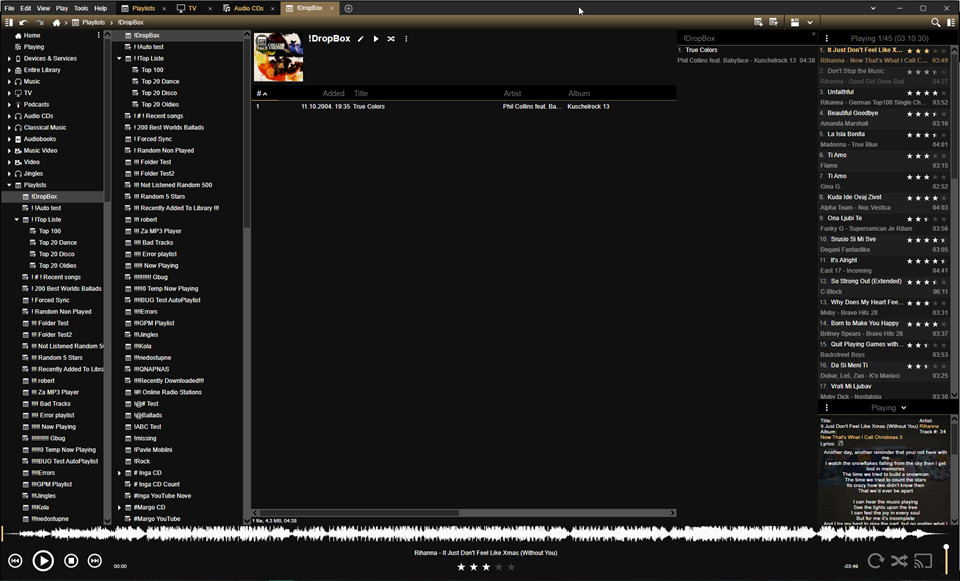
I wonder why you have not used Playlist panels to manipulate Playlist Content within same MM5 window? It is Much Easier than Drag and drop from two MM5 instances.
Best regards,
Peke
MediaMonkey Team lead QA/Tech Support guru
Admin of Free MediaMonkey addon Site HappyMonkeying



How to attach PICTURE/SCREENSHOTS to forum posts
Peke
MediaMonkey Team lead QA/Tech Support guru
Admin of Free MediaMonkey addon Site HappyMonkeying



How to attach PICTURE/SCREENSHOTS to forum posts
-
MikeGahrns
- Posts: 87
- Joined: Thu Apr 09, 2020 9:37 pm
Re: Dragging tracks between two instances [#17593]
Hi Peke,
Thanks for the reply and tip. You missed my comment above...
The new MM5 edit playlist is nice and step in this direction, but it is not as nice and flexible as having playlists on separate monitors. The edit playlist view gets cramped with lots of playlists open and the field columns are limited.
thx
Thanks for the reply and tip. You missed my comment above...
The new MM5 edit playlist is nice and step in this direction, but it is not as nice and flexible as having playlists on separate monitors. The edit playlist view gets cramped with lots of playlists open and the field columns are limited.
thx
Re: Dragging tracks between two instances [#17593]
Hi,
Must be overlooking it, also you can use tabbed view and D&D to tabs.
Do not get me wrong I am trying to see the reason why to have open two MM5s and D&D. It would be great if you can undock TAB so that you can D&D, but I guess that would just make more issues for many more users.
As MM is Media Managing app, we always seek ways to improve user experience, so sorry for so many questions, but we never know when new idea/solution come thru
Hiding Left and right also expand view.
Must be overlooking it, also you can use tabbed view and D&D to tabs.
Do not get me wrong I am trying to see the reason why to have open two MM5s and D&D. It would be great if you can undock TAB so that you can D&D, but I guess that would just make more issues for many more users.
As MM is Media Managing app, we always seek ways to improve user experience, so sorry for so many questions, but we never know when new idea/solution come thru
Hiding Left and right also expand view.
Best regards,
Peke
MediaMonkey Team lead QA/Tech Support guru
Admin of Free MediaMonkey addon Site HappyMonkeying



How to attach PICTURE/SCREENSHOTS to forum posts
Peke
MediaMonkey Team lead QA/Tech Support guru
Admin of Free MediaMonkey addon Site HappyMonkeying



How to attach PICTURE/SCREENSHOTS to forum posts
Re: Dragging tracks between two instances [#17593]
When you get multiple monitors, you'll understand

Data scientist, web programmer, part-time MediaMonkey developer, full-time MediaMonkey enthusiast
I uploaded many addons to MM's addon page, but not all of those were created by me. "By drakinite, Submitted by drakinite" means I made it on my own time. "By Ventis Media, Inc., Submitted by drakinite" means it may have been made by me or another MediaMonkey developer, so instead of crediting/thanking me, please thank the team. You can still ask me for support on any of our addons.
Re: Dragging tracks between two instances [#17593]
Hi,
For gaming I would rather buy VR https://www.youtube.com/watch?v=gxXOGbbQcfA , than use multi monitor setup. Ones I tested IO glasses back in 90's I could not coup up with Normal Multi monitor. Now As casual gamer 1 Monitor is enough
Had 3 Monitors at one time 2xPortrait(on each side of main monitor)+1xLandscape(Main) and now I even have debugger screen on Keyboard (Logitech G19s) and two Tablets as Extended screens, but still two same apps on Two monitors, I never had need for it. It was always pain in the ... to keep all in sync.
For gaming I would rather buy VR https://www.youtube.com/watch?v=gxXOGbbQcfA , than use multi monitor setup. Ones I tested IO glasses back in 90's I could not coup up with Normal Multi monitor. Now As casual gamer 1 Monitor is enough
Best regards,
Peke
MediaMonkey Team lead QA/Tech Support guru
Admin of Free MediaMonkey addon Site HappyMonkeying



How to attach PICTURE/SCREENSHOTS to forum posts
Peke
MediaMonkey Team lead QA/Tech Support guru
Admin of Free MediaMonkey addon Site HappyMonkeying



How to attach PICTURE/SCREENSHOTS to forum posts
-
MikeGahrns
- Posts: 87
- Joined: Thu Apr 09, 2020 9:37 pm
Re: Dragging tracks between two instances [#17593]
Hi Peke,
re:
"It would be great if you can undock TAB so that you can D&D, but I guess that would just make more issues for many more users."
I agree this would be great, and preferable. The only reason I am trying to run two instances of MM5 is so that I can get different windows on different monitors.
I disagree that it will make issues for many more users, and would argue that if someone did undock the TAB and moved it elsewhere, it was because this is what they wanted to do. I break off tabs from chrome all the time, and put them on different monitors.
It is a very natural thing to do when you are comparing and referring to several different sources. I think all browsers now allow for this. For example, while browsing, I will tear off tabs and put them on different monitors when I am doing things like trying to decide between which pair of skis to buy. I will bring up the specs on each ski and have them each in their own browser window on a different monitor so that I can compare the specifications and instantly see the differences.
To give some further input as to why people might want to do this, rather than using tabs, many of us are use to the workflow when using things like Outlook for our mail which open things in their own window. Again, here I will often compose an email reply in a window on one monitor, then look at the Outlook inbox view on another monitor to find someone else's reply who might have the answer to the question in the mail I am replying to, while also opening the calendar on another monitor to see when I might be free to meet with the person. When you are dealing with lots of information it is impossible to have this all contained on one window on one monitor and in separate tabs. The new edit playlist helps here as two (or more) playlists are simultaneously shown, but again the info is limited and cramped and it is all on one monitor in the main MM5 frame.
When I create playlists, I also want to have information like this simultaneously shown on different monitors. e.g. I'll have the playlist I am creating on one monitor, and I want to have a couple of search results windows on different monitors where I can pick the next song I will put in the playlist. e.g. Maybe one window has genre classic rock results, another window has songs that have been recently added to MM, another window has a playlist of songs I play while skiing, etc. Being able to drag and drop songs from all of these sources really makes it easier to create the playlists, especially since often you will want to click and play the song(s) you want to add to see how it will fit and flow in the playlist.
While I primarily would break off tabs and put them on different monitors for creating playlists, I imagine other users would find this useful for all sorts of reasons...
e.g. It would be cool to do things like just have album art of the currently playing track on a monitor, the lyrics of the currently playing song, maybe artist info/bio, the now playlist and what song is coming next, etc. etc.
I think breaking off tabs would be a killer feature, and would NOT cause problems for users, as the person breaking off the tab is doing this for a reason and wants to have the info in that tab visible and in a specific position in their screen layout. To force everything MM displays to be within the one main frame seems needlessly limiting.
Hope this helps explain why I was asking for this, and thanks for your consideration.
re:
"It would be great if you can undock TAB so that you can D&D, but I guess that would just make more issues for many more users."
I agree this would be great, and preferable. The only reason I am trying to run two instances of MM5 is so that I can get different windows on different monitors.
I disagree that it will make issues for many more users, and would argue that if someone did undock the TAB and moved it elsewhere, it was because this is what they wanted to do. I break off tabs from chrome all the time, and put them on different monitors.
It is a very natural thing to do when you are comparing and referring to several different sources. I think all browsers now allow for this. For example, while browsing, I will tear off tabs and put them on different monitors when I am doing things like trying to decide between which pair of skis to buy. I will bring up the specs on each ski and have them each in their own browser window on a different monitor so that I can compare the specifications and instantly see the differences.
To give some further input as to why people might want to do this, rather than using tabs, many of us are use to the workflow when using things like Outlook for our mail which open things in their own window. Again, here I will often compose an email reply in a window on one monitor, then look at the Outlook inbox view on another monitor to find someone else's reply who might have the answer to the question in the mail I am replying to, while also opening the calendar on another monitor to see when I might be free to meet with the person. When you are dealing with lots of information it is impossible to have this all contained on one window on one monitor and in separate tabs. The new edit playlist helps here as two (or more) playlists are simultaneously shown, but again the info is limited and cramped and it is all on one monitor in the main MM5 frame.
When I create playlists, I also want to have information like this simultaneously shown on different monitors. e.g. I'll have the playlist I am creating on one monitor, and I want to have a couple of search results windows on different monitors where I can pick the next song I will put in the playlist. e.g. Maybe one window has genre classic rock results, another window has songs that have been recently added to MM, another window has a playlist of songs I play while skiing, etc. Being able to drag and drop songs from all of these sources really makes it easier to create the playlists, especially since often you will want to click and play the song(s) you want to add to see how it will fit and flow in the playlist.
While I primarily would break off tabs and put them on different monitors for creating playlists, I imagine other users would find this useful for all sorts of reasons...
e.g. It would be cool to do things like just have album art of the currently playing track on a monitor, the lyrics of the currently playing song, maybe artist info/bio, the now playlist and what song is coming next, etc. etc.
I think breaking off tabs would be a killer feature, and would NOT cause problems for users, as the person breaking off the tab is doing this for a reason and wants to have the info in that tab visible and in a specific position in their screen layout. To force everything MM displays to be within the one main frame seems needlessly limiting.
Hope this helps explain why I was asking for this, and thanks for your consideration.
-
MikeGahrns
- Posts: 87
- Joined: Thu Apr 09, 2020 9:37 pm
Re: Dragging tracks between two instances [#17593]
Also, not sure of the history of the option of allowing multiple instances of MM running, but I had just assumed it was to be a "work around" for the limitations of the default tabbed interfaces.
If you were to implement break away tabs, perhaps the need for allowing multiple instances of MM running might be diminished, and it could be something you deprecate in future releases. I would imagine that allowing multiple instances would create many more issues than break away tabs (e.g. sync and contention issues with two instances trying to access the DB, etc.)
Since breaking away a tab is a deliberate action and the user is specifically trying to position that info in a specific location on the monitor setup, I don't see what issues it would cause. But in case I am overlooking some scenarios where it does create problems, then "Allow Breakaway Tabs" could be a General option, just like "Allow multiple instances of MM" is.
If you were to implement break away tabs, perhaps the need for allowing multiple instances of MM running might be diminished, and it could be something you deprecate in future releases. I would imagine that allowing multiple instances would create many more issues than break away tabs (e.g. sync and contention issues with two instances trying to access the DB, etc.)
Since breaking away a tab is a deliberate action and the user is specifically trying to position that info in a specific location on the monitor setup, I don't see what issues it would cause. But in case I am overlooking some scenarios where it does create problems, then "Allow Breakaway Tabs" could be a General option, just like "Allow multiple instances of MM" is.
Re: Dragging tracks between two instances [#17593]
Thanks Rusty!
My primary intention to use two instances is, that I can have a output to different DACs.
While one track is played to the speakers, the other can be listened on the earphone simultaniously.
If I got the right track with the earphones, I would like to drag it to the Playlist (speaker instance) without searching for it again.
(I use two different *.ini and a renamed copy of the out_x.dll wih different outputs)
My primary intention to use two instances is, that I can have a output to different DACs.
While one track is played to the speakers, the other can be listened on the earphone simultaniously.
If I got the right track with the earphones, I would like to drag it to the Playlist (speaker instance) without searching for it again.
(I use two different *.ini and a renamed copy of the out_x.dll wih different outputs)
MM 2024.2.0.3168-port-DE, Win 11 pro, I5-6500T, 16GB RAM,
Re: Dragging tracks between two instances [#17593]
Hi,
Latest install instructions viewtopic.php?p=425535#p425535
Unfortunately its not updated to MM5 no matter how much I would like it. All is documented and hopefully it will be added as native feature in future MM5 versions.
So, D&D now works with Now Playing from one to another and then you drag it to playlist. Problem is that Playlist are internal to Library and refference to Library tracks so dragging from other app will not easily recognize track in library.
Added it to my To-Do for future versions.
17 years ago I made Song Monitor App that still work in MM4 viewtopic.php?f=2&t=2432
Latest install instructions viewtopic.php?p=425535#p425535
Unfortunately its not updated to MM5 no matter how much I would like it. All is documented and hopefully it will be added as native feature in future MM5 versions.
So, D&D now works with Now Playing from one to another and then you drag it to playlist. Problem is that Playlist are internal to Library and refference to Library tracks so dragging from other app will not easily recognize track in library.
Added it to my To-Do for future versions.
Best regards,
Peke
MediaMonkey Team lead QA/Tech Support guru
Admin of Free MediaMonkey addon Site HappyMonkeying



How to attach PICTURE/SCREENSHOTS to forum posts
Peke
MediaMonkey Team lead QA/Tech Support guru
Admin of Free MediaMonkey addon Site HappyMonkeying



How to attach PICTURE/SCREENSHOTS to forum posts
Re: Dragging tracks between two instances [#17593]
Hi there.
Will try to do something with this, but this kind of D&D functionality is very limited in chromium.
Regards.
Will try to do something with this, but this kind of D&D functionality is very limited in chromium.
Regards.
MikeGahrns wrote: ↑Fri Feb 26, 2021 11:04 pm HOWEVER, if I hold the shift key during the drag-n-drop to specify that it should be a move of the song (instead of a copy), the song is still copied to the destination playlist instead of being moved. The UI changes correctly (with the + sign disappearing on the drop target), but the song remains in the source playlist.
How to make a debuglog - step 4b: viewtopic.php?f=30&t=86643