MediaMonkey for Android: Navigation: Difference between revisions
Jump to navigation
Jump to search
No edit summary |
No edit summary |
||
| Line 1: | Line 1: | ||
<!------------Strapline immediately below banner----------> | <!------------Strapline immediately below banner----------> | ||
{| | |||
{| style="width:100%; background:none; margin:-.8em 0 -.7em 0;" class="plainlinks" | |||
|- | |- | ||
| style="font-size:95%; padding:10px 0; margin:0px; text-align:left; white-space:nowrap; color:#000;" | | | style="font-size:95%; padding:10px 0; margin:0px; text-align:left; white-space:nowrap; color:#000;" | | ||
[[ | [[MediaMonkey for Android|< Back to Online Help]] '''·''' [http://www.mediamonkey.com/support/index.php?_m=knowledgebase&_a=view&parentcategoryid=13&pcid=0&nav=0 Android Knowledgebase] '''·''' [http://www.mediamonkey.com/forum/viewforum.php?f=21 Android Forum] '''·''' [http://www.mediamonkey.com/android Download] | ||
| | | | ||
|} | |} | ||
== The Home Screen == | == The Home Screen == | ||
The home screen is used to navigate content. It can be customized via the 'Personalize' option to display only the content that's relevant to you. | The home screen is used to navigate content. It can be customized via the 'Personalize' option to display only the content that's relevant to you. | ||
{| cellspacing="1" cellpadding="0" border="0" | |||
|- | |||
| [[Image:Mma_home-screen.jpg]] | |||
| [[Image:Mma_personalize.jpg]] | |||
|} | |||
== Filtering / Sorting<br> == | == Filtering / Sorting<br> == | ||
When navigating content, each view contains filters that are useful for that particular view. For instance, when selecting the Genre:Accoustic, you can filter by Artist or Album. Note that in any view, content is usually displayed alphabetically, except that tracks are displayed by Track number when an Album is selected, Playlist tracks are displayed by play order, Podcasts are displayed by date, etc. | When navigating content, each view contains filters that are useful for that particular view. For instance, when selecting the Genre:Accoustic, you can filter by Artist or Album. Note that in any view, content is usually displayed alphabetically, except that tracks are displayed by Track number when an Album is selected, Playlist tracks are displayed by play order, Podcasts are displayed by date, etc. | ||
screengrab [Accoustic>Albums]<br> | screengrab [Accoustic>Albums]<br> | ||
screengrab [Tracks] | screengrab [Tracks] | ||
Revision as of 06:50, 18 February 2014
|
< Back to Online Help · Android Knowledgebase · Android Forum · Download |
The Home Screen
The home screen is used to navigate content. It can be customized via the 'Personalize' option to display only the content that's relevant to you.
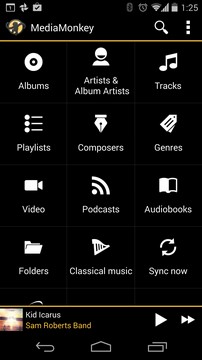
|
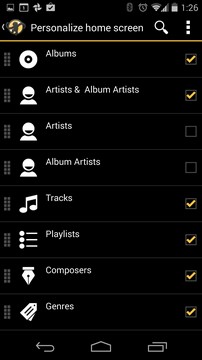
|
Filtering / Sorting
When navigating content, each view contains filters that are useful for that particular view. For instance, when selecting the Genre:Accoustic, you can filter by Artist or Album. Note that in any view, content is usually displayed alphabetically, except that tracks are displayed by Track number when an Album is selected, Playlist tracks are displayed by play order, Podcasts are displayed by date, etc.
screengrab [Accoustic>Albums]
screengrab [Tracks]