WebHelp:Getting Track Information from the Internet/5.0: Difference between revisions
mNo edit summary |
mNo edit summary |
||
| Line 15: | Line 15: | ||
== Auto Metadata Lookup == | == Auto Metadata Lookup == | ||
MediaMonkey can automatically lookup missing Artist and Album Artwork, and Lyrics in the background. This can be enabled under '''Tools > Options > Metadata lookup''' from the Main Menu. | MediaMonkey can automatically lookup missing Artist and Album Artwork, and Lyrics in the background. This can be enabled under '''Tools > Options > Metadata lookup''' from the Main Menu. | ||
''Note, that MediaMonkey will lookup Artist images and Lyrics even when the option to do is disabled. The results of the lookups are not stored in the files or the MediaMonkey database''. | |||
Revision as of 20:53, 11 December 2020
Wiki Home > MediaMonkey 5 Help > Editing Files > Online Lookup of File Information
Lookup Commercial Audio CD Information
Whenever a new Audio CD is inserted, information about the CD is automatically looked up in the MusicBrainz database. If there's a direct match to your CD, the information will automatically appear, and if there are multiple matches, you'll be prompted to select the correct Album from several options.
Under Tools > Options > Metadata lookup from the Main Menu you can switch what source is used for online lookup.
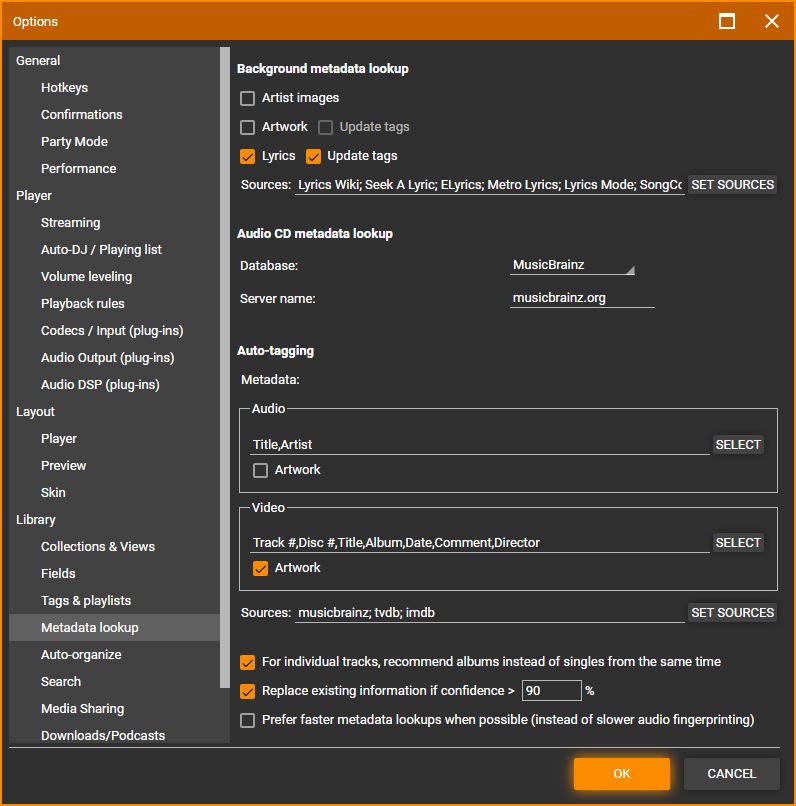
- Database MusicBrainz with Server name musicbrainz.org is the default.
- Database Freedb (CDDBP) or Freedb (HTTP) with Server name mb.mediamonkey.com allows you to access the old Freedb database now hosted by MediaMonkey. Do note that this Freedb has closed and that the database only contains what Freedb had when they closed. For new content you'll need to use MusicBrainz or an alternative Freedb server that is being updated (we don't know of any).
Auto Metadata Lookup
MediaMonkey can automatically lookup missing Artist and Album Artwork, and Lyrics in the background. This can be enabled under Tools > Options > Metadata lookup from the Main Menu.
Note, that MediaMonkey will lookup Artist images and Lyrics even when the option to do is disabled. The results of the lookups are not stored in the files or the MediaMonkey database.
Auto-Tag
If you have tracks that are missing information or Album Art, you can lookup and import the missing information by clicking Tools > Auto-Tag. Use this tool with caution, once it tags your files there is no undo.
| English |
Additional Help: Knowledge Base | Forum | MediaMonkey Support | MediaMonkey for Android Help | MediaMonkey 5 Help | MediaMonkey 4 Help
