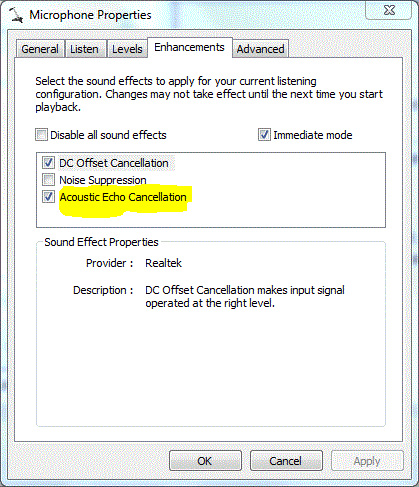The program is called VoxCommando. It can do a lot of other stuff as well, but the following link will take you to a version designed to make setup for MediaMonkey users as easy as possible. (5 minutes - no install required)
http://voxcommando.com/downloadMM.asp
This page above provides simple instructions, a downloadable file and a video tutorial that demonstrates how to use the program.
I am not sure that this is the best place to post this. I don't want to step on anyone's toes, but I think potentially a lot of MediaMonkey users would be interested in this.
If there is a more appropriate place to post this, or a place where interested people would be more likely to find it, I am happy to receive any advice on the subject.
Long live Media Monkey!