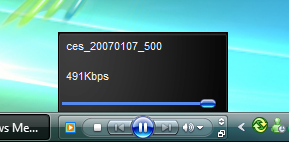MPG wrote:I am using the default player.
What is "the default player"? What is the "pop-up"?
I see two different "pop-ups" -- the "tip" that you get when hovering the mouse over the tray icon, and the one that actually does pop up when a new song starts. Two very different windows.
In the tip, I see Artist and Title, plus elapsed and total seconds, but no Album. In the pop-up, I see all three fields, plus the year, plus the rating. The fields get badly truncated because the window is too small and badly organized (the year should appear on the same line as the rating, for one thing, as they're both fixed-width and relatively small).
I am running MM unskinned. My complaint with this non-skin is, the album title doesn't appear in the mini-player (nor does the mini-player have the toggle button for Auto-DJ, unlike the one found in the Glided skin).