Here is another example. Look at the artists for Track 11.skywalka wrote:Hi Sven,
The artists for this release end up being bunched together.
Does it stray from the standard.
Thanx.

me too. can't figure it out.... tried everything in this thread.adrianmarsh wrote:Since the 4.30 upgrade and upgrading to MM 4.1.0.1661 I now get an error from Discogs:
Error 424 microsoft vbscript runtime error
object required: "ImageLIst"
File: "c:\users\adrian\appdata\roaming\mediamonkey\scripts\DiscogsAutoTagWeb.vbs" line 2481, column 1
then
Error happened during script execution
Object Required: "ImageList"
Usually when I'm closing the window after trying to search. I've tried reinstalling with elevated admin too.
Does it work with the newest version ? In Version 4.30 there was an bug with ImageList..thexesyproject wrote:me too. can't figure it out.... tried everything in this thread.adrianmarsh wrote:Since the 4.30 upgrade and upgrading to MM 4.1.0.1661 I now get an error from Discogs:
Error 424 microsoft vbscript runtime error
object required: "ImageLIst"
File: "c:\users\adrian\appdata\roaming\mediamonkey\scripts\DiscogsAutoTagWeb.vbs" line 2481, column 1
then
Error happened during script execution
Object Required: "ImageList"
Usually when I'm closing the window after trying to search. I've tried reinstalling with elevated admin too.
I found the bug with the bunched artists, please download the new version !
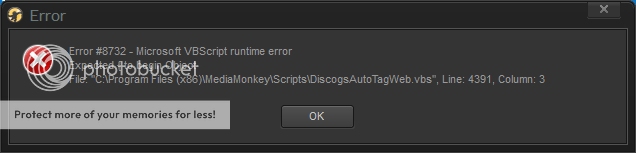

Hi Steve,skywalka wrote:Thanx for the recent updates. This is my favorite script in the world!
Ran into an error:
Hi paco_hojaverde,paco_hojaverde wrote:Discogs Tagger freezes for a long time and then gives me error messages and causes me to restart MediaMonkey. Any suggestions? Here are my specs:
- MediaMonkey 4.1.1.1703 Standard Edition
Discogs Tagger 4.4.3
Windows 7 Professional 64-bit SP1, up-to-date
6 GB DDR3 RAM
1 GB GDDR5 GPU - Radeon HD 5800 Series
Core i7 CPU
Thanx mate!crap_inhuman wrote:Hi Steve,skywalka wrote:Thanx for the recent updates. This is my favorite script in the world!
Ran into an error:
thank you for posting the error ! I found the bug and release a new version soon.
Sven
Thanks for your quick reply. I right-clicked on a music file in my local collection called Locked Up by Larcy from within MediaMonkey and opted to "Auto-tag from Web...". When I selected Discogs Tagger from the list of sources, the problem I described begins. So, to answer your question, I didn't have the opportunity to search because it would freeze from the start.crap_inhuman wrote:Hi paco_hojaverde,paco_hojaverde wrote:Discogs Tagger freezes for a long time and then gives me error messages and causes me to restart MediaMonkey. Any suggestions? Here are my specs:
- MediaMonkey 4.1.1.1703 Standard Edition
Discogs Tagger 4.4.3
Windows 7 Professional 64-bit SP1, up-to-date
6 GB DDR3 RAM
1 GB GDDR5 GPU - Radeon HD 5800 Series
Core i7 CPU
please post the artist and the album name you searched for.
Sven
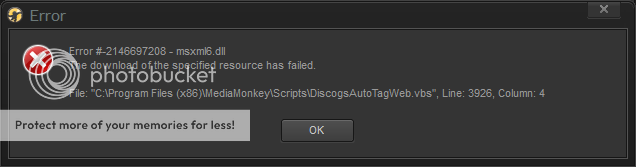

Hi iceolate,iceolate wrote:I too am getting an error when I try to search for a CD that I wanted to rip. I'm trying to search for http://www.discogs.com/dreamSTATE-Betwe ... ase/363413. I keep getting the following series of errors:
Error #13 - Microsoft VBScript runtime error
Type mismatch: '[string:""]'
File: "C:\Users\iceolate\AppData\Roaming\MediaMonkey\Scripts\DiscogsAutoTagWeb.vbs", Line: 1657, Column: 8