Songbird (Gonzo) Skin v1.0.0.1(update Alt version)
-
rovingcowboy
- Posts: 14163
- Joined: Sat Oct 25, 2003 7:57 am
- Location: (Texas)
- Contact:
Re: Songbird (Gonzo) Skin v1.0
colors / colours did somebody say colors? 
roving cowboy / keith hall. My skins http://www.mediamonkey.com/forum/viewto ... =9&t=16724 for some help check on Monkey's helpful messages at http://www.mediamonkey.com/forum/viewto ... 4008#44008 MY SYSTEMS.1.Jukebox WinXp pro sp 3 version 3.5 gigabyte mb. 281 GHz amd athlon x2 240 built by me.) 2.WinXP pro sp3, vers 2.5.5 and vers 3.5 backup storage, shuttle 32a mb,734 MHz amd athlon put together by me.) 3.Dell demension, winxp pro sp3, mm3.5 spare jukebox.) 4.WinXp pro sp3, vers 3.5, dad's computer bought from computer store. )5. Samsung Galaxy A51 5G Android ) 6. amd a8-5600 apu 3.60ghz mm version 4 windows 7 pro bought from computer store.
Re: Songbird (Gonzo) Skin v1.0
And here I'm wondering why the Podcast button has color whereas no other buttons do.
Download MediaMonkey ♪ License ♪ Knowledge Base ♪ MediaMonkey for Windows 2024 Help ♪ MediaMonkey for Android Help
Lowlander (MediaMonkey user since 2003)
Lowlander (MediaMonkey user since 2003)
Re: Songbird (Gonzo) Skin v1.0
This has to be one of the best skin for mm in my opinion, but only wish it could be oh i don't know...blue. Gray sometime just doesn't light up my day ;DVyper wrote:Are you serious? That's the whole point of the skin. If you want other colors, there are dozens of great skins to choose from.mmfan wrote:Very good! Tho the gray theme is getting boring. Plz change to other colors if you have a chance.
Re: Songbird (Gonzo) Skin v1.0
Greetings
Looks like there are two images inside an 32bit and 8 bit,the 32 bit image is showing in the tree(converted) and the 8 bit image is showing in the ToolBar(can't convert correct).
@mmfan:
Like i say before i got no plans to make other versions from this skin.
Maybe somebody else want to do?
Well the answer is easy ,i don't know how to convert this icon .Lowlander wrote:And here I'm wondering why the Podcast button has color whereas no other buttons do.
Looks like there are two images inside an 32bit and 8 bit,the 32 bit image is showing in the tree(converted) and the 8 bit image is showing in the ToolBar(can't convert correct).
@mmfan:
Like i say before i got no plans to make other versions from this skin.
Maybe somebody else want to do?
Re: Songbird (Gonzo) Skin v1.0
I've been chopping and changing skins all night long to get the right look. This has to be one of the best. I like the minimalist style - after all it is the content we want to see. Some of the old ones are really fug ugly with enormous tops and bottoms. This looks clean and tidy.
Like the other poster I too would like to see other colours but certainly not black. Maybe keep the light grey borders and lift the dark grey colour. You should have named it "Nautilus" after the famous battleship!
Certainly better than Morten's itoons which is still not working!
I appreciate the time and effort.

Like the other poster I too would like to see other colours but certainly not black. Maybe keep the light grey borders and lift the dark grey colour. You should have named it "Nautilus" after the famous battleship!
Certainly better than Morten's itoons which is still not working!
I appreciate the time and effort.
Re: Songbird (Gonzo) Skin v1.0
Greetings
so you don't like the color,but the skin style.
me like the color ,
but tell me what you think, what makes this skin clean and tidy?
The theme itself is not so diferent to other skins(got also scrollbars,headers,borders,etc)
just the Frame around is diferent.
or is it the pur player without many buttons and info fields?
If we find out what makes a skin clean and tidy i can make maybe a new one but in diferent style, i prefer more orginal design by myself,
i'am always search for a clear look.
so you don't like the color,but the skin style.
me like the color ,
but tell me what you think, what makes this skin clean and tidy?
The theme itself is not so diferent to other skins(got also scrollbars,headers,borders,etc)
just the Frame around is diferent.
or is it the pur player without many buttons and info fields?
If we find out what makes a skin clean and tidy i can make maybe a new one but in diferent style, i prefer more orginal design by myself,
i'am always search for a clear look.
Re: Songbird (Gonzo) Skin v1.0
Tschus Dread,
I like it for the following.
1. The slim light grey line at the top. It breaks it up
2. The top bar is almost flat which makes it easy on the eye
3. The buttons are very neatly arranged to the left.
4. The bottom controls are easy to understand and access
5. The header bars i.e. Artist-Title-Album are perfectly sized with the correct font. Excellent!
6. With the new Monkey 3.1 and the sliding closing tree it looks even better.
I think any change to the colour would have to be subtle. A pastel shade otherwise it would spoil the clean look.
Needless to say I use Opera browser and am able to change the skin colour to match other applications. And of course Opera fits your skin design perfectly.
As I said. I appreciate your hard work and time. At least you have one happy user - but probably many more who are too shy to post
Almost forgot: The tree looks superb in matching colours. It doesn't stand out so badly.
Take Care - Enjoy The Summer. I'm off to France, Switzerland and Italy soon on my motorbike.

I like it for the following.
1. The slim light grey line at the top. It breaks it up
2. The top bar is almost flat which makes it easy on the eye
3. The buttons are very neatly arranged to the left.
4. The bottom controls are easy to understand and access
5. The header bars i.e. Artist-Title-Album are perfectly sized with the correct font. Excellent!
6. With the new Monkey 3.1 and the sliding closing tree it looks even better.
I think any change to the colour would have to be subtle. A pastel shade otherwise it would spoil the clean look.
Needless to say I use Opera browser and am able to change the skin colour to match other applications. And of course Opera fits your skin design perfectly.
As I said. I appreciate your hard work and time. At least you have one happy user - but probably many more who are too shy to post
Almost forgot: The tree looks superb in matching colours. It doesn't stand out so badly.
Take Care - Enjoy The Summer. I'm off to France, Switzerland and Italy soon on my motorbike.
Re: Songbird (Gonzo) Skin v1.0
Greetings
1:ok this design i like also
2:Hm, the high is in any MM skin the same,this we can't change
3+4:so you don't need more buttons?I miss a PL and autoDJ button,continios button i don't need,but your a right less buttons make it easy to creat a clear look.
but what controlls the user need realy in the player skin?
5:yes i also prefer slim header sections
6:MM3.1 is great!!
have fun, and i'am not crossing these Streets, i go to Greece
1:ok this design i like also
2:Hm, the high is in any MM skin the same,this we can't change
3+4:so you don't need more buttons?I miss a PL and autoDJ button,continios button i don't need,but your a right less buttons make it easy to creat a clear look.
but what controlls the user need realy in the player skin?
5:yes i also prefer slim header sections
6:MM3.1 is great!!
Thanks, and yes i know ther are some more happy monkeys there outside.KorkyKat wrote:
As I said. I appreciate your hard work and time. At least you have one happy user - but probably many more who are too shy to post
Take Care - Enjoy The Summer. I'm off to France, Switzerland and Italy soon on my motorbike.
have fun, and i'am not crossing these Streets, i go to Greece
Re: Songbird (Gonzo) Skin v1.0
Perfect

Re: Songbird (Gonzo) Skin v1.0
Greetings
Nice one
Is it a working skin ?
Nice one
Is it a working skin ?
-
rovingcowboy
- Posts: 14163
- Joined: Sat Oct 25, 2003 7:57 am
- Location: (Texas)
- Contact:
Re: Songbird (Gonzo) Skin v1.0
that would not be too hard to do just change all the colors on the all the images to have that light blue overlay.mmfan wrote:sorry for the confusion, lol. That post was meant to be a request. I have no idea how to even make an mm skin
then put them back in to the mskn file and zip them up in the msz file bingo you got the color changed skin.
not unlike what was being done by blake in making the color overlays for the first default skin in mm 3.
roving cowboy / keith hall. My skins http://www.mediamonkey.com/forum/viewto ... =9&t=16724 for some help check on Monkey's helpful messages at http://www.mediamonkey.com/forum/viewto ... 4008#44008 MY SYSTEMS.1.Jukebox WinXp pro sp 3 version 3.5 gigabyte mb. 281 GHz amd athlon x2 240 built by me.) 2.WinXP pro sp3, vers 2.5.5 and vers 3.5 backup storage, shuttle 32a mb,734 MHz amd athlon put together by me.) 3.Dell demension, winxp pro sp3, mm3.5 spare jukebox.) 4.WinXp pro sp3, vers 3.5, dad's computer bought from computer store. )5. Samsung Galaxy A51 5G Android ) 6. amd a8-5600 apu 3.60ghz mm version 4 windows 7 pro bought from computer store.
Re: Songbird (Gonzo) Skin v1.0
I am absolutely loving this skin - big time!
99% of the time, I run MM as Miniplayer in always on top mode - perched at the top edge of my screen near the right side (just far enough from the side that I can access the mini/maximize and close buttons on my other windows).
So what I like (love!) about the mini-player part of this skin:
- no surplus buttons - next, previous and play/pause is exactly what you (I) need.
- volume slider
- time slider
- possibility to do one-click rating
- that the player is slim vertically, so it fits within the titlebar of the windows it's on top of and doesn't cover up anything
- that the player is slim horizontally. My resolution is 1280x800 and I would estimate I have the player set at approx 400px. That way I can read the title of background windows (and access the button that are I have placed in the titlebar in Word 2007!).
What I don't like very much, and what I miss:
- The very fast-paced scrolling of the title in a white font is constantly screaming for the attention of my eyes - it stressing me out! I'm gonna edit the ini-file for the floatplayer and change the font colour (perhaps to total black since being able to read the song title is of little importance to me). What I would really like, however, is a slower scrolling pace of the song title and artist name.
I'm gonna edit the ini-file for the floatplayer and change the font colour (perhaps to total black since being able to read the song title is of little importance to me). What I would really like, however, is a slower scrolling pace of the song title and artist name.
- When hovering with the cursor over said song title and scrolling with the mouse wheel, the volume is adjusted. I would prefer to do a time seek instead when using the mouswheel above the song title (as when hovering over the seekbar), and only adjusting the volume when hovering over the volume slider. I mention this b/c the seekbar is quite slim and I sometimes miss it and wind up cranking up the volume in stead of fast-forwarding
- I would like a button to open the Playlist from the miniplayer. I believe this is what AndréVonDrei also asked for in one of the first posts when he mentioned a "Now Playing" button in the mini/micro player mode. - This is atm. the closest thing I have for a jump to file dialogue from Winamp, and I am sorely missing it in this skin.
All in all you did a splendid job, DreadM - two thumbs up! ^^
99% of the time, I run MM as Miniplayer in always on top mode - perched at the top edge of my screen near the right side (just far enough from the side that I can access the mini/maximize and close buttons on my other windows).
So what I like (love!) about the mini-player part of this skin:
- no surplus buttons - next, previous and play/pause is exactly what you (I) need.
- volume slider
- time slider
- possibility to do one-click rating
- that the player is slim vertically, so it fits within the titlebar of the windows it's on top of and doesn't cover up anything
- that the player is slim horizontally. My resolution is 1280x800 and I would estimate I have the player set at approx 400px. That way I can read the title of background windows (and access the button that are I have placed in the titlebar in Word 2007!).
What I don't like very much, and what I miss:
- The very fast-paced scrolling of the title in a white font is constantly screaming for the attention of my eyes - it stressing me out!
- When hovering with the cursor over said song title and scrolling with the mouse wheel, the volume is adjusted. I would prefer to do a time seek instead when using the mouswheel above the song title (as when hovering over the seekbar), and only adjusting the volume when hovering over the volume slider. I mention this b/c the seekbar is quite slim and I sometimes miss it and wind up cranking up the volume in stead of fast-forwarding
- I would like a button to open the Playlist from the miniplayer. I believe this is what AndréVonDrei also asked for in one of the first posts when he mentioned a "Now Playing" button in the mini/micro player mode. - This is atm. the closest thing I have for a jump to file dialogue from Winamp, and I am sorely missing it in this skin.
All in all you did a splendid job, DreadM - two thumbs up! ^^
Re: Songbird (Gonzo) Skin v1.0
Greetings
Well the scrollspeed is not in the skinners hand,but you can just disable the scrolling text in the miniplayer with this entry ( Scrollable=0 )
also not this mouse wheel thing.
micro player got an PL button , in the right uper corner from Microplayer info popup.
For an PL button in the mini player you can make this entry in the ini file:
[PlaylistButton]
Type=Button
Resizable=1,1,0,0
Pos=0,3
Size=16,16
Transperent=1
now you got not realy a button but a press area before the PrevButton.
and thanks !
Well the scrollspeed is not in the skinners hand,but you can just disable the scrolling text in the miniplayer with this entry ( Scrollable=0 )
also not this mouse wheel thing.
micro player got an PL button , in the right uper corner from Microplayer info popup.
For an PL button in the mini player you can make this entry in the ini file:
[PlaylistButton]
Type=Button
Resizable=1,1,0,0
Pos=0,3
Size=16,16
Transperent=1
now you got not realy a button but a press area before the PrevButton.
and thanks !