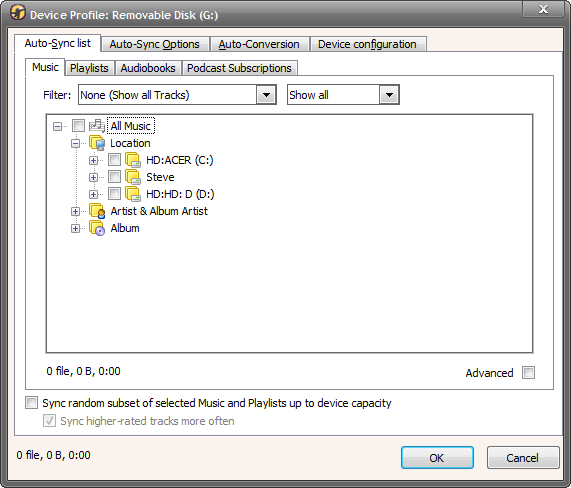Device Profile Setup
About the Device profile
Creating and using a device profile with an "Auto-sync" setup is the easiest way to sync tracks to your portable device. A device profile allows you to choose what music and playlists should appear on your player, and which tracks should be removed from the player upon a subsequent sync. Your options include syncing a random subset of music up to device capacity, syncing only music from certain playlists, or syncing any subset of your library based on file location, album, or artist (or any combination of these options).
How to edit the device profile
To access your portable device's options, you can plug in your device, then click the small arrow in the toolbar next to the device button, then go to Options. See below:

Alternatively you can edit the device profile for any device without it having to be plugged in by navigating to Tools | Options | Portable / Audio devices, then selecting the applicable plugin and device and clicking the "Configure" button.
Options
From the "Auto-sync list", you can choose what music will be sent to your player. Send tracks by file location, album, or artist, or choose "All tracks" from the "Music" tab. If you want to sync playlists, you must check those playlists you want to sync from the "Playlists" tab. You also have the option to choose specific Audiobooks and Podcasts from each of their respective tabs.