Auto-Tag from Filename
Jump to navigation
Jump to search
Wiki Home > MediaMonkey 5 Help > Editing Files > Auto-Tag from Filename
To automatically modify the files tags based on the folder names and/or filename of the file, use Auto-Tag from Filename. This is very useful when you have files with missing tags for which the information is available in the folder names or filenames of the file. MediaMonkey can also do the reverse where it uses the tags to rename the folder names and/or filename using Auto-Organize files. To use Auto-Tag from Filename:
- Select the files whose properties you wish to update. Make sure that the selected files all have folder names and filenames of the selected files have the same naming convention.
- Use Tools > Auto-Tag from Filename from the Main Menu.
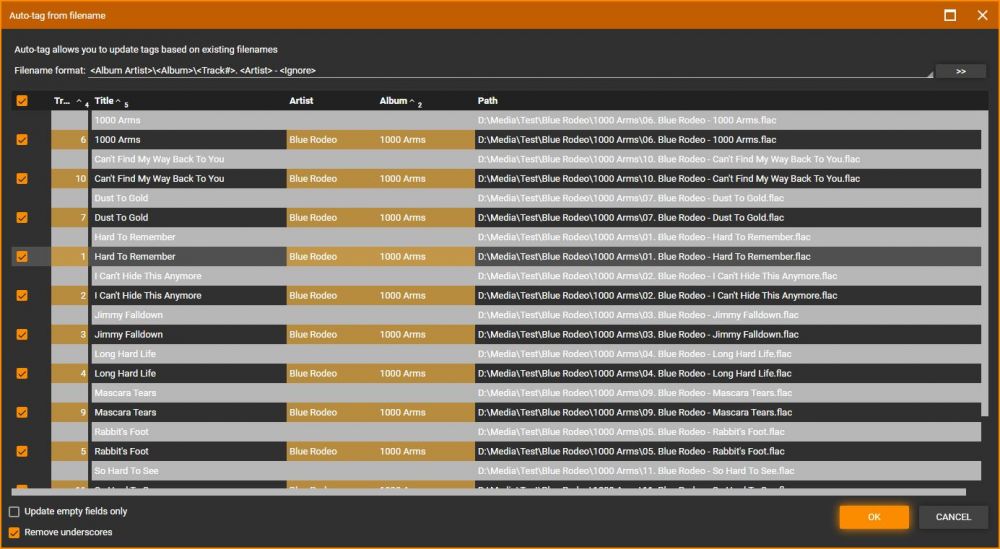
MediaMonkey Auto-Tag from Filename dialog - Choose the format used for the filenames, by clicking the <Artist>, <Album>, etc. buttons, and placing any separators that your original files use (e.g. '-' or '_' or '|') between the different attributes so that properties are filled in accurately. See: Directory and File Format Masks
- At this point, you can configure Update Empty Fields Only if you only want tags to be filled in when they're unknown. You can also configure Remove Underscores if you want all underscores to be removed from the resultant tags.
- Once the Mask has been set verify that the proposed tag changes are correct. If any of the new properties are incorrect, edit them (slow double click) as needed by clicking the relevant field, or uncheck the file so it won't be updated..
- Click OK to commit the changes to all the checked Tracks.
Tagging changes can't be undone. Before applying any tagging changes make sure they're the correct changes!
Sample masks
- C:\Music\Madonna - Greatest Hits\Madonna - Frozen.mp3
C:\Music\<Album Artist> - <Album>\<Artist> - <Title>
- C:\Music\Madonna\Greatest Hits\01 - Frozen.mp3
C:\Music\<Artist>\<Album>\<Track#> - <Title>
- C:\Music\Mixmania\Mixmania 2005\18_2black - waves of love.mp3
<Album>\<Track#>_<Artist> - <Title>
- #TDK#Bronski Beat - Smalltown Boy (003).mp3
<Skip:5><Artist> - <Title> (<Track#:3>)
| English |
Additional Help: Knowledge Base | Forum | MediaMonkey Support | MediaMonkey for Android Help | MediaMonkey 5 Help | MediaMonkey 4 Help
