Managing the MediaMonkey Database
Wiki Home > MediaMonkey 5 Help > Managing the MediaMonkey Database
Introduction
The MediaMonkey database stores a lot of information about your media Library and some information like unsaved tags, Playlists, Play History, Device Profiles and Podcasts are only saved in the MediaMonkey database. As such backing up the database is highly recommended. Database maintenance is recommended to be done when required (ie. search failing/MediaMonkey is slow).
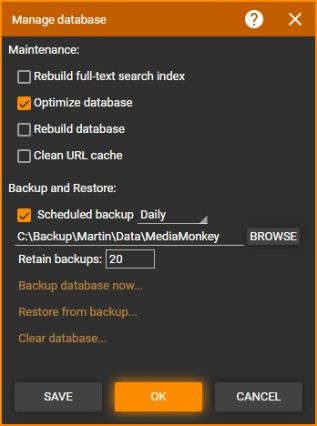
Database Backup
MediaMonkey can be set to backup the database file on a regular bases. Use Tools > Manage Database to enable the database backup:
- Enable Scheduled backup and set the frequency at which you want this to happen. MediaMonkey will automatically create a new backup at the set frequency in the same location as where the database file is located. MediaMonkey will create a new backup each time.
- Use Backup database now if you want to manually create a backup of the MediaMonkey database, for example before updating MediaMonkey.
You can also manually backup the database file by creating a copy of it in File Explorer or using backup software.
Related
- Knowledge Base: Modifying the MediaMonkey database and settings files / changing the default database location
- Knowledge Base: How to Backup and Recover a MediaMonkey Library
| English |
Additional Help: Knowledge Base | Forum | MediaMonkey Support | MediaMonkey for Android Help | MediaMonkey 5 Help | MediaMonkey 4 Help