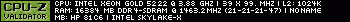UweBo wrote: ↑Tue Oct 08, 2024 12:48 am
Matt, since this works for you can you give me a step by step?
Hi UweBo,
There's two main steps - ensure that you have Date Added and create a List View.
Ensure that you have Date Added - ignore this step if it is already present:
1. In the
main list, use the
View select button (top right of the list in the
coloured bar, the bar being mustard yellow in the Material Design skin on my system) to get to the simple
List view, which just has one line for each file and plenty of fields across.
2. Right click on any of the column headers (eg
Title) to bring up the context menu and select
Choose columns / Sort.
3. In the
Choose columns dialog, look near the top of the left
Columns list, select the
Added field and then the
Add button in the centre, which will put the
Added field into the view. You can use this dialog to move the field up and down on the list, which ends up being left or right on the main display. Ignore the sort option because you'll define that in the next step.
Create a List View sorted by Date Added:
1. In the top right of the coloured bar above the column headers you should see three icons: a funnel/filter icon, the view selection icon and a drop down arrow for the Views dialog, click on the
down arrow.
2. In the
Views dialog, click on
Manage views at bottom.
3. In the
Manage Views dialog, click on the
<Add new> option at bottom.
4. In the Configure View dialog:
5. Enter a list name into the
Name field, I used "Date Added"
6. Ensure that the
View Type is
List - that gives you access to all of the fields.
7. Delete any sort options already there by clicking on the
minus sign next to each displayed sort
8. Click on
+ to add a sort
9. In the underlined field name area, click on the
little triangle at right to get the field list
10. Click on the
Added field name, which will select that field.
11. The A..Z at right of the Field name defines the sort order.
A..Z will put your newest files at the bottom of the list, but they will also be in the added order which would generally be disc:track, and so naturally represent album contents. That is how I display it.
12. OK outwards. If you make a mistake you can use the Bin icon in Manage Views to delete it and redo.
The Date Added view will now be available from the pulldown or just by repeatedly clicking on the
Views button. Note that depending on where you located your Date Added field, you may have to scroll sideways to see it. You can always drag the Date Added field left to put it into the default view if you want.
Cheers
Matt
MM 2024.1.0.3103 non-debug (WEF 21 Jan 2025, Portable Mode), Gold lifetime license, user since 2009.
Currently 28K files. Library and music files are on a separate partition (E:\) on external USB drive.
Windows Surface Book (Original), i5, 8GB RAM, 250GB SSD.
Win10 Pro 64 bit, update: 22H2 19045.5131
MMA 2.0.1.1214, Android 13 on Nokia XR20, music files on SD card.