This script will add a silence gap between songs when playing through MediaMonkey's built-in player.
It does not modify files in any way. It can be enabled or disabled, and gap length can be set from 1 to 15 seconds.
When enabled, it disables crossfade and saves its state.
When disabled, crossfade state is restored.
Use the Play menu to enable/disable:
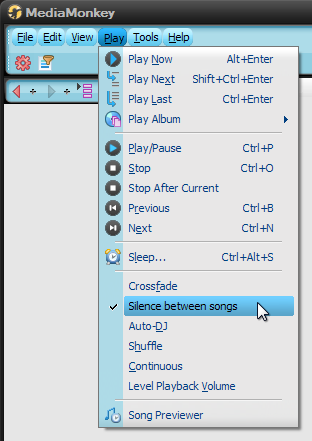
Use Tools|Options|Player to configure:
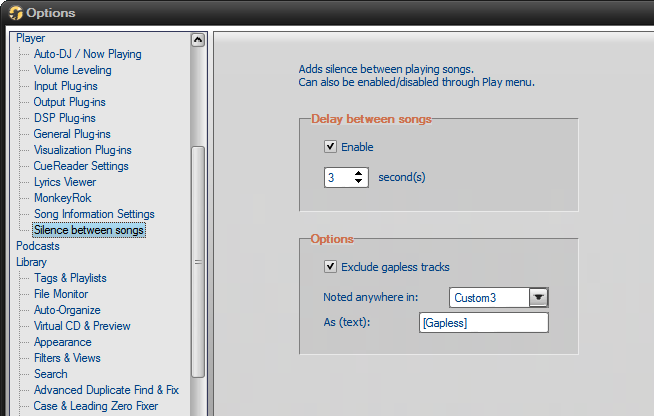
-> To prevent songs from ending prematurely, disable "Remove silence" in MM Output plugin:
- - Tools > Options > Player > Output Plugins -> MediaMonkey DirectSound output > Configure
- Disable: [ ] "Remove silence at beginning / end of track"
Note to owner of MediaMonkey 4.x :
Apply the bug fix listed here: viewtopic.php?p=330768#p330768
________________________________________________________________
New in version 3.0 - Automatic skip for tracks that should not be delayed :
How it works:
- Info specifying "Gapless Track" must previously be entered (in one of 5 Custom Fields) for each track you don't want a delay at the end.
- You set in the options which Custom Field and what value to use.
- The value can be anything you like (minimum 1 character/digit) and can be position anywhere in the field. For example, you could append it to the end of Custom3 field, and still use TiedSongsGroups script (which also uses Custom3) without needing to use an additional custom field.
- The script checks this info when track starts playing, to minimize processing time when the track ends.
-> Useful script to append/prepend data to any field: viewtopic.php?f=2&t=36013
________________________________________________________________
System Requirement: V1.0 of the script requires MM 3.1.0.1218 or newer to work. V2.x requires MM 3.1.2 or newer.
Download the script installation package below, then run the .mmip file to install it in MediaMonkey.
Vista/Win7 users need to install it with administrative rights (see here).
History:
-----------
2010-12-26 - v3.0 *NEW* - Now can automatically skip the delay on gapless tracks.
2010-05-01 - v2.2 by Eyal. Tweak to stop playing after Shuffle has played all tracks when Repeat is off.
2010-04-29 - v2.1 by Onno Tabak. Code enhanced to take care of Repeat and Shuffle. If pressed PLAY during the gap, next song is started immediately.
2010-04-21 - v2.0 by Onno Tabak, with a small part of Gap.vbs by Soren Werk. Code use StopAfterCurrent and triggers a silence gap.
2009-09-17 - v1.0 by Eyal. Code uses loops to pause after playing song.
-------------------
Download
2010-12-26 - V3.0
Via MediaFire : http://www.mediafire.com/file/31ljlya6f ... ngs30.mmip
Via FileFactory: http://www.filefactory.com/file/b4d4f60 ... ngs30.mmip
2010-05-01 - V2.2
Via MediaFire : http://www.mediafire.com/file/ziemzaj5z ... ngs22.mmip
Via DataFileHost: http://www.datafilehost.com/download-645fd006.html
2009-09-16 - V1.0
Via MediaFire : http://www.mediafire.com/file/nmzjb2zym ... ngs10.mmip
Eyal :~)
