WebHelp:Burning an Audio CD/5.0: Difference between revisions
Jump to navigation
Jump to search
mNo edit summary |
mNo edit summary |
||
| Line 4: | Line 4: | ||
{{WebHelpHeader|Burning Audio CDs}} | {{WebHelpHeader|Burning Audio CDs}} | ||
MediaMonkey can burn Audio CD of audio files in your MediaMonkey Library. Use right click '''Send to > Audio CD (Burn)''' on selected files to start burning selected files as an Audio CD.[[File:Wiki-MM5 Burning an Audio CD.jpg|center|alt=Burning an Audio CD|Burning an Audio CD]] | MediaMonkey can burn Audio CD of audio files in your MediaMonkey Library. Use right click '''Send to > Audio CD (Burn)''' on selected files to start burning selected files as an Audio CD. | ||
== Burn Settings == | |||
The Burn dialog has the following settings for burning an Audio CD.[[File:Wiki-MM5 Burning an Audio CD.jpg|center|alt=Burning an Audio CD|Burning an Audio CD]] | |||
* ''Drive'', select which drive should be used to burn the Audio CD. | |||
* ''Level volume'' allows you to have files burned leveled per track or album to the set volume value. | |||
* ''Write CD-Text'' will write CD Text for supported drives (few drives support this). | |||
* ''Cache files from network'' will cache the files to be burned locally so network problems don't corrupt the burn. | |||
* ''On the file audio burning'' will convert files as the CD is being burned. Disable this option if you have failed burns. | |||
* ''Eject media after the burn process'' will eject the disc after MediaMonkey completes burning it. | |||
* ''Sound alert after the burn process'' will give an audible alert after MediaMonkey completes burning the disc. | |||
{{WebHelpFooter}} | {{WebHelpFooter}} | ||
Revision as of 18:30, 19 October 2022
Wiki Home > MediaMonkey 5 Help > Sharing Content and Data from your Library > Burning Audio CDs
MediaMonkey can burn Audio CD of audio files in your MediaMonkey Library. Use right click Send to > Audio CD (Burn) on selected files to start burning selected files as an Audio CD.
Burn Settings
The Burn dialog has the following settings for burning an Audio CD.
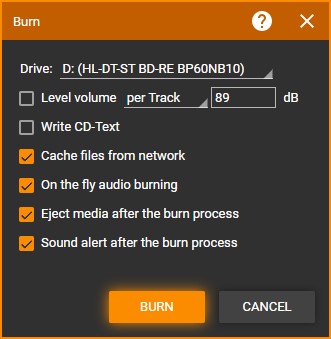
- Drive, select which drive should be used to burn the Audio CD.
- Level volume allows you to have files burned leveled per track or album to the set volume value.
- Write CD-Text will write CD Text for supported drives (few drives support this).
- Cache files from network will cache the files to be burned locally so network problems don't corrupt the burn.
- On the file audio burning will convert files as the CD is being burned. Disable this option if you have failed burns.
- Eject media after the burn process will eject the disc after MediaMonkey completes burning it.
- Sound alert after the burn process will give an audible alert after MediaMonkey completes burning the disc.
| English |
Additional Help: Knowledge Base | Forum | MediaMonkey Support | MediaMonkey for Android Help | MediaMonkey 5 Help | MediaMonkey 4 Help