WebHelp:Burning an Audio CD/5.0: Difference between revisions
Jump to navigation
Jump to search
mNo edit summary |
mNo edit summary |
||
| Line 1: | Line 1: | ||
[[Main Page|Wiki Home]] > [[{{WebHelp:Links|Content}}|MediaMonkey 5 Help]] > [[{{WebHelp:Links| | [[Main Page|Wiki Home]] > [[{{WebHelp:Links|Content}}|MediaMonkey 5 Help]] > [[{{WebHelp:Links|Sharing Content and Data from your Library}}|Sharing Content and Data from your Library]] > Burning Audio CDs | ||
---- | ---- | ||
Revision as of 18:25, 19 October 2022
Wiki Home > MediaMonkey 5 Help > Sharing Content and Data from your Library > Burning Audio CDs
MediaMonkey can burn Audio CD of audio files in your MediaMonkey Library. Use right click Send to > Audio CD (Burn) on selected files to start burning selected files as an Audio CD.
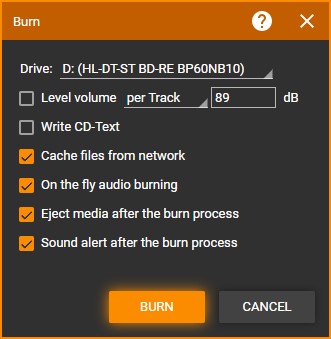
| English |
Additional Help: Knowledge Base | Forum | MediaMonkey Support | MediaMonkey for Android Help | MediaMonkey 5 Help | MediaMonkey 4 Help