Once this script is installed, any track with a corresponding CUE sheet will show a dockable panel listing the tracks within. Simply click the tracks button to skip straight to it.
The many features include: warning for invalid commands, relative (no path) filenames are accepted, file matching is not case sensitive, highlight currently playing track, allow user definition of colours, display album artist and title in titlebar and start time and/or headers hidden (can be shown with variables).
It will also move/copy a cue sheet that is associated with an mp3, when that mp3 is moved. Along with moving/copying the cuesheet, the FILE command will also be updated.
By
Rik Lewis
Submitted by trixmoto
Updated 20/07/2014
Version History / Details
- Version:
- 5.6
- Updated:
- 20/07/2014
- License:
- Freeware
- Works with:
- Media Monkey 4.0 - 4.9
- Changes:
Fixed problems with UTF-8 encoded files
- Version:
- 5.5
- Updated:
- 08/07/2012
- License:
- Freeware
- Works with:
- Media Monkey 3.0 - 4.9
- Changes:
Fixed 4 known issues, including the installation package
Once this script is installed, any track with LRC (timestamped) lyrics in the lyrics field will start displaying these lyrics, in time, in a MediaMonkey progress bar. Allows you to change track position and lyrics will resync.
By
trixmoto
Submitted by trixmoto
Updated 29/07/2014
Version History / Details
- Version:
- 3.2
- Updated:
- 29/07/2014
- License:
- Freeware
- Works with:
- Media Monkey 4.0 - 4.9
- Changes:
Fixed sync delay when seeking in a track.
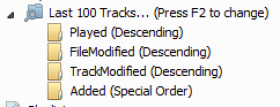
This script gives you easy access to your 100 last (can be changed):
- Played
- FileModified
- TrackModified
- Added
Please click the support button for more information.
By
Bex
Submitted by Bex
Updated 29/10/2012
Version History / Details
- Version:
- 1.6.0.102
- Updated:
- 29/10/2012
- Size:
- 6.89 KB
- License:
- Freeware
- Works with:
- Media Monkey 4.0.3

By
gege
Submitted by gege
Updated 08/07/2011

By
markstuartwalker
Submitted by markstuartwalker
Updated 09/12/2011
Version History / Details
- Version:
- 4.0.0.1459
- Updated:
- 09/12/2011
- License:
- Free
- Works with:
- Media Monkey 4.0 - 4.9
- Changes:
- Blank wrapper filled with MM4.0.0.1459 and the MAD plugin.
- Version:
- 4.0.0.1426
- Updated:
- 06/09/2011
- License:
- Free
- Works with:
- Media Monkey 3 - 4
- Changes:
- Complete WineWrapper application
By
Steegy
Submitted by Steegy
Updated 21/10/2009
Version History / Details
- Version:
- 1.4b
- Updated:
- 21/10/2009
- Size:
- 299.88 KB
- Works with:
- Media Monkey 2 - 4

This script was originally created by oldskool73. It is a context panel much like the one which Amarok has. It shows song details, album details, and related albums and tracks by the artist. It now features an album art window and many customisable features, including different skins...
By
Rik Lewis
Submitted by trixmoto
Updated 06/07/2014
Version History / Details
- Version:
- 6.2
- Updated:
- 06/07/2014
- Size:
- 908.78 KB
- License:
- Freeware
- Works with:
- Media Monkey 4.0 - 4.9
- Changes:
Fixed 3 known issues and added option to play in Winamp.
- Version:
- 6.1
- Updated:
- 09/03/2013
- License:
- Freeware
- Works with:
- Media Monkey 3.0 - 4.9
- Changes:
Fixed 3 known issues, updated translations and added 3 new options.
- Version:
- 6.0
- Updated:
- 22/10/2012
- License:
- Freeware
- Works with:
- Media Monkey 3.0 - 4.9
- Changes:
Fixed translations and album art issues, and added Lyricist mask field to extra info.
- Version:
- 5.8
- Updated:
- 22/09/2012
- License:
- Freeware
- Works with:
- Media Monkey 3.0 - 4.9
- Changes:
Added new video related fields, improved translation and fixed blank panel at startup.
- Version:
- 5.7
- Updated:
- 18/07/2012
- License:
- Freeware
- Works with:
- Media Monkey 3.0 - 4.9
- Changes:
Added a number of new options, including two new external panel types, and fixed all known issues.
- Version:
- 5.6
- Updated:
- 03/02/2012
- Size:
- 941.57 KB
- License:
- Freeware
- Works with:
- Media Monkey 3.0 - 4.9
- Changes:
- Fixed German translation (thanks to BlueDragon), Fixed some external panels not working Fixed statistics not displaying when player stopped, Added option to control minimum tracks for an artist

MonkeyFlow is a 3D interface for browsing your album art, similar to iTunes CoverFlow. It is targeted for computers with a modern graphics card.
By
flashk
Submitted by flashk
Updated 25/05/2014
Version History / Details
- Version:
- 1.4
- Updated:
- 25/05/2014
- Works with:
- Media Monkey 3.2 - 4.1
- Changes:
Added option to change reflection strength. Support for per-user installation. Fixed error when parsing INI options. Fixed issues with filters. Fixed issue with customizing column headers.
- Version:
- 1.3
- Updated:
- 18/08/2011
- Works with:
- Media Monkey 3.2 - 4.0
- Changes:
- Works with MM4 and improvements to fullscreen mode
- Version:
- 1.1
- Updated:
- 22/10/2009
- Works with:
- Media Monkey 3.0.3 - 3.1.2
- Changes:
- Update some icons (thanks to gege). Increased brightness of covers. Newly added albums detected. Embedded startup time slightly faster. Text size adjusts to window size. MonkeyFlow works with non-skinned MM. Album art is cached on demand, instead of all at once. Added option for changing foreground/background colors. Added Power Save option. Added Show Caption option. Sort mode is persistent. Accented characters properly sorted.

This script creates a “Play History & Stat” node which displays how you have played your tracks in MM in many cool ways. I.e. charts per week/month. It’s like Last-FM but more advanced and stored locally. Please click the support button for more info.
By
Bex
Submitted by Bex
Updated 29/10/2012
Version History / Details
- Version:
- 4.1.0.112
- Updated:
- 29/10/2012
- Size:
- 20.14 KB
- License:
- Freeware
- Works with:
- Media Monkey 4.0.3
This script creates a new panel which displays a tag cloud based on the selected field. Use the "View" menu to show/hide this panel and click the pen icon to edit the options. Clicking on the tag will attempt to browse to the appropriate node, if applicable. There is also an option which provides similar functionality to that of the Last.Fm Boffin.
By
Rik Lewis
Submitted by trixmoto
Updated 03/02/2012
Version History / Details
- Version:
- 1.2
- Updated:
- 03/02/2012
- Size:
- 15.37 KB
- License:
- Freeware
- Works with:
- Media Monkey 3.0 - 4.9
- Changes:
- Fixed typos and added some new options