Here you can find useful tools for addon development and skinning.
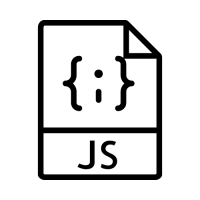
This is an for VBS to JavaScript conversion, using regular expressions to convert common VBS expressions into their equivalent JavaScript statements. Please note that this addon is meant as a tool for programmers only, and it is by no means a one-click conversion for MM4 addons. Any errors that occur in the conversion get logged in comments on the bottom.
It can help give a head start on converting your old VBS scripts to JavaScript, but some work will likely need to be done to make it functional. Additionally, we recommend in most situations to rewrite script code manually, as the workflow in JavaScript can be significantly different.
By
Ventis Media, Inc.
Submitted by drakinite
Updated 26/05/2021
Version History / Details
- Version:
- 1.2.1
- Updated:
- 26/05/2021
- Size:
- 25.92 KB
- Works with:
- Media Monkey 5.0.0 - 5.0.1
Adds an FPS counter to the top-left of the screen. Useful for performance analysis for developers/testers.
Press the hotkey to toggle the counter on/off (Default hotkey is F6).
By
drakinite
Submitted by drakinite2
Updated 21/11/2020
Version History / Details
- Version:
- 1.0.3
- Updated:
- 21/11/2020
- Size:
- 26.65 KB
- License:
- MIT
- Works with:
- Media Monkey 5.0.0 - 5.0.0
- Changes:
Fixed a bug that caused the default hotkeys to not load when persistent.json is deleted.
Code is all commented and explained, in case any devs want to take a look at how to do something similar. :)
- Version:
- 1.0.2
- Updated:
- 11/11/2020
- Size:
- 26.41 KB
- License:
- MIT
- Works with:
- Media Monkey 5.0.0 - 5.0.0
- Changes:
Version 1.0.2: Configurable settings!
Can now change:
- Position on screen
- Text color, black or white
- Font weight, bold or regular
In addition, it now automatically pauses after 5 minutes of inactivity, so that it doesn't needlessly eat up your CPU if you accidentally leave it on.
- Version:
- 1.0
- Updated:
- 07/11/2020
- Size:
- 23.13 KB
- License:
- MIT
- Works with:
- Media Monkey 5.0.0 - 5.0.0
- Changes:
First version!
Requires MediaMonkey 5.0.4+. Download the beta here.
List icons used by MediaMonkey. Manage icons : display, copy , launch edit program (Inkscape).
Open the options menu and navigate to the new Layout > Icons section.Â
Select the icons path to list :
- Default icons : C:_Program Files (x86)_MediaMonkey 5_skin_icon
- Skin icons  : C:_Program Files (x86)_MediaMonkey 5_Skins_<SkinActiv>_skin_icon
- Custom icons : choose the folder
Select if you want see also Subdirectories (Display folder content recursively)
Â
The Icons (extension .svg) are displayed in the grid.
You can :Â
_ Double click to see greaterÂ
_ Use Copy button to copy to current skin
_ Use Explorer button to open directoryÂ
_ Use Inkscape button to modify icons
By
gb63
Submitted by gb63
Updated 11/07/2022
Version History / Details
- Version:
- 1.0
- Updated:
- 11/07/2022
- Size:
- 510.65 KB
- License:
- Creative Commons BY SA 4.0
- Works with:
- Media Monkey 5.0.4
- Changes:
- corrective: The MMIP is packaged improperly.
- corrective : In dlgOptions_add.js, there's a typo: the panel is labeled "Icones" instead of "Icons".
- Add control when Activ Skin is zipped (ex: C:Program Files (x86)MediaMonkey 5skinsSkinzipped.zip)Â
 because addon don't work completely with !Â
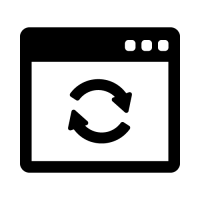
This addon creates shortcuts to reload the window and refresh the LESS/CSS styling, useful for skinners and developers.
Adds a button in the right toolbar, as well as a configurable hotkey (The defaults are Shift+F5 for just styling and Ctrl+Shift+F5 for full window reload).
By
Ventis Media, Inc.
Submitted by drakinite
Updated 17/12/2020
Version History / Details
- Version:
- 1.0.2
- Updated:
- 17/12/2020
- Size:
- 6.04 KB
- Works with:
- Media Monkey 5.0.0 - 5.0.0
- Changes:
Added option to just reload the LESS/CSS styling or to perform a full window reload.
Default hotkey for the faster, "soft" reload is Shift + F5, and the default hotkey for the full reload is Ctrl + Shift + F5. You can now right-click on the icon to choose which one to execute.
- Version:
- 1.0.1
- Updated:
- 08/12/2020
- Size:
- 4.93 KB
- Works with:
- Media Monkey 5.0.0 - 5.0.0
.png)
This addon provides a window that allows you to execute SQL queries from within the MediaMonkey 5 interface.
By
Ventis Media, Inc.
Submitted by drakinite
Updated 14/11/2021